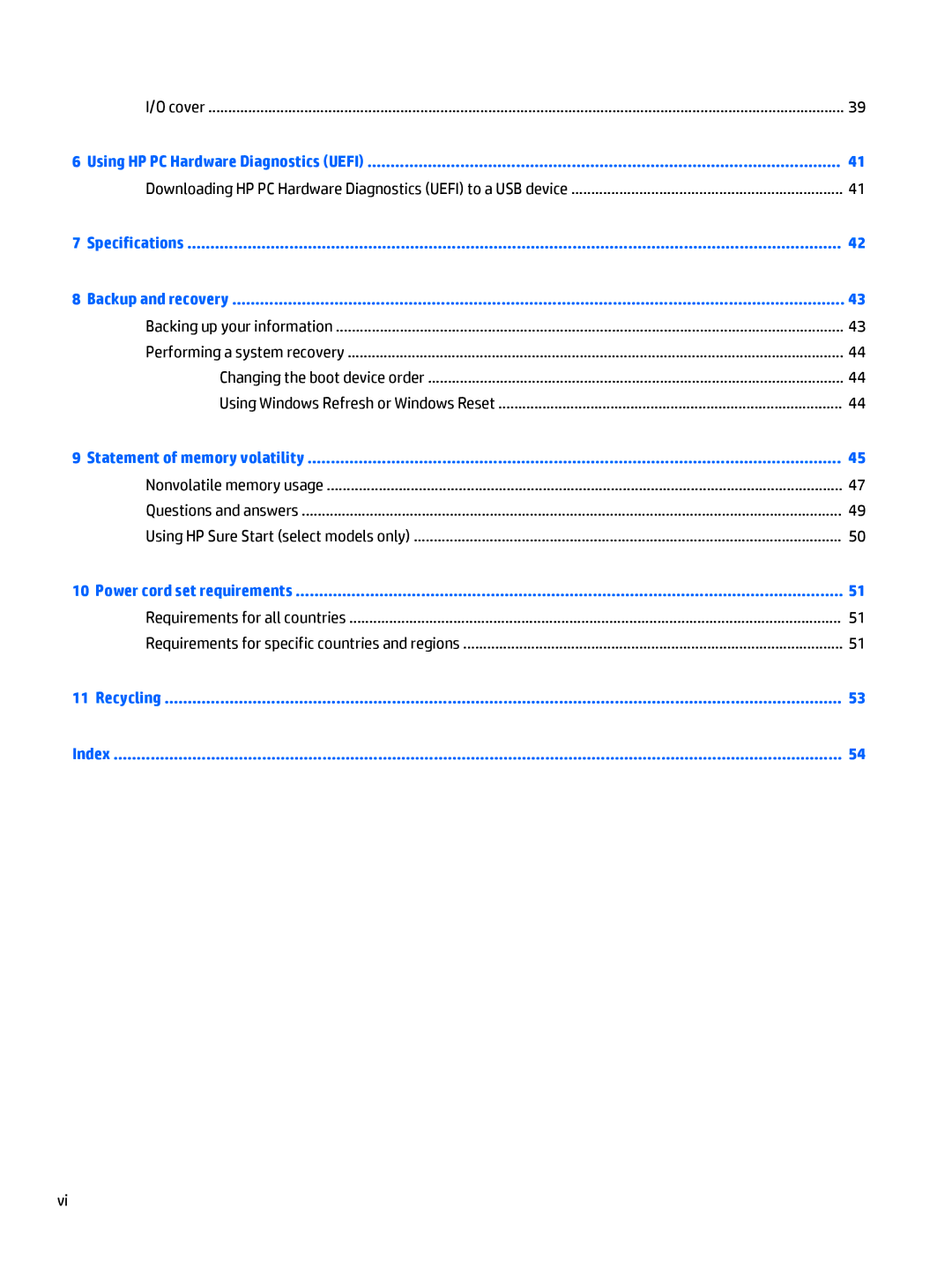| I/O cover | 39 |
6 | Using HP PC Hardware Diagnostics (UEFI) | 41 |
| Downloading HP PC Hardware Diagnostics (UEFI) to a USB device | 41 |
7 | Specifications | 42 |
8 | Backup and recovery | 43 |
| Backing up your information | 43 |
| Performing a system recovery | 44 |
| Changing the boot device order | 44 |
| Using Windows Refresh or Windows Reset | 44 |
9 | Statement of memory volatility | 45 |
| Nonvolatile memory usage | 47 |
| Questions and answers | 49 |
| Using HP Sure Start (select models only) | 50 |
10 Power cord set requirements | 51 | |
| Requirements for all countries | 51 |
| Requirements for specific countries and regions | 51 |
11 Recycling | 53 | |
Index | 54 | |
vi