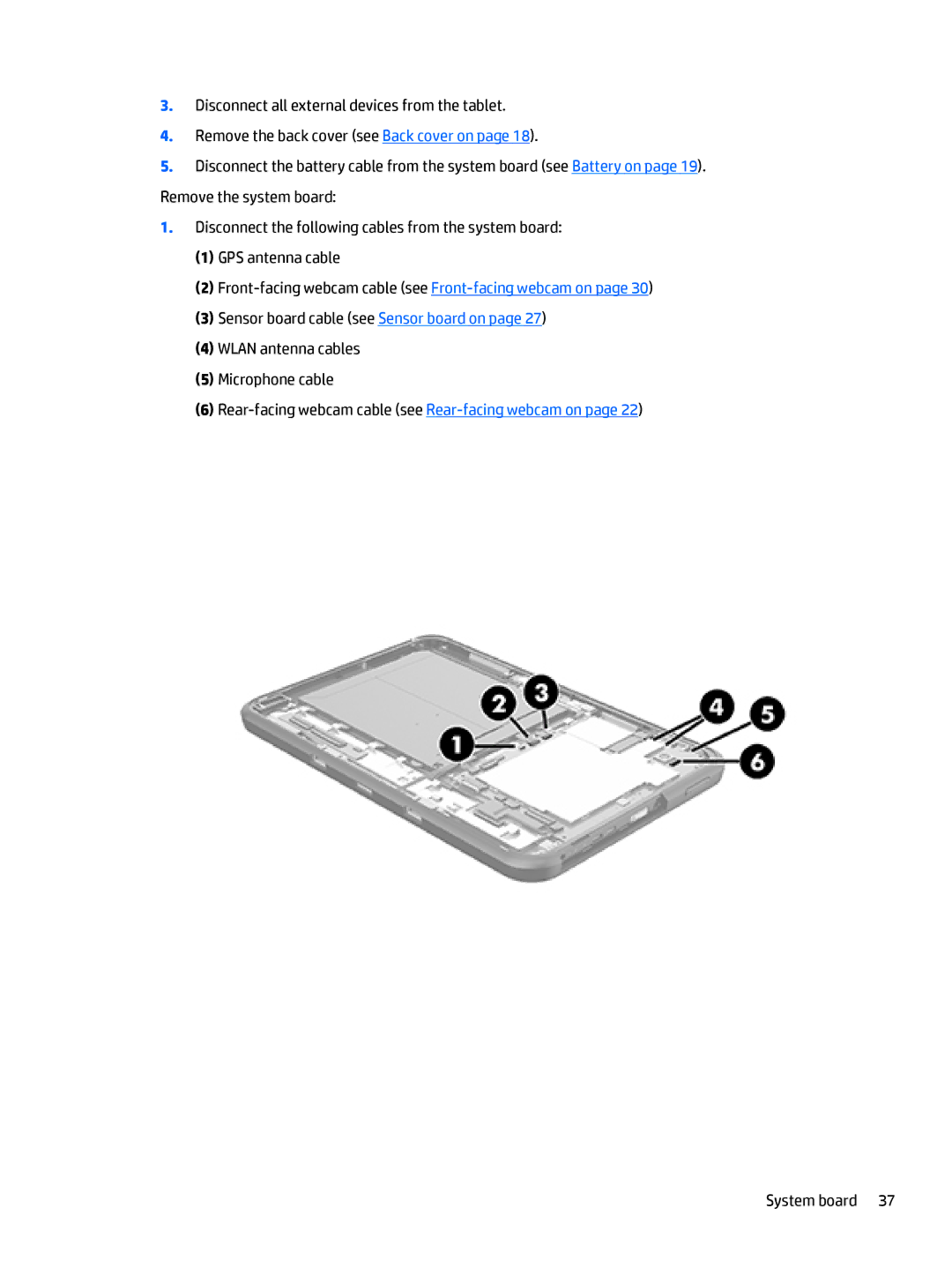3.Disconnect all external devices from the tablet.
4.Remove the back cover (see Back cover on page 18).
5.Disconnect the battery cable from the system board (see Battery on page 19). Remove the system board:
1.Disconnect the following cables from the system board:
(1)GPS antenna cable
(2)
(3)Sensor board cable (see Sensor board on page 27)
(4)WLAN antenna cables
(5)Microphone cable
(6)