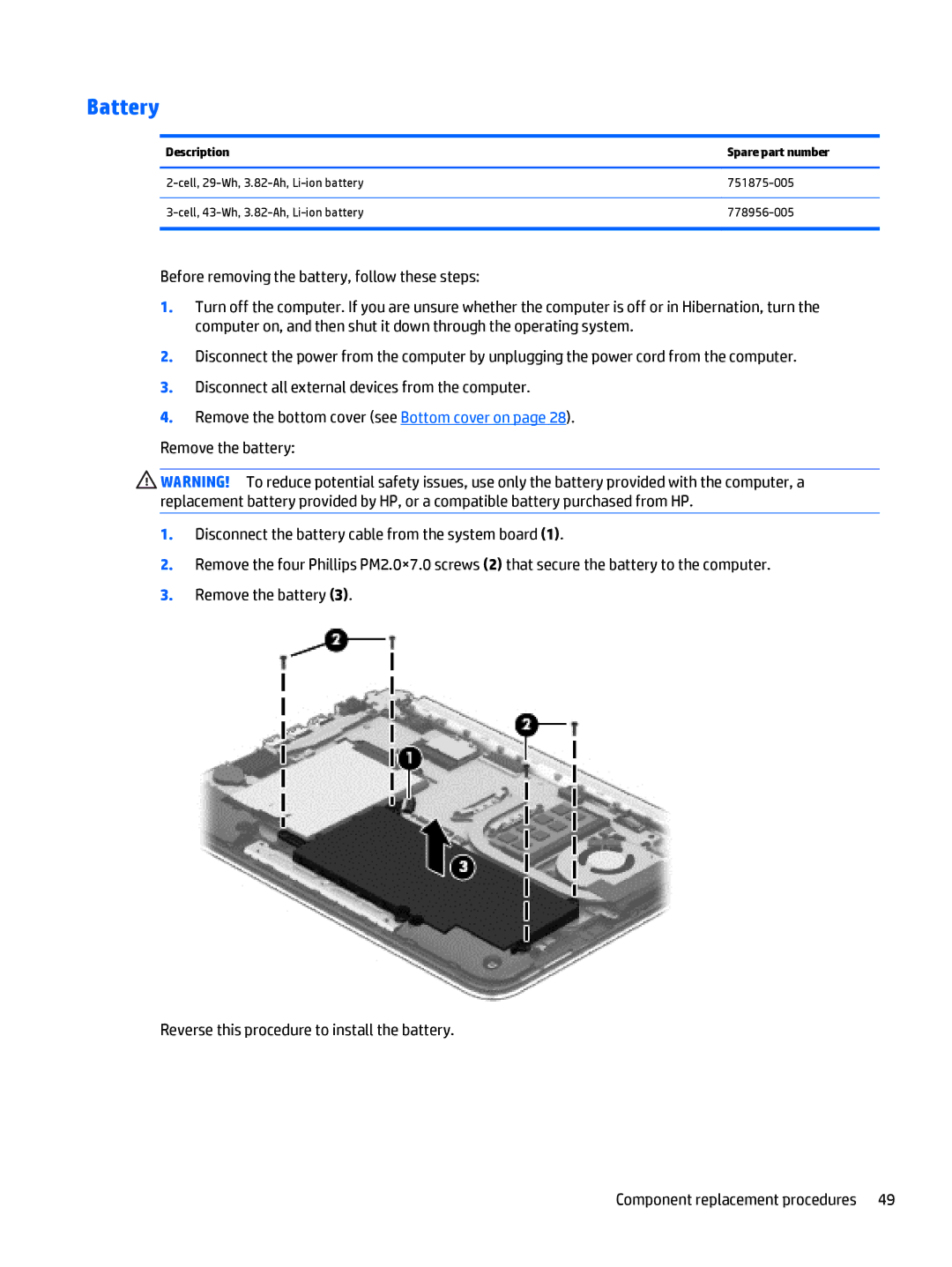Battery
Description | Spare part number |
|
|
|
|
|
|
Before removing the battery, follow these steps:
1.Turn off the computer. If you are unsure whether the computer is off or in Hibernation, turn the computer on, and then shut it down through the operating system.
2.Disconnect the power from the computer by unplugging the power cord from the computer.
3.Disconnect all external devices from the computer.
4.Remove the bottom cover (see Bottom cover on page 28).
Remove the battery:
![]() WARNING! To reduce potential safety issues, use only the battery provided with the computer, a replacement battery provided by HP, or a compatible battery purchased from HP.
WARNING! To reduce potential safety issues, use only the battery provided with the computer, a replacement battery provided by HP, or a compatible battery purchased from HP.
1.Disconnect the battery cable from the system board (1).
2.Remove the four Phillips PM2.0×7.0 screws (2) that secure the battery to the computer.
3.Remove the battery (3).
Reverse this procedure to install the battery.
Component replacement procedures 49