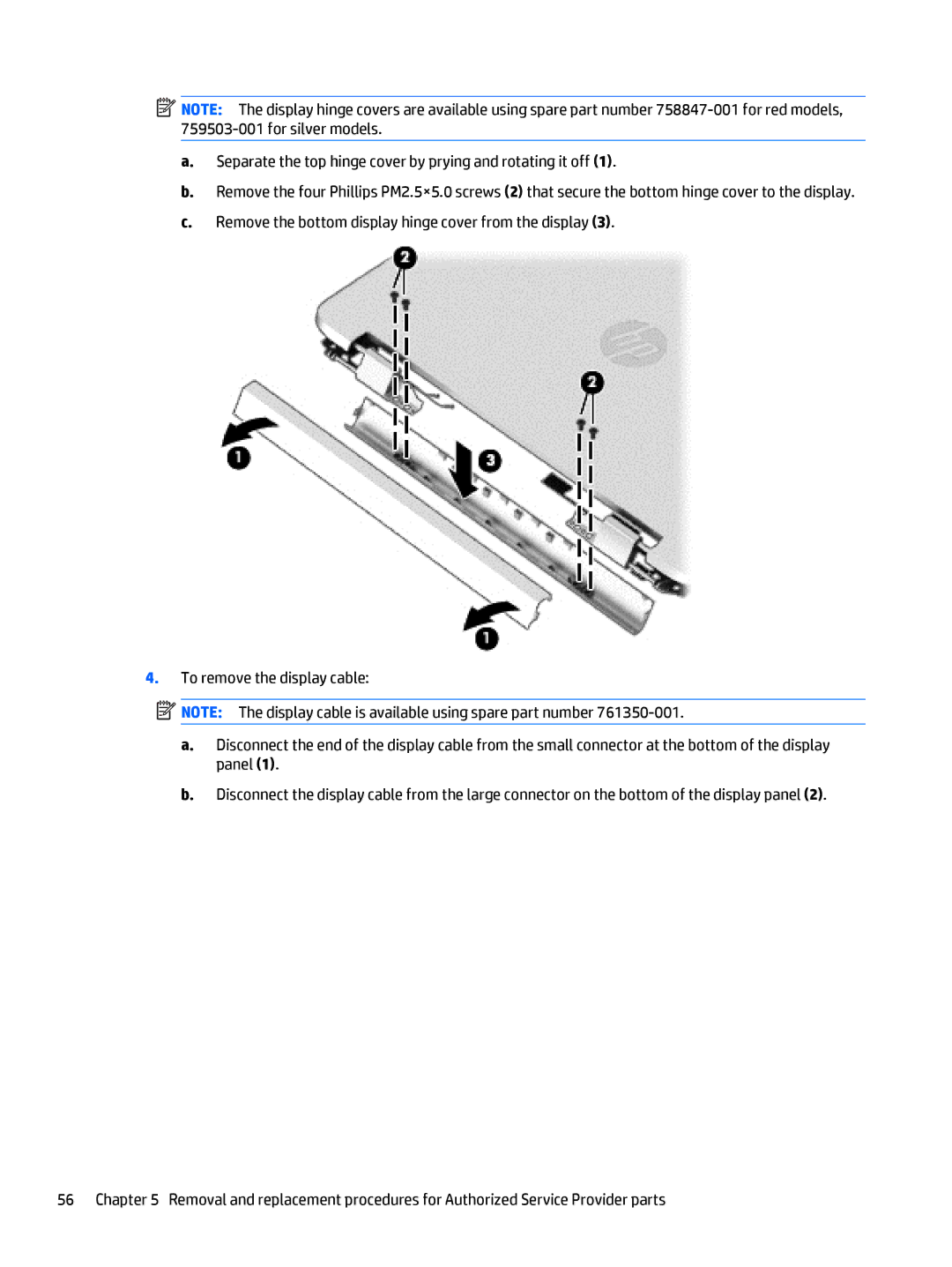![]() NOTE: The display hinge covers are available using spare part number
NOTE: The display hinge covers are available using spare part number
a.Separate the top hinge cover by prying and rotating it off (1).
b.Remove the four Phillips PM2.5×5.0 screws (2) that secure the bottom hinge cover to the display.
c.Remove the bottom display hinge cover from the display (3).
4.To remove the display cable:
![]() NOTE: The display cable is available using spare part number
NOTE: The display cable is available using spare part number
a.Disconnect the end of the display cable from the small connector at the bottom of the display panel (1).
b.Disconnect the display cable from the large connector on the bottom of the display panel (2).
56 Chapter 5 Removal and replacement procedures for Authorized Service Provider parts