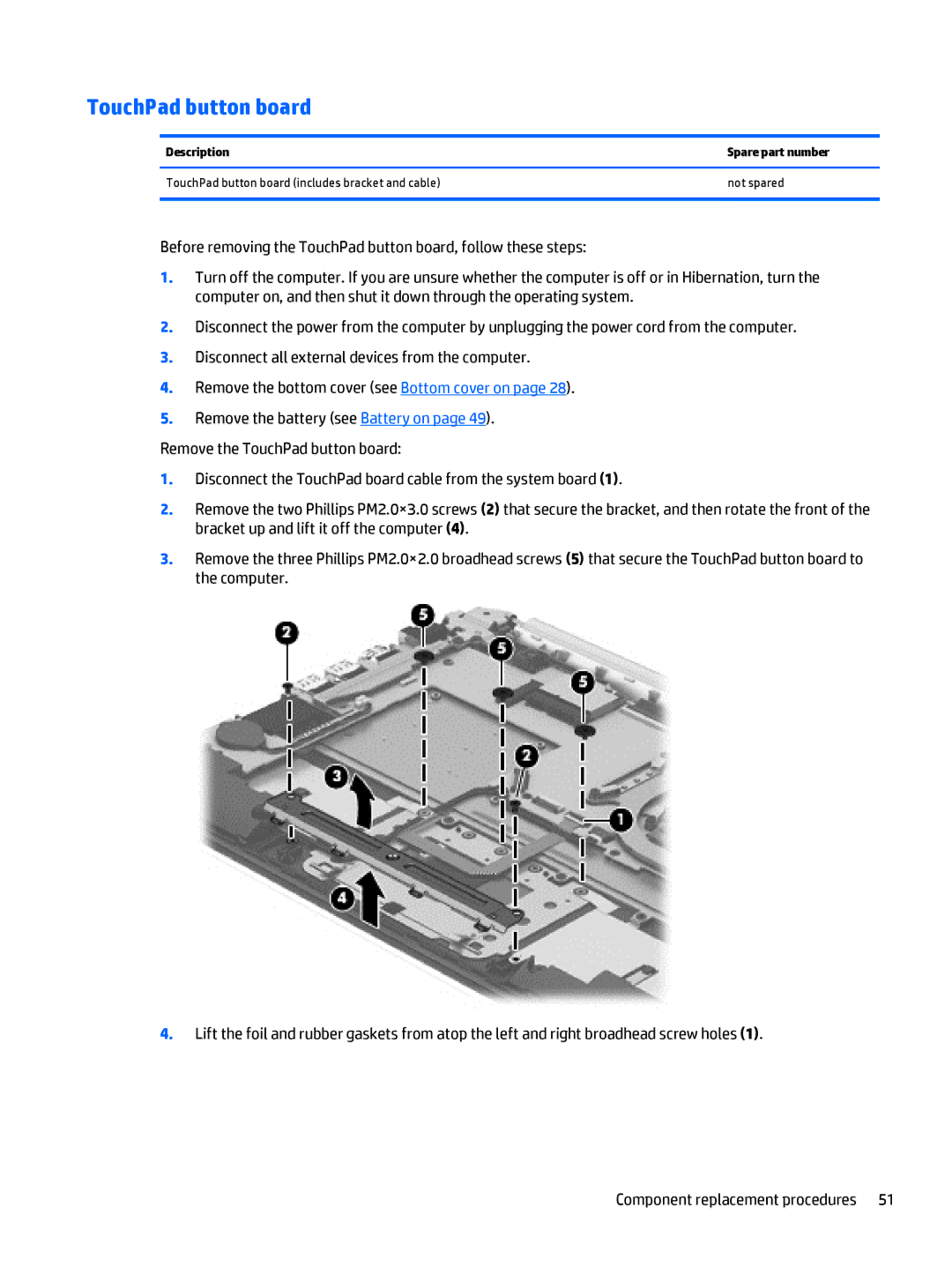TouchPad button board
Description | Spare part number |
|
|
TouchPad button board (includes bracket and cable) | not spared |
|
|
Before removing the TouchPad button board, follow these steps:
1.Turn off the computer. If you are unsure whether the computer is off or in Hibernation, turn the computer on, and then shut it down through the operating system.
2.Disconnect the power from the computer by unplugging the power cord from the computer.
3.Disconnect all external devices from the computer.
4.Remove the bottom cover (see Bottom cover on page 28).
5.Remove the battery (see Battery on page 49).
Remove the TouchPad button board:
1.Disconnect the TouchPad board cable from the system board (1).
2.Remove the two Phillips PM2.0×3.0 screws (2) that secure the bracket, and then rotate the front of the bracket up and lift it off the computer (4).
3.Remove the three Phillips PM2.0×2.0 broadhead screws (5) that secure the TouchPad button board to the computer.
4.Lift the foil and rubber gaskets from atop the left and right broadhead screw holes (1).
Component replacement procedures 51