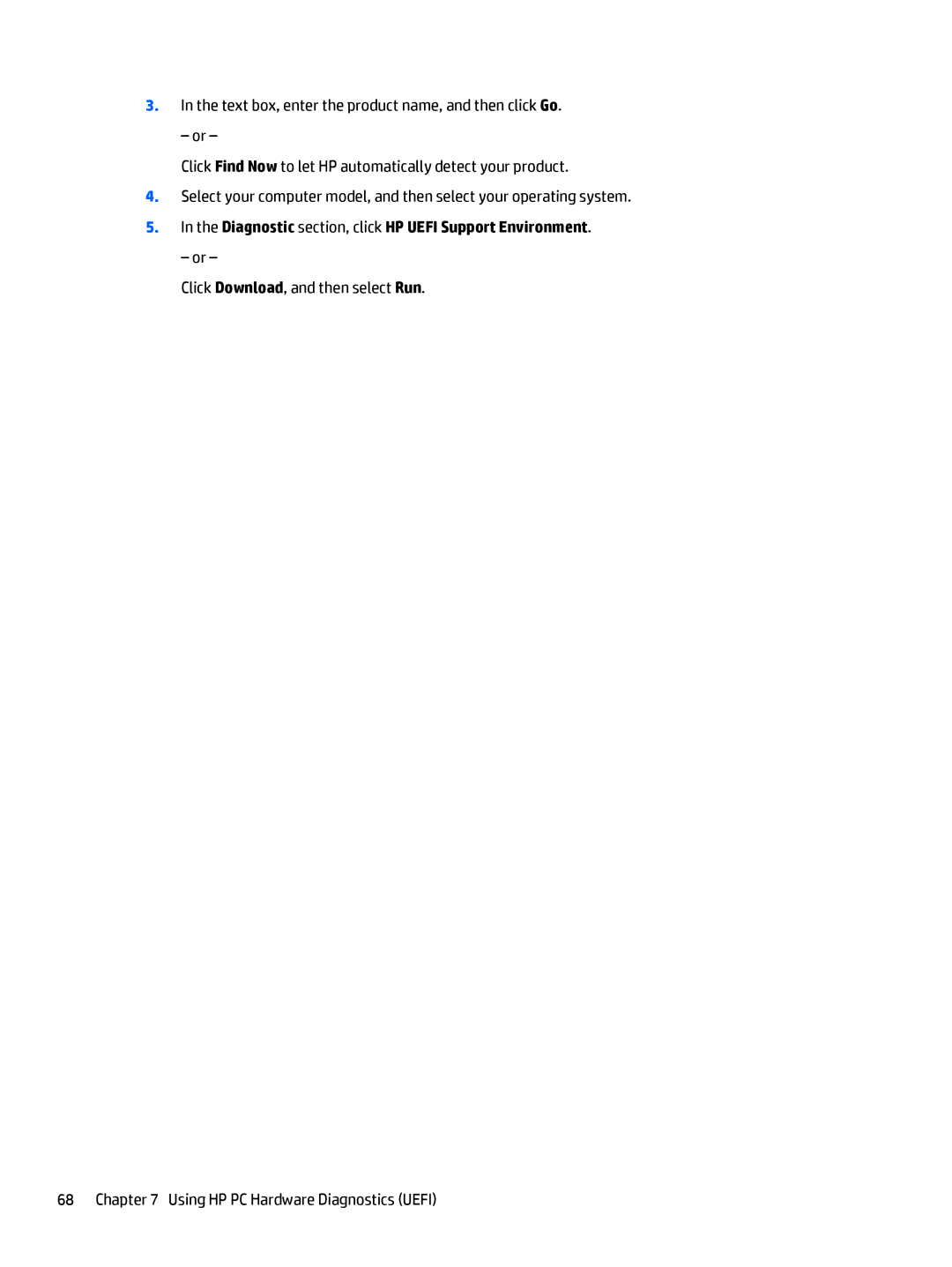3.In the text box, enter the product name, and then click Go.
– or –
Click Find Now to let HP automatically detect your product.
4.Select your computer model, and then select your operating system.
5.In the Diagnostic section, click HP UEFI Support Environment.
– or –
Click Download, and then select Run.
68 Chapter 7 Using HP PC Hardware Diagnostics (UEFI)