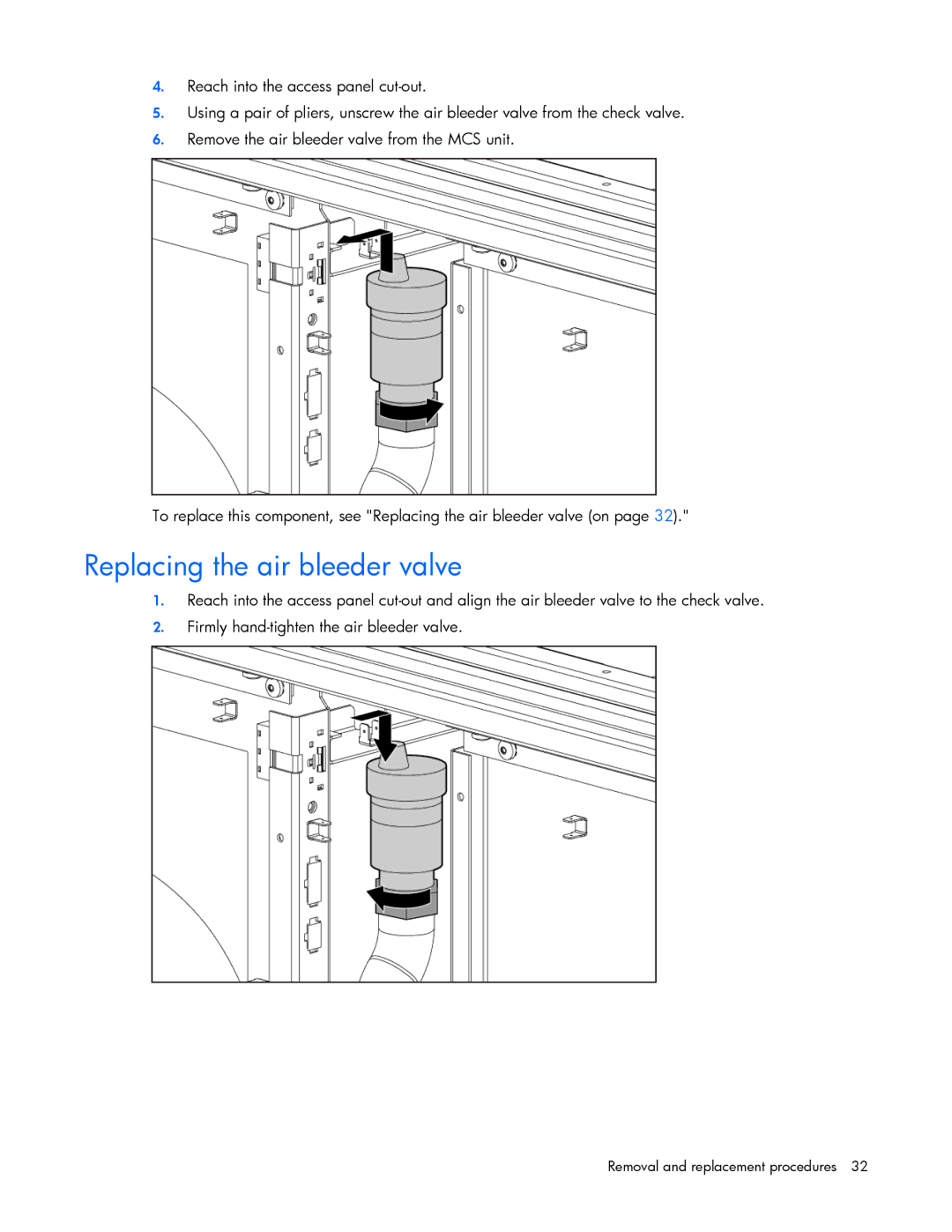4.Reach into the access panel
5.Using a pair of pliers, unscrew the air bleeder valve from the check valve.
6.Remove the air bleeder valve from the MCS unit.
To replace this component, see "Replacing the air bleeder valve (on page 32)."
Replacing the air bleeder valve
1.Reach into the access panel
2.Firmly