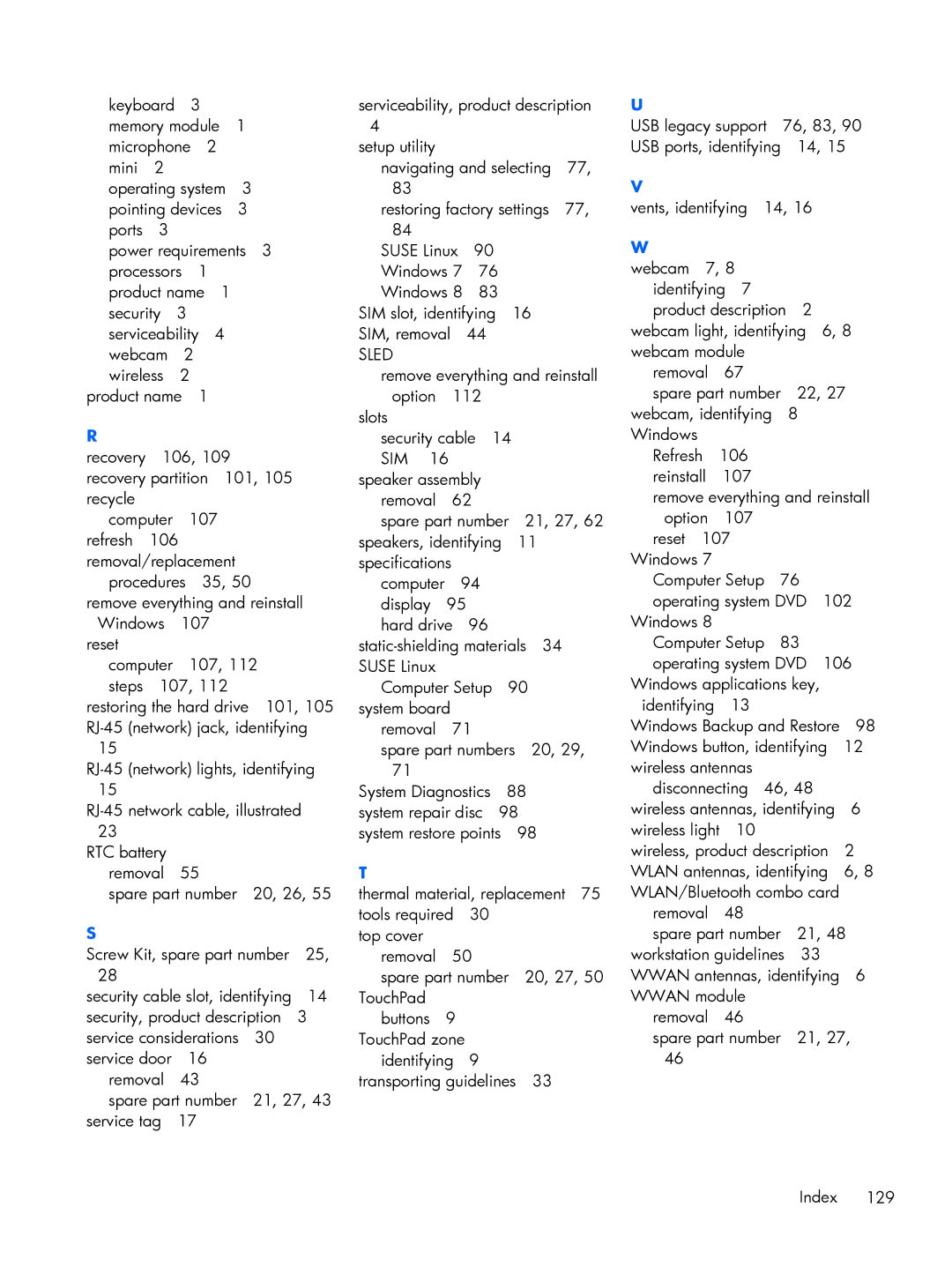keyboard |
| 3 |
|
|
| |
memory module | 1 |
| ||||
microphone | 2 |
|
| |||
mini | 2 |
|
|
|
|
|
operating system | 3 |
| ||||
pointing devices | 3 |
| ||||
ports | 3 |
|
|
|
|
|
power requirements | 3 | |||||
processors | 1 |
|
|
| ||
product name | 1 |
|
| |||
security | 3 |
|
|
|
| |
serviceability | 4 |
|
| |||
webcam | 2 |
|
|
| ||
wireless | 2 |
|
|
|
| |
product name | 1 |
|
|
| ||
R |
|
|
|
|
|
|
recovery | 106, 109 |
|
| |||
recovery partition | 101, 105 | |||||
recycle |
|
|
|
|
|
|
computer | 107 |
|
| |||
refresh | 106 |
|
|
|
| |
removal/replacement |
|
| ||||
procedures | 35, 50 |
| ||||
remove everything and reinstall | ||||||
Windows | 107 |
|
|
| ||
reset |
|
|
|
|
|
|
computer | 107, 112 |
| ||||
steps | 107, 112 |
|
| |||
restoring the hard drive | 101, 105 | |||||
23 |
|
|
|
RTC battery |
|
|
|
removal | 55 |
|
|
spare part number | 20, 26, 55 | ||
S |
|
|
|
Screw Kit, spare part number | 25, | ||
28 |
|
|
|
security cable slot, identifying | 14 | ||
security, product description | 3 | ||
service considerations | 30 |
| |
service door | 16 |
|
|
removal | 43 |
|
|
spare part number | 21, 27, 43 | ||
service tag | 17 |
|
|
serviceability, product description | U |
|
| |||
4 |
|
|
| USB legacy support | 76, 83, 90 | |
setup utility |
|
|
| USB ports, identifying | 14, 15 | |
navigating and selecting | 77, | V |
|
| ||
83 |
|
|
|
|
| |
restoring factory settings | 77, | vents, identifying 14, 16 | ||||
84 |
|
|
| W |
|
|
SUSE Linux | 90 |
|
|
| ||
Windows 7 | 76 |
| webcam 7, 8 |
| ||
Windows 8 | 83 |
| identifying 7 |
| ||
SIM slot, identifying 16 |
| product description 2 | ||||
SIM, removal |
| 44 |
| webcam light, identifying 6, 8 | ||
SLED |
|
|
| webcam module |
| |
remove everything and reinstall | removal | 67 |
| |||
option | 112 |
| spare part number | 22, 27 | ||
slots |
|
|
| webcam, identifying | 8 | |
security cable 14 |
| Windows |
|
| ||
SIM 16 |
|
|
| Refresh | 106 |
|
speaker assembly |
| reinstall | 107 |
| ||
removal | 62 |
| remove everything and reinstall | |||
spare part number | 21, 27, 62 | option | 107 |
|
|
|
| |||
speakers, identifying | 11 | reset 107 |
|
|
|
| ||||
specifications |
|
|
| Windows 7 |
|
|
|
|
| |
computer | 94 |
|
| Computer Setup | 76 |
|
| |||
display | 95 |
|
|
| operating system DVD | 102 | ||||
hard drive | 96 |
|
| Windows 8 |
|
|
|
|
| |
Computer Setup | 83 |
|
| |||||||
SUSE Linux |
|
|
|
| operating system DVD | 106 | ||||
Computer Setup | 90 | Windows applications key, |
|
| ||||||
system board |
|
|
| identifying | 13 |
|
|
|
| |
removal | 71 |
|
| Windows Backup and Restore | 98 | |||||
spare part numbers | 20, 29, | Windows button, identifying | 12 | |||||||
71 |
|
|
|
| wireless antennas |
|
|
|
| |
System Diagnostics | 88 | disconnecting | 46, 48 |
|
| |||||
system repair disc | 98 | wireless antennas, identifying | 6 | |||||||
system restore points | 98 | wireless light | 10 |
|
|
|
| |||
|
|
|
|
| wireless, product description | 2 | ||||
T |
|
|
|
| WLAN antennas, identifying | 6, 8 | ||||
thermal material, replacement 75 | WLAN/Bluetooth combo card |
| ||||||||
tools required | 30 |
|
| removal | 48 |
|
|
|
| |
top cover |
|
|
|
| spare part number | 21, 48 | ||||
removal | 50 |
|
| workstation guidelines | 33 |
|
| |||
spare part number | 20, 27, 50 | WWAN antennas, identifying | 6 | |||||||
TouchPad |
|
|
|
| WWAN module |
|
|
|
| |
buttons | 9 |
|
|
| removal | 46 |
|
|
|
|
TouchPad zone |
|
|
| spare part number | 21, 27, | |||||
identifying | 9 |
|
| 46 |
|
|
|
|
| |
transporting guidelines | 33 |
|
|
|
|
|
| |||
Index 129