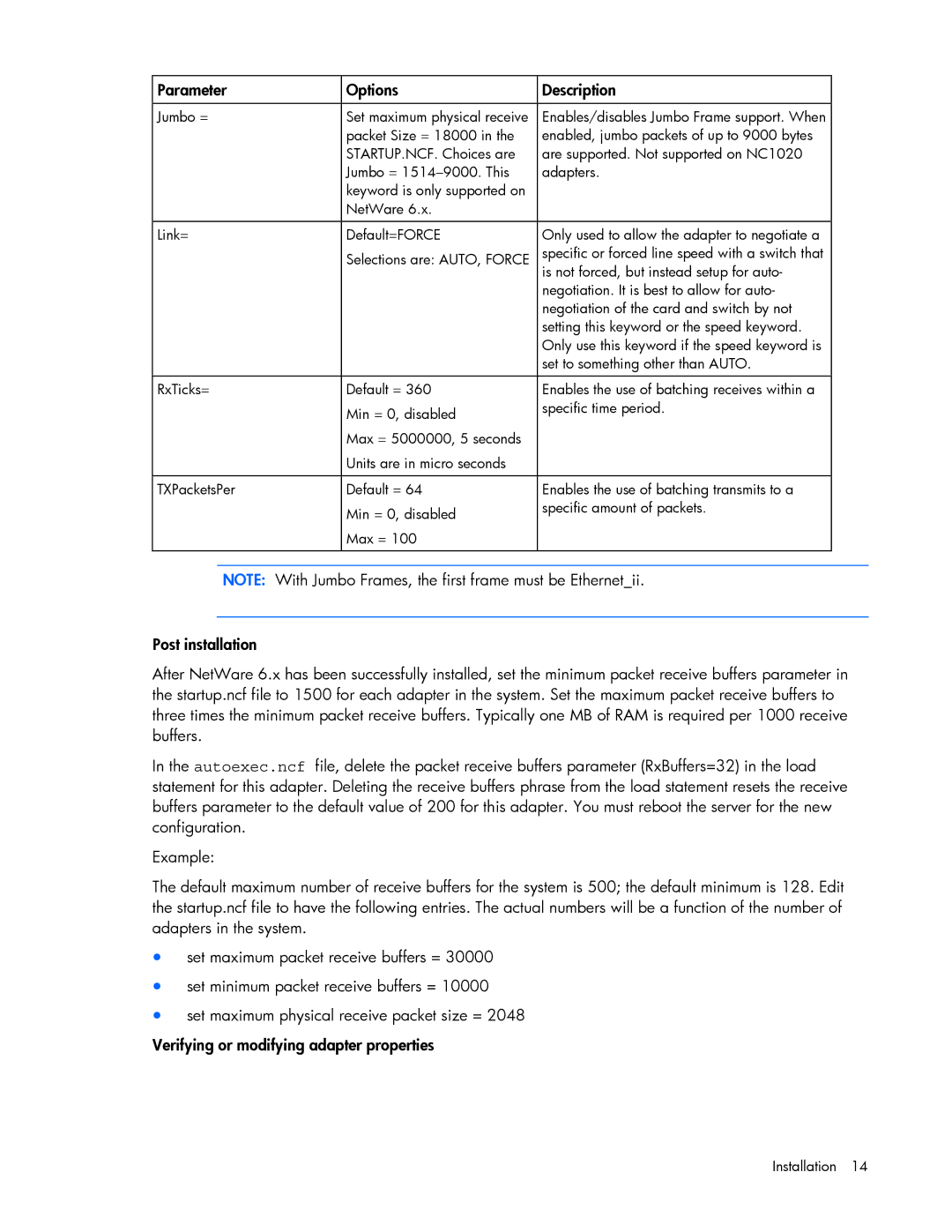Parameter | Options | Description |
|
|
|
Jumbo = | Set maximum physical receive | Enables/disables Jumbo Frame support. When |
| packet Size = 18000 in the | enabled, jumbo packets of up to 9000 bytes |
| STARTUP.NCF. Choices are | are supported. Not supported on NC1020 |
| Jumbo = | adapters. |
| keyword is only supported on |
|
| NetWare 6.x. |
|
|
|
|
Link= | Default=FORCE | Only used to allow the adapter to negotiate a |
| Selections are: AUTO, FORCE | specific or forced line speed with a switch that |
|
| is not forced, but instead setup for auto- |
|
| negotiation. It is best to allow for auto- |
|
| negotiation of the card and switch by not |
|
| setting this keyword or the speed keyword. |
|
| Only use this keyword if the speed keyword is |
|
| set to something other than AUTO. |
|
|
|
RxTicks= | Default = 360 | Enables the use of batching receives within a |
| Min = 0, disabled | specific time period. |
|
| |
| Max = 5000000, 5 seconds |
|
| Units are in micro seconds |
|
|
|
|
TXPacketsPer | Default = 64 | Enables the use of batching transmits to a |
| Min = 0, disabled | specific amount of packets. |
|
| |
| Max = 100 |
|
|
|
|
NOTE: With Jumbo Frames, the first frame must be Ethernet_ii.
Post installation
After NetWare 6.x has been successfully installed, set the minimum packet receive buffers parameter in the startup.ncf file to 1500 for each adapter in the system. Set the maximum packet receive buffers to three times the minimum packet receive buffers. Typically one MB of RAM is required per 1000 receive buffers.
In the autoexec.ncf file, delete the packet receive buffers parameter (RxBuffers=32) in the load statement for this adapter. Deleting the receive buffers phrase from the load statement resets the receive buffers parameter to the default value of 200 for this adapter. You must reboot the server for the new configuration.
Example:
The default maximum number of receive buffers for the system is 500; the default minimum is 128. Edit the startup.ncf file to have the following entries. The actual numbers will be a function of the number of adapters in the system.
•set maximum packet receive buffers = 30000
•set minimum packet receive buffers = 10000
•set maximum physical receive packet size = 2048 Verifying or modifying adapter properties
Installation 14