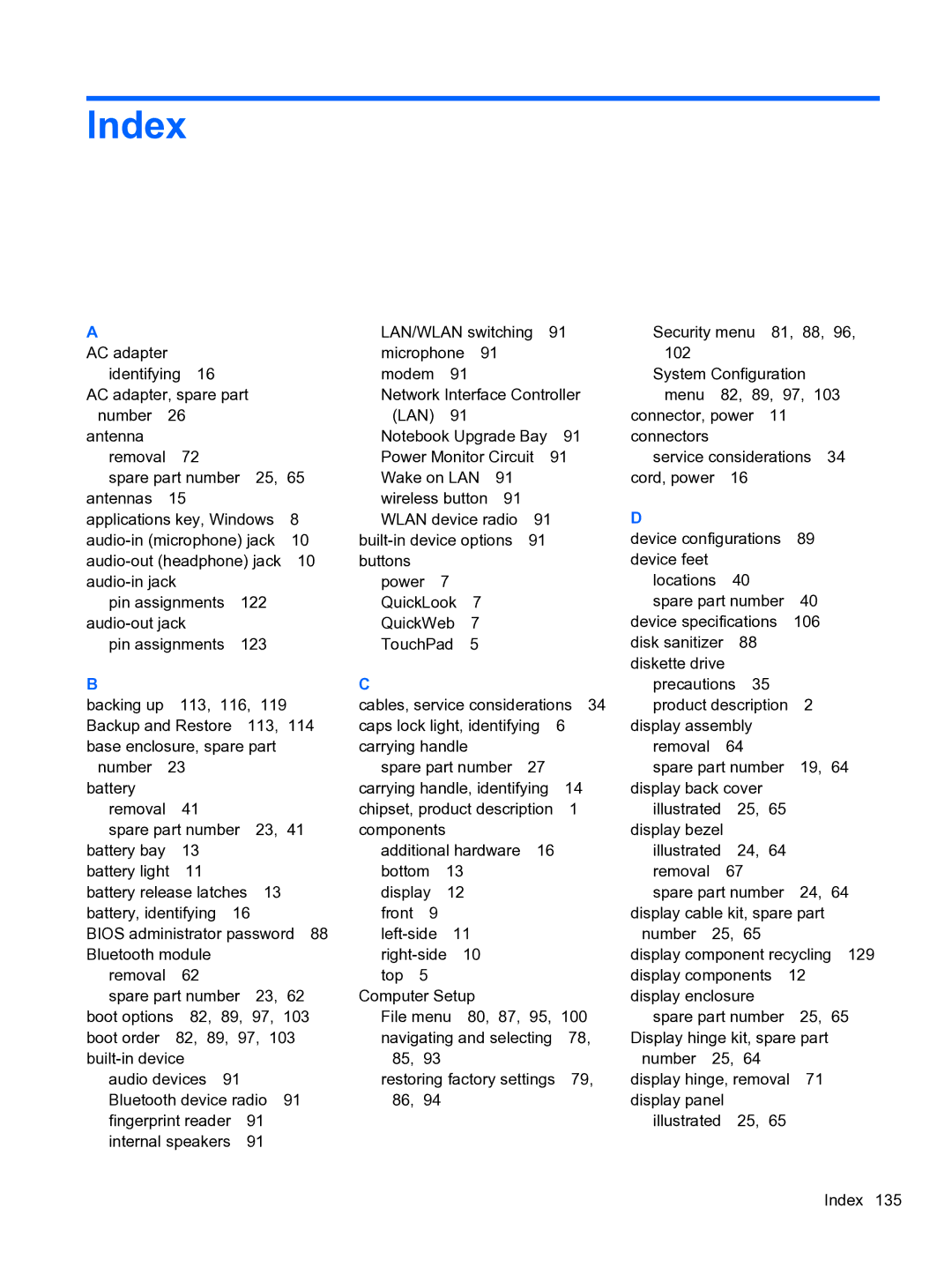Index
A |
|
|
|
|
|
| LAN/WLAN switching | 91 | Security menu | 81, 88, 96, | ||||||||||||
AC adapter |
|
|
|
|
|
| microphone | 91 |
|
|
| 102 |
|
|
|
|
|
|
| |||
identifying | 16 |
|
|
|
| modem | 91 |
|
|
|
| System Configuration |
| |||||||||
AC adapter, spare part |
|
| Network Interface Controller | menu | 82, | 89, | 97, 103 | |||||||||||||||
number | 26 |
|
|
|
| (LAN) | 91 |
|
|
|
| connector, power | 11 |
|
| |||||||
antenna |
|
|
|
|
|
| Notebook Upgrade Bay |
| 91 | connectors |
|
|
|
|
|
|
| |||||
removal |
| 72 |
|
|
|
| Power Monitor Circuit | 91 | service considerations | 34 | ||||||||||||
spare part number |
| 25, 65 | Wake on LAN | 91 |
|
|
| cord, power | 16 |
|
|
|
| |||||||||
antennas | 15 |
|
|
|
| wireless button | 91 |
|
|
| D |
|
|
|
|
|
|
| ||||
applications key, Windows | 8 | WLAN device radio | 91 |
|
|
|
|
|
|
|
| |||||||||||
10 | 91 |
|
| device configurations |
| 89 |
| |||||||||||||||
10 | buttons |
|
|
|
|
|
|
| device feet |
|
|
|
|
|
|
| ||||||
|
|
|
|
| power | 7 |
|
|
|
|
| locations | 40 |
|
|
|
| |||||
pin assignments | 122 |
| QuickLook | 7 |
|
|
|
| spare part number | 40 |
| |||||||||||
|
|
|
| QuickWeb | 7 |
|
|
|
| device specifications |
| 106 |
| |||||||||
pin assignments | 123 |
| TouchPad | 5 |
|
|
|
| disk sanitizer | 88 |
|
|
|
| ||||||||
B |
|
|
|
|
|
| C |
|
|
|
|
|
|
| diskette drive |
|
|
|
|
|
| |
|
|
|
|
|
|
|
|
|
|
|
|
| precautions | 35 |
|
|
| |||||
backing up | 113, | 116, | 119 | cables, service considerations 34 | product description | 2 |
| |||||||||||||||
Backup and Restore | 113, | 114 | caps lock light, identifying |
| 6 | display assembly |
|
|
|
| ||||||||||||
base enclosure, spare part |
| carrying handle |
|
|
|
| removal |
| 64 |
|
|
|
| |||||||||
number | 23 |
|
|
|
| spare part number | 27 |
|
| spare part number | 19, 64 | |||||||||||
battery |
|
|
|
|
|
| carrying handle, identifying |
| 14 | display back cover |
|
|
|
| ||||||||
removal |
| 41 |
|
|
|
| chipset, product description | 1 | illustrated | 25, | 65 |
|
| |||||||||
spare part number |
| 23, | 41 | components |
|
|
|
|
| display bezel |
|
|
|
|
|
| ||||||
battery bay |
| 13 |
|
|
|
| additional hardware | 16 |
| illustrated | 24, | 64 |
|
| ||||||||
battery light | 11 |
|
|
|
| bottom | 13 |
|
|
|
|
| removal |
| 67 |
|
|
|
| |||
battery release latches | 13 |
| display | 12 |
|
|
|
|
| spare part number | 24, | 64 | ||||||||||
battery, identifying | 16 |
|
| front | 9 |
|
|
|
|
|
| display cable kit, spare part |
| |||||||||
BIOS administrator password 88 | 11 |
|
|
|
| number | 25, | 65 |
|
|
|
| ||||||||||
Bluetooth module |
|
|
|
|
|
|
|
| display component recycling 129 | |||||||||||||
removal |
| 62 |
|
|
|
| top | 5 |
|
|
|
|
|
| display components | 12 |
| |||||
spare part number |
| 23, | 62 | Computer Setup |
|
|
|
| display enclosure |
|
|
|
| |||||||||
boot options | 82, | 89, | 97, | 103 | File menu | 80, | 87, | 95, | 100 | spare part number | 25, | 65 | ||||||||||
boot order | 82, 89, 97, 103 | navigating and selecting | 78, | Display hinge kit, spare part | ||||||||||||||||||
|
|
|
| 85, | 93 |
|
|
|
|
| number | 25, | 64 |
|
|
|
| |||||
audio devices | 91 |
|
|
| restoring factory settings | 79, | display hinge, removal | 71 |
| |||||||||||||
Bluetooth device radio | 91 | 86, | 94 |
|
|
|
|
| display panel |
|
|
|
|
|
| |||||||
fingerprint reader | 91 |
|
|
|
|
|
|
|
|
| illustrated | 25, | 65 |
|
| |||||||
internal speakers | 91 |
|
|
|
|
|
|
|
|
|
|
|
|
|
|
|
|
| ||||
Index 135