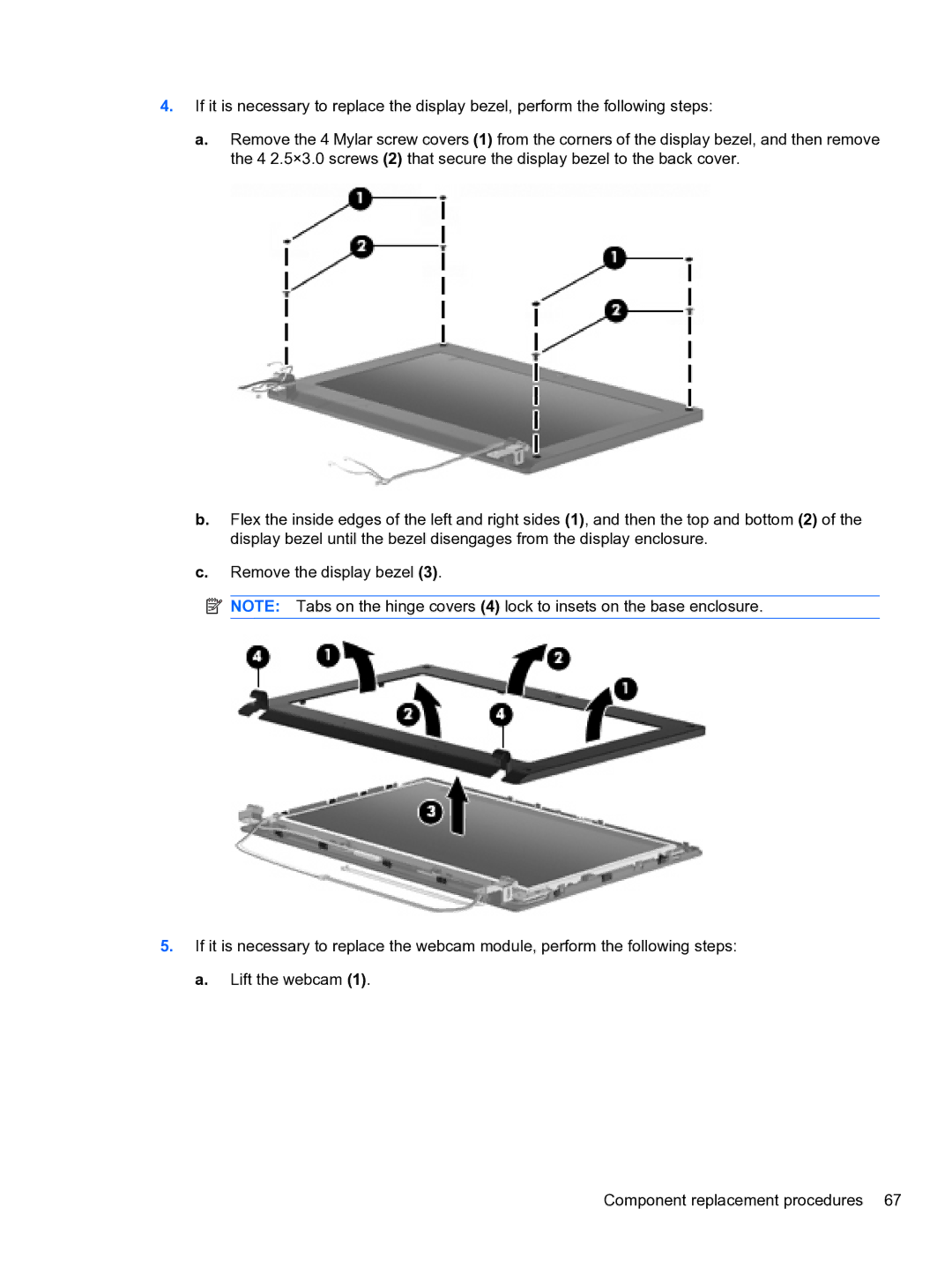4.If it is necessary to replace the display bezel, perform the following steps:
a.Remove the 4 Mylar screw covers (1) from the corners of the display bezel, and then remove the 4 2.5×3.0 screws (2) that secure the display bezel to the back cover.
b.Flex the inside edges of the left and right sides (1), and then the top and bottom (2) of the display bezel until the bezel disengages from the display enclosure.
c.Remove the display bezel (3).
![]() NOTE: Tabs on the hinge covers (4) lock to insets on the base enclosure.
NOTE: Tabs on the hinge covers (4) lock to insets on the base enclosure.
5.If it is necessary to replace the webcam module, perform the following steps: a. Lift the webcam (1).
Component replacement procedures 67