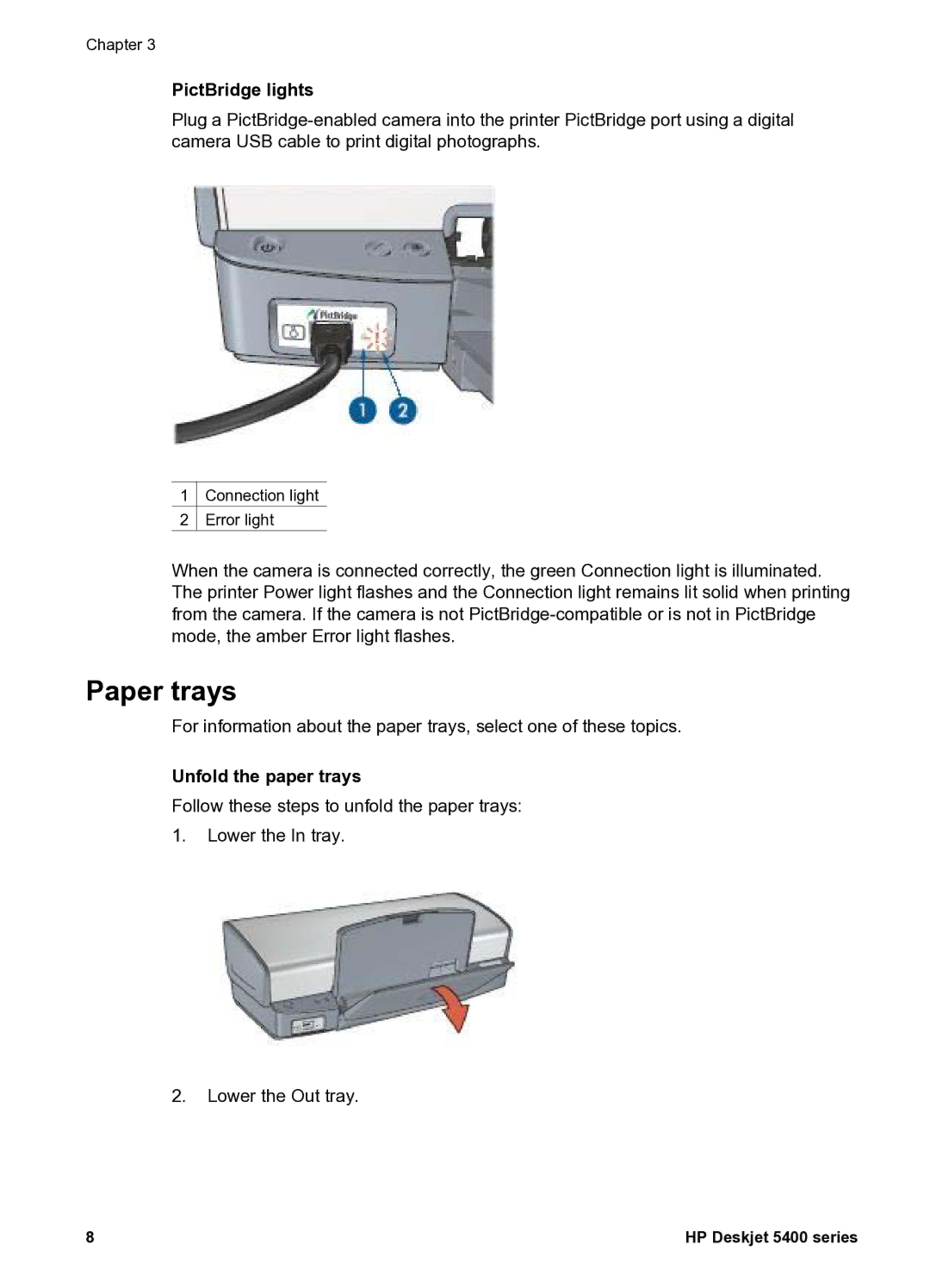Chapter 3
PictBridge lights
Plug a
1![]() Connection light
Connection light
2![]() Error light
Error light
When the camera is connected correctly, the green Connection light is illuminated. The printer Power light flashes and the Connection light remains lit solid when printing from the camera. If the camera is not
Paper trays
For information about the paper trays, select one of these topics.
Unfold the paper trays
Follow these steps to unfold the paper trays:
1.Lower the In tray.
2.Lower the Out tray.
8 | HP Deskjet 5400 series |