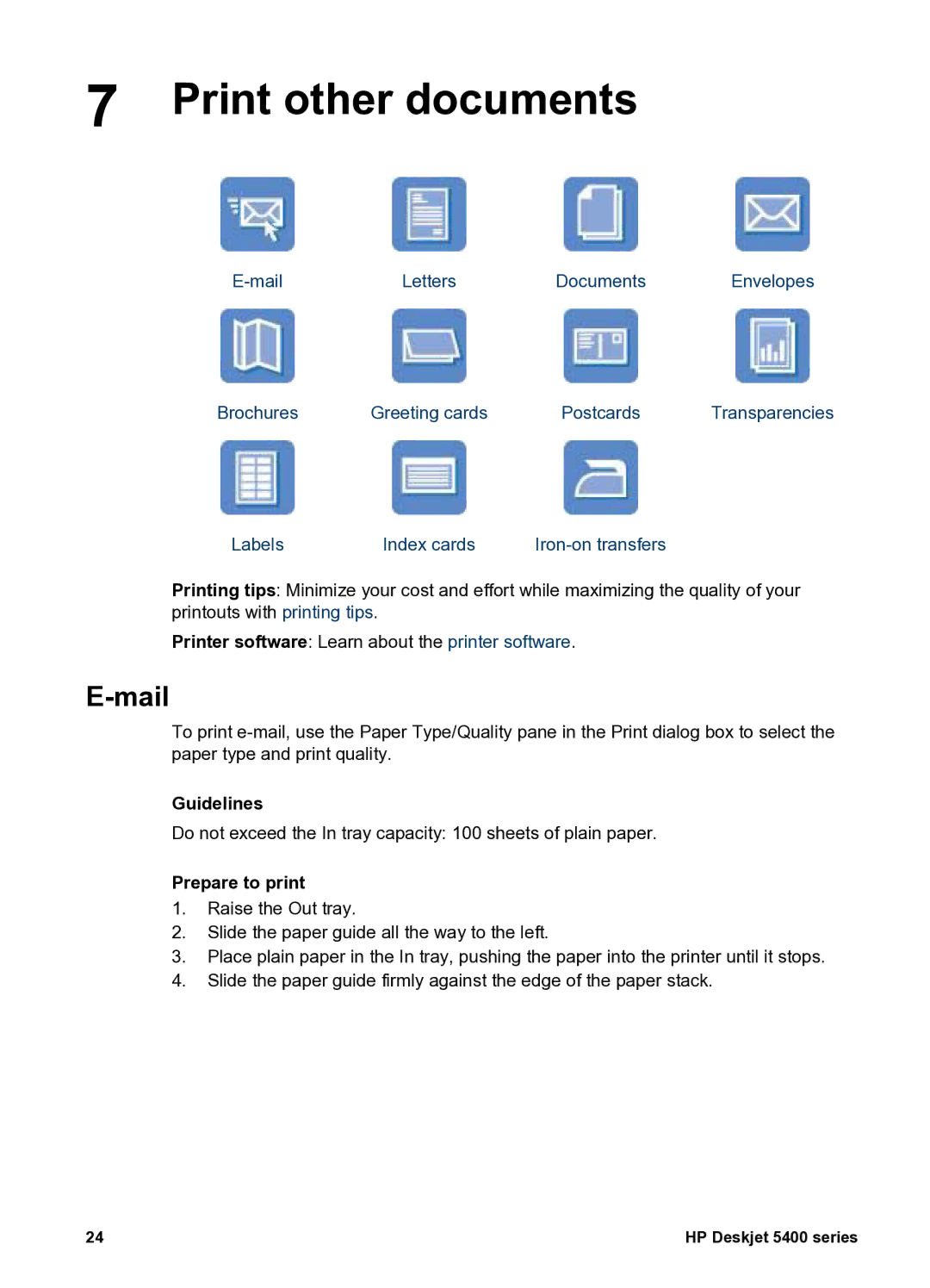7 Print other documents
Letters | Documents | Envelopes |
Brochures | Greeting cards | Postcards | Transparencies |
Labels | Index cards |
Printing tips: Minimize your cost and effort while maximizing the quality of your printouts with printing tips.
Printer software: Learn about the printer software.
E-mail
To print
Guidelines
Do not exceed the In tray capacity: 100 sheets of plain paper.
Prepare to print
1.Raise the Out tray.
2.Slide the paper guide all the way to the left.
3.Place plain paper in the In tray, pushing the paper into the printer until it stops.
4.Slide the paper guide firmly against the edge of the paper stack.
24 | HP Deskjet 5400 series |