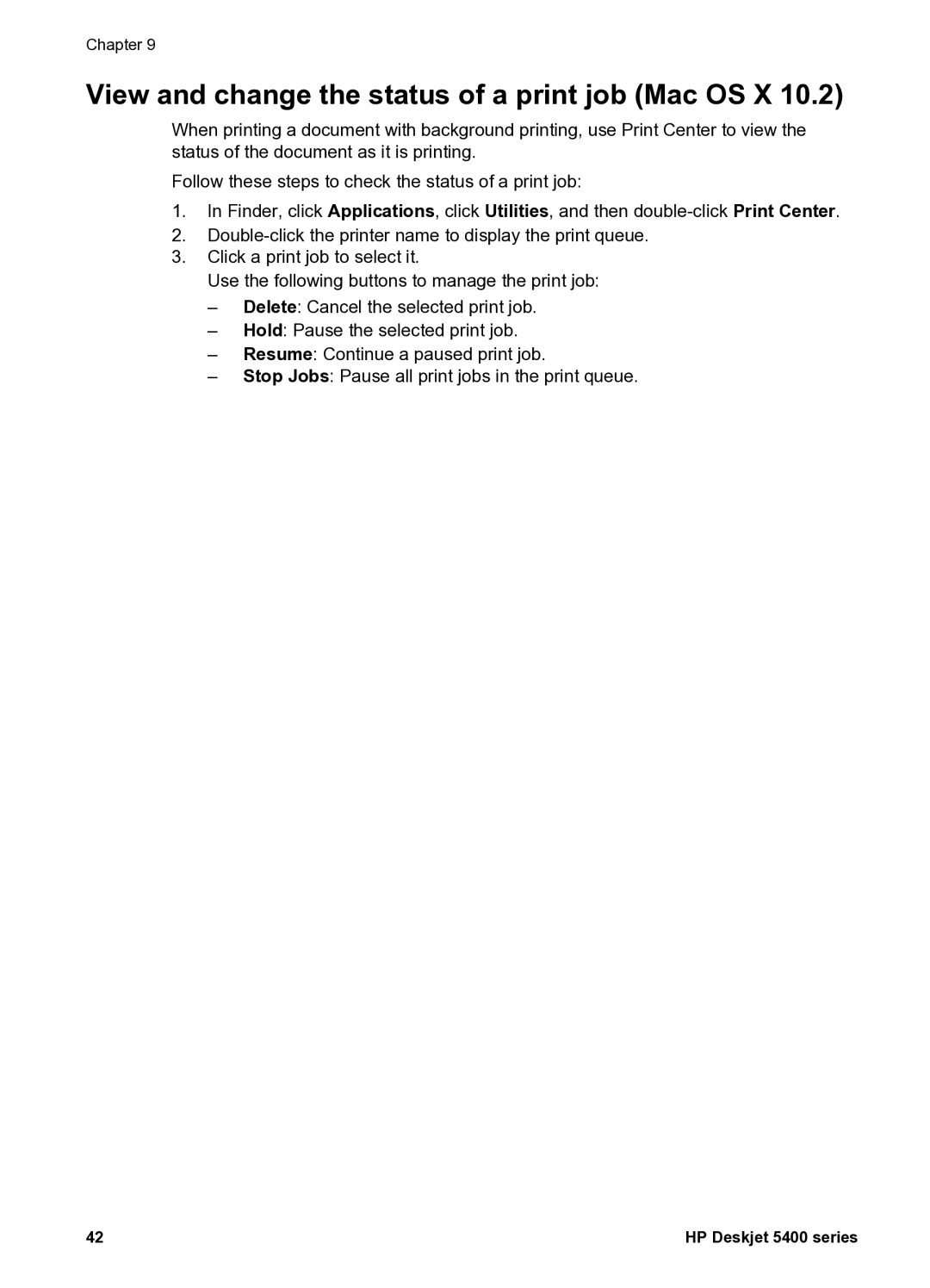Chapter 9
View and change the status of a print job (Mac OS X 10.2)
When printing a document with background printing, use Print Center to view the status of the document as it is printing.
Follow these steps to check the status of a print job:
1.In Finder, click Applications, click Utilities, and then
2.
3.Click a print job to select it.
Use the following buttons to manage the print job:
–Delete: Cancel the selected print job.
–Hold: Pause the selected print job.
–Resume: Continue a paused print job.
–Stop Jobs: Pause all print jobs in the print queue.
42 | HP Deskjet 5400 series |