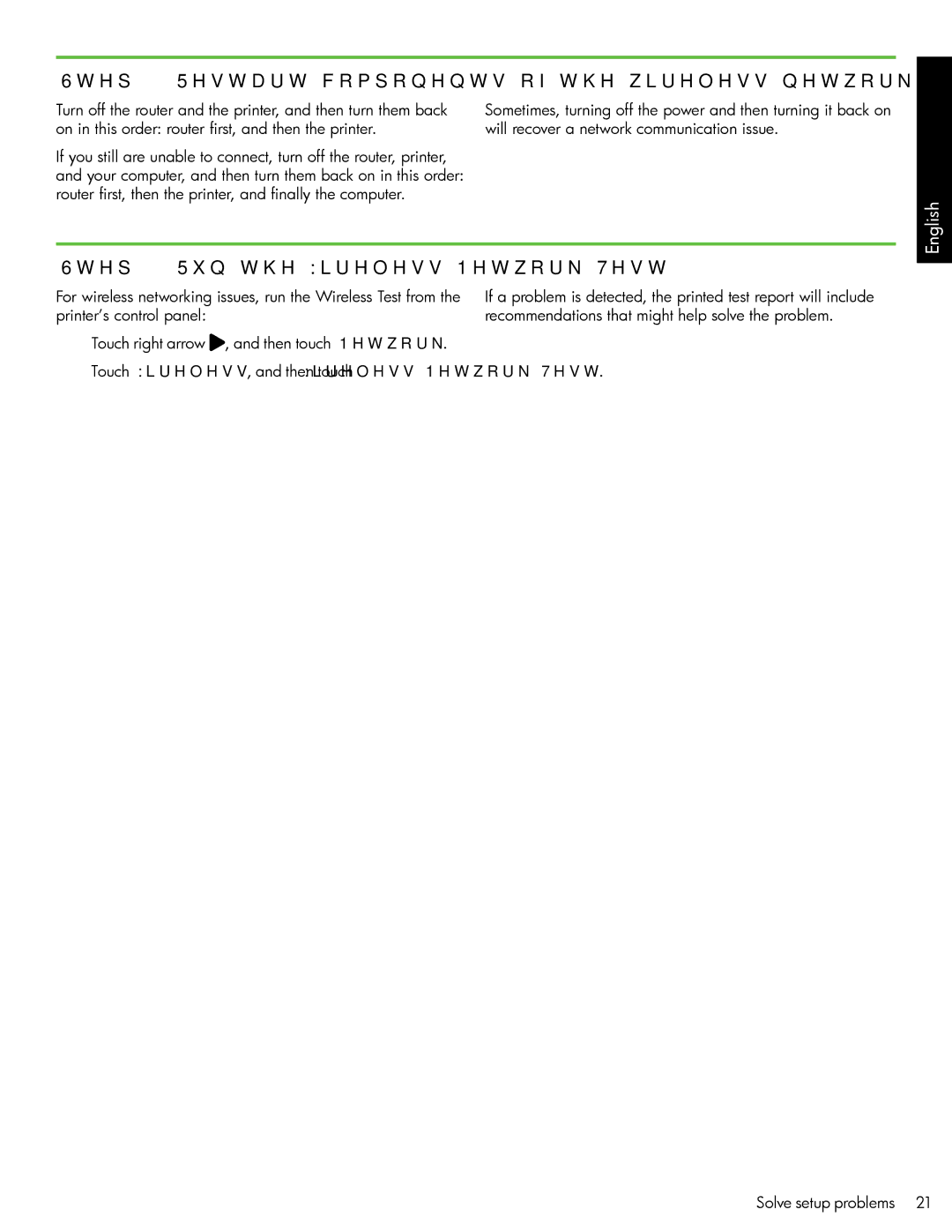Step 3. Restart components of the wireless network
Turn off the router and the printer, and then turn them back | Sometimes, turning off the power and then turning it back on | |
on in this order: router first, and then the printer. | will recover a network communication issue. | |
If you still are unable to connect, turn off the router, printer, |
|
|
and your computer, and then turn them back on in this order: |
|
|
router first, then the printer, and finally the computer. |
| English |
|
| |
Step 4. Run the Wireless Network Test |
| |
|
| |
For wireless networking issues, run the Wireless Test from the printer’s control panel:
1.Touch right arrow![]() , and then touch Network.
, and then touch Network.
2.Touch Wireless, and then touch Wireless Network Test.
If a problem is detected, the printed test report will include recommendations that might help solve the problem.
Solve setup problems 21