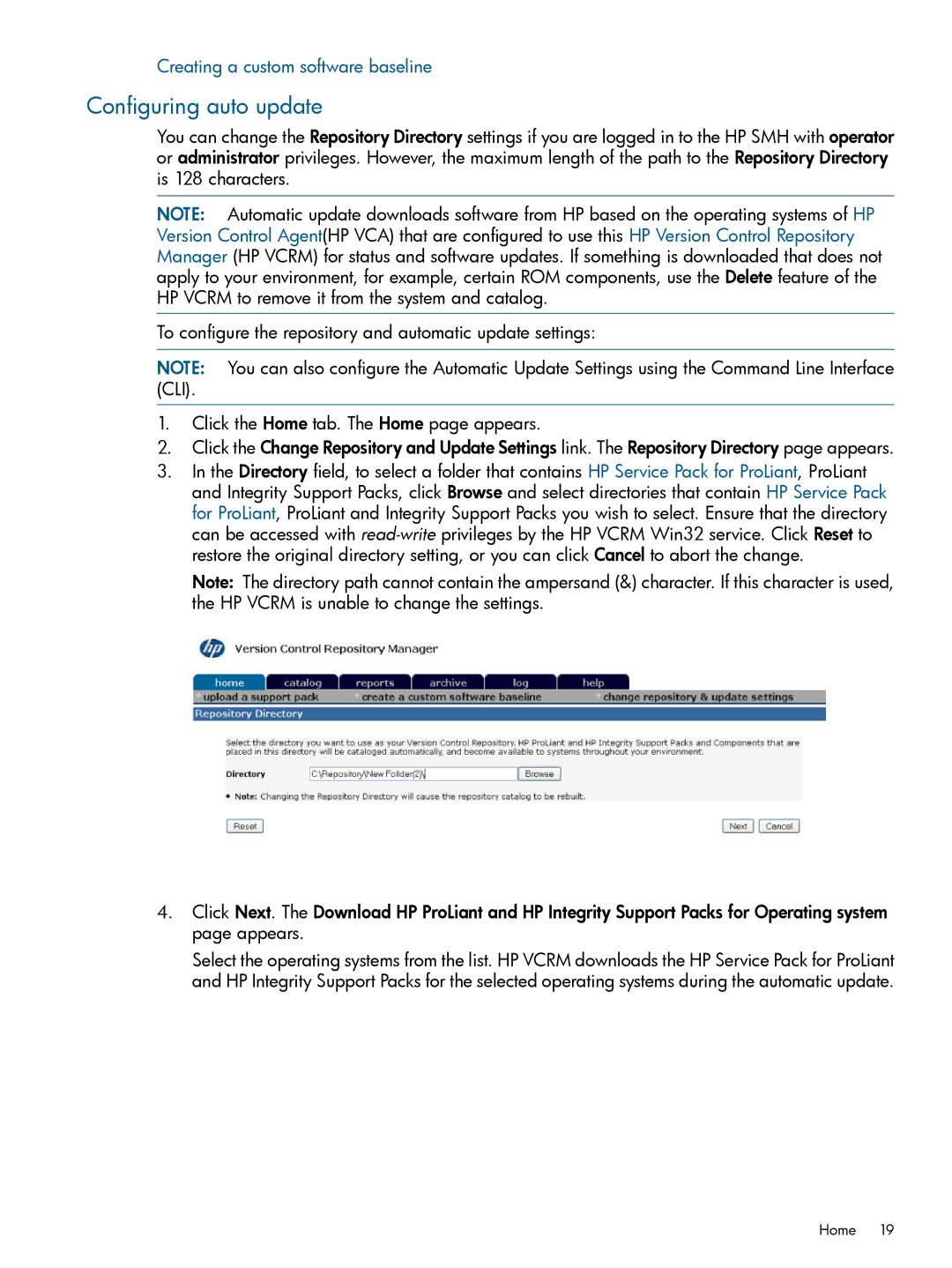Creating a custom software baseline
Configuring auto update
You can change the Repository Directory settings if you are logged in to the HP SMH with operator or administrator privileges. However, the maximum length of the path to the Repository Directory is 128 characters.
NOTE: Automatic update downloads software from HP based on the operating systems of HP Version Control Agent(HP VCA) that are configured to use this HP Version Control Repository Manager (HP VCRM) for status and software updates. If something is downloaded that does not apply to your environment, for example, certain ROM components, use the Delete feature of the HP VCRM to remove it from the system and catalog.
To configure the repository and automatic update settings:
NOTE: You can also configure the Automatic Update Settings using the Command Line Interface (CLI).
1.Click the Home tab. The Home page appears.
2.Click the Change Repository and Update Settings link. The Repository Directory page appears.
3.In the Directory field, to select a folder that contains HP Service Pack for ProLiant, ProLiant and Integrity Support Packs, click Browse and select directories that contain HP Service Pack for ProLiant, ProLiant and Integrity Support Packs you wish to select. Ensure that the directory can be accessed with
Note: The directory path cannot contain the ampersand (&) character. If this character is used, the HP VCRM is unable to change the settings.
4.Click Next. The Download HP ProLiant and HP Integrity Support Packs for Operating system page appears.
Select the operating systems from the list. HP VCRM downloads the HP Service Pack for ProLiant and HP Integrity Support Packs for the selected operating systems during the automatic update.
Home 19