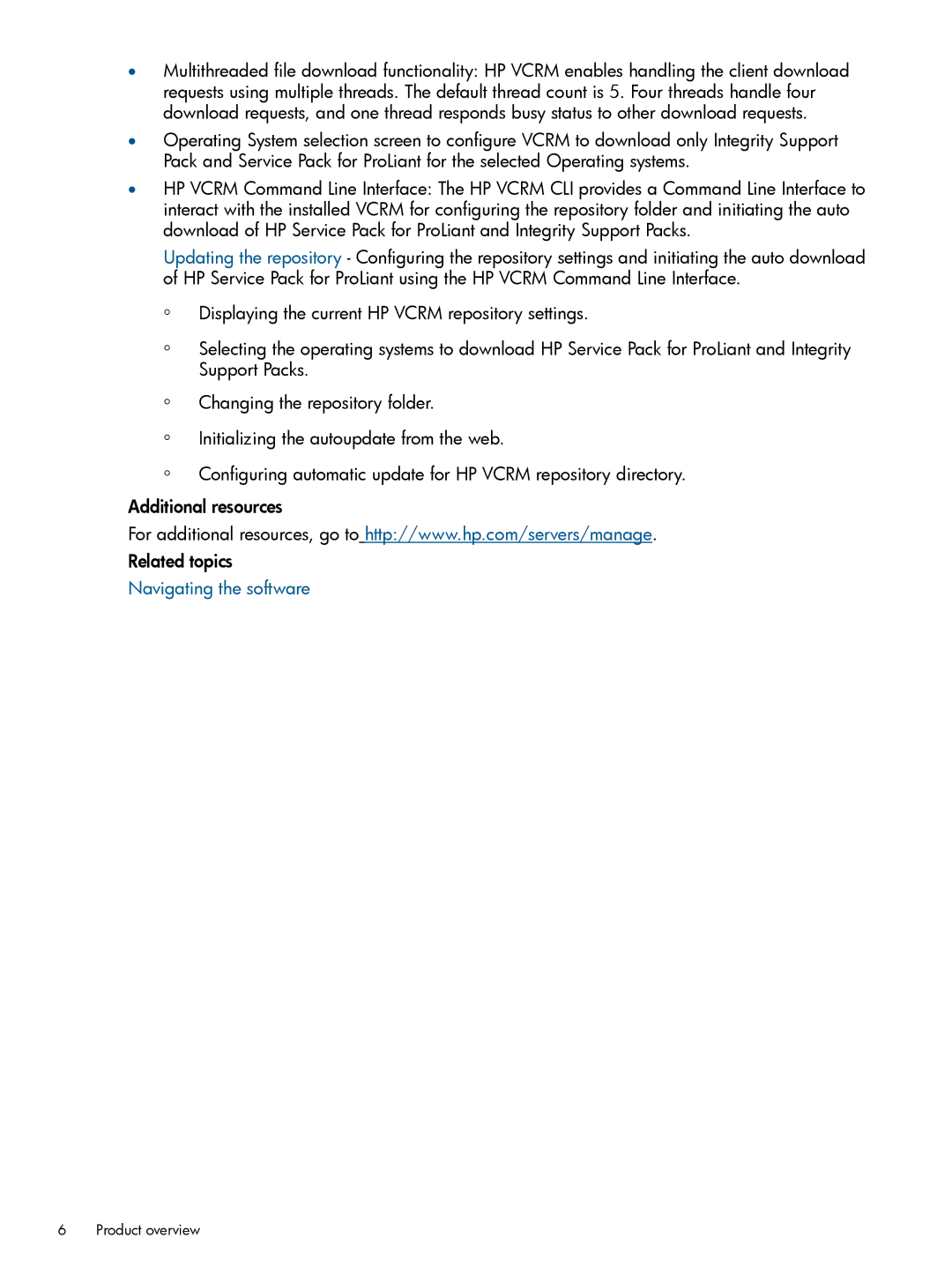•Multithreaded file download functionality: HP VCRM enables handling the client download requests using multiple threads. The default thread count is 5. Four threads handle four download requests, and one thread responds busy status to other download requests.
•Operating System selection screen to configure VCRM to download only Integrity Support Pack and Service Pack for ProLiant for the selected Operating systems.
•HP VCRM Command Line Interface: The HP VCRM CLI provides a Command Line Interface to interact with the installed VCRM for configuring the repository folder and initiating the auto download of HP Service Pack for ProLiant and Integrity Support Packs.
Updating the repository - Configuring the repository settings and initiating the auto download of HP Service Pack for ProLiant using the HP VCRM Command Line Interface.
◦
◦
◦
◦
◦
Displaying the current HP VCRM repository settings.
Selecting the operating systems to download HP Service Pack for ProLiant and Integrity Support Packs.
Changing the repository folder.
Initializing the autoupdate from the web.
Configuring automatic update for HP VCRM repository directory.
Additional resources
For additional resources, go to http://www.hp.com/servers/manage.
Related topics
Navigating the software
6Product overview