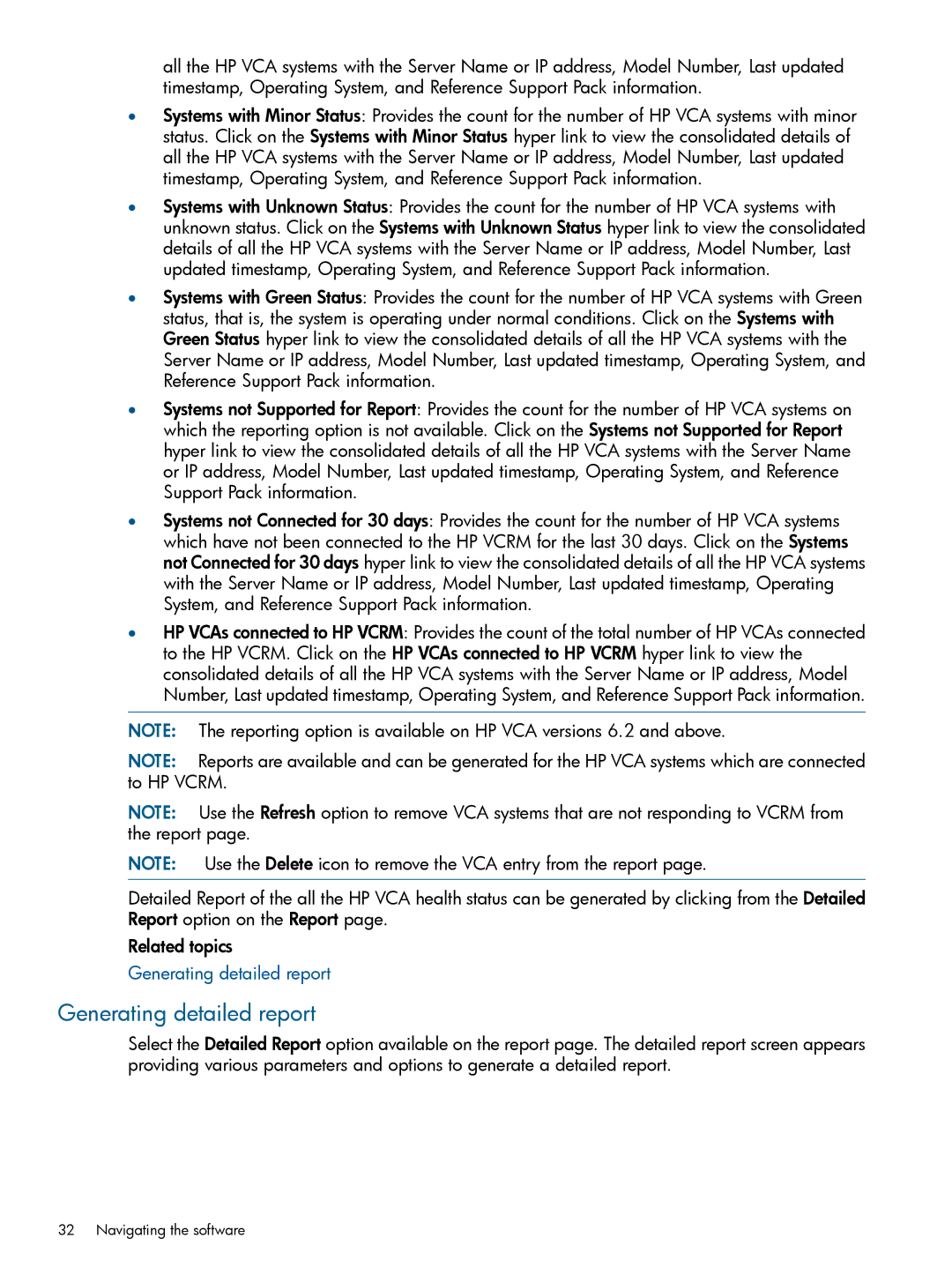all the HP VCA systems with the Server Name or IP address, Model Number, Last updated timestamp, Operating System, and Reference Support Pack information.
•Systems with Minor Status: Provides the count for the number of HP VCA systems with minor status. Click on the Systems with Minor Status hyper link to view the consolidated details of all the HP VCA systems with the Server Name or IP address, Model Number, Last updated timestamp, Operating System, and Reference Support Pack information.
•Systems with Unknown Status: Provides the count for the number of HP VCA systems with unknown status. Click on the Systems with Unknown Status hyper link to view the consolidated details of all the HP VCA systems with the Server Name or IP address, Model Number, Last updated timestamp, Operating System, and Reference Support Pack information.
•Systems with Green Status: Provides the count for the number of HP VCA systems with Green status, that is, the system is operating under normal conditions. Click on the Systems with Green Status hyper link to view the consolidated details of all the HP VCA systems with the Server Name or IP address, Model Number, Last updated timestamp, Operating System, and Reference Support Pack information.
•Systems not Supported for Report: Provides the count for the number of HP VCA systems on which the reporting option is not available. Click on the Systems not Supported for Report hyper link to view the consolidated details of all the HP VCA systems with the Server Name or IP address, Model Number, Last updated timestamp, Operating System, and Reference Support Pack information.
•Systems not Connected for 30 days: Provides the count for the number of HP VCA systems which have not been connected to the HP VCRM for the last 30 days. Click on the Systems not Connected for 30 days hyper link to view the consolidated details of all the HP VCA systems with the Server Name or IP address, Model Number, Last updated timestamp, Operating System, and Reference Support Pack information.
•HP VCAs connected to HP VCRM: Provides the count of the total number of HP VCAs connected to the HP VCRM. Click on the HP VCAs connected to HP VCRM hyper link to view the consolidated details of all the HP VCA systems with the Server Name or IP address, Model Number, Last updated timestamp, Operating System, and Reference Support Pack information.
NOTE: The reporting option is available on HP VCA versions 6.2 and above.
NOTE: Reports are available and can be generated for the HP VCA systems which are connected to HP VCRM.
NOTE: Use the Refresh option to remove VCA systems that are not responding to VCRM from the report page.
NOTE: Use the Delete icon to remove the VCA entry from the report page.
Detailed Report of the all the HP VCA health status can be generated by clicking from the Detailed Report option on the Report page.
Related topics
Generating detailed report
Generating detailed report
Select the Detailed Report option available on the report page. The detailed report screen appears providing various parameters and options to generate a detailed report.