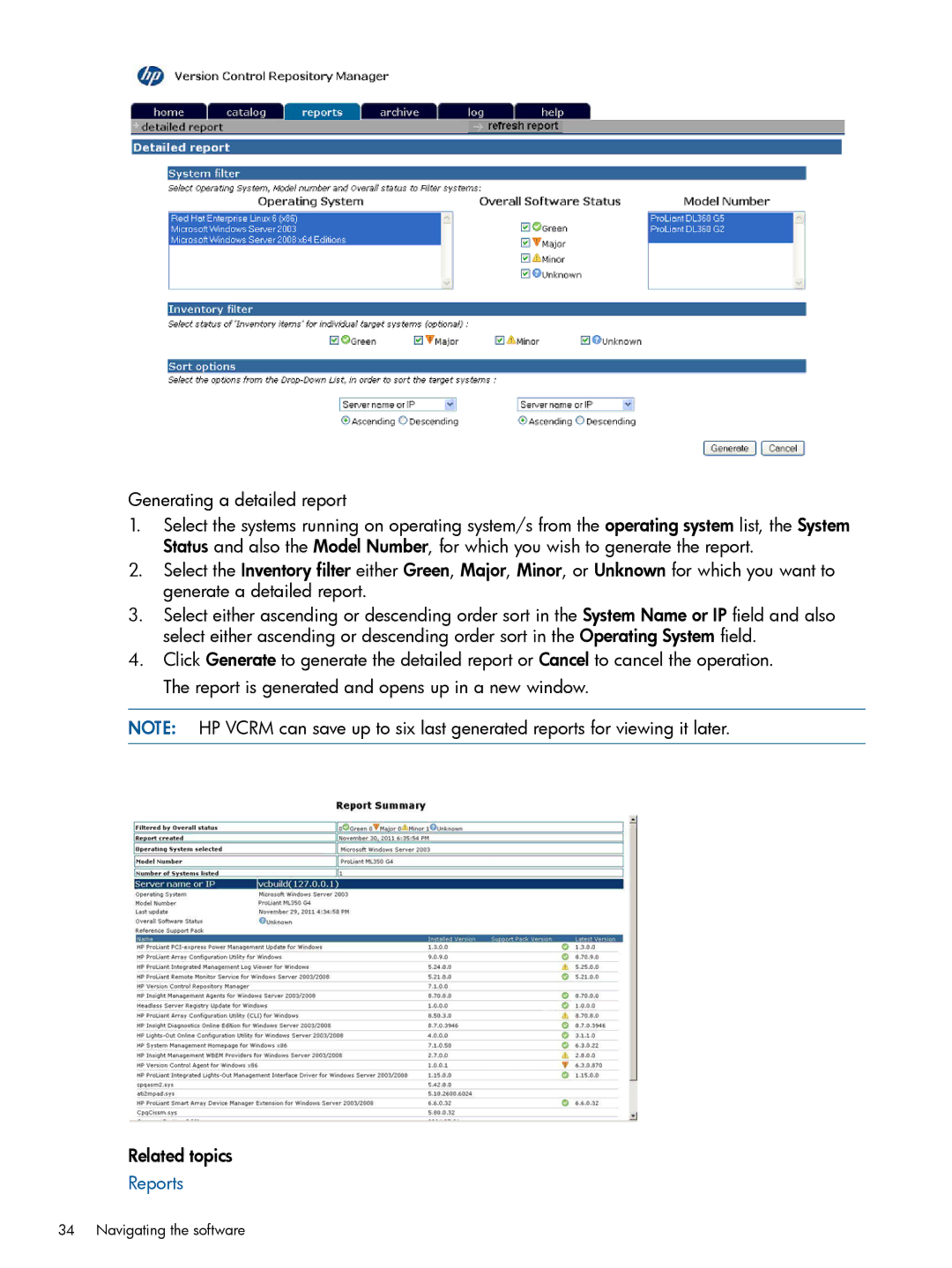Generating a detailed report
1.Select the systems running on operating system/s from the operating system list, the System Status and also the Model Number, for which you wish to generate the report.
2.Select the Inventory filter either Green, Major, Minor, or Unknown for which you want to generate a detailed report.
3.Select either ascending or descending order sort in the System Name or IP field and also select either ascending or descending order sort in the Operating System field.
4.Click Generate to generate the detailed report or Cancel to cancel the operation. The report is generated and opens up in a new window.
NOTE: HP VCRM can save up to six last generated reports for viewing it later.
Related topics