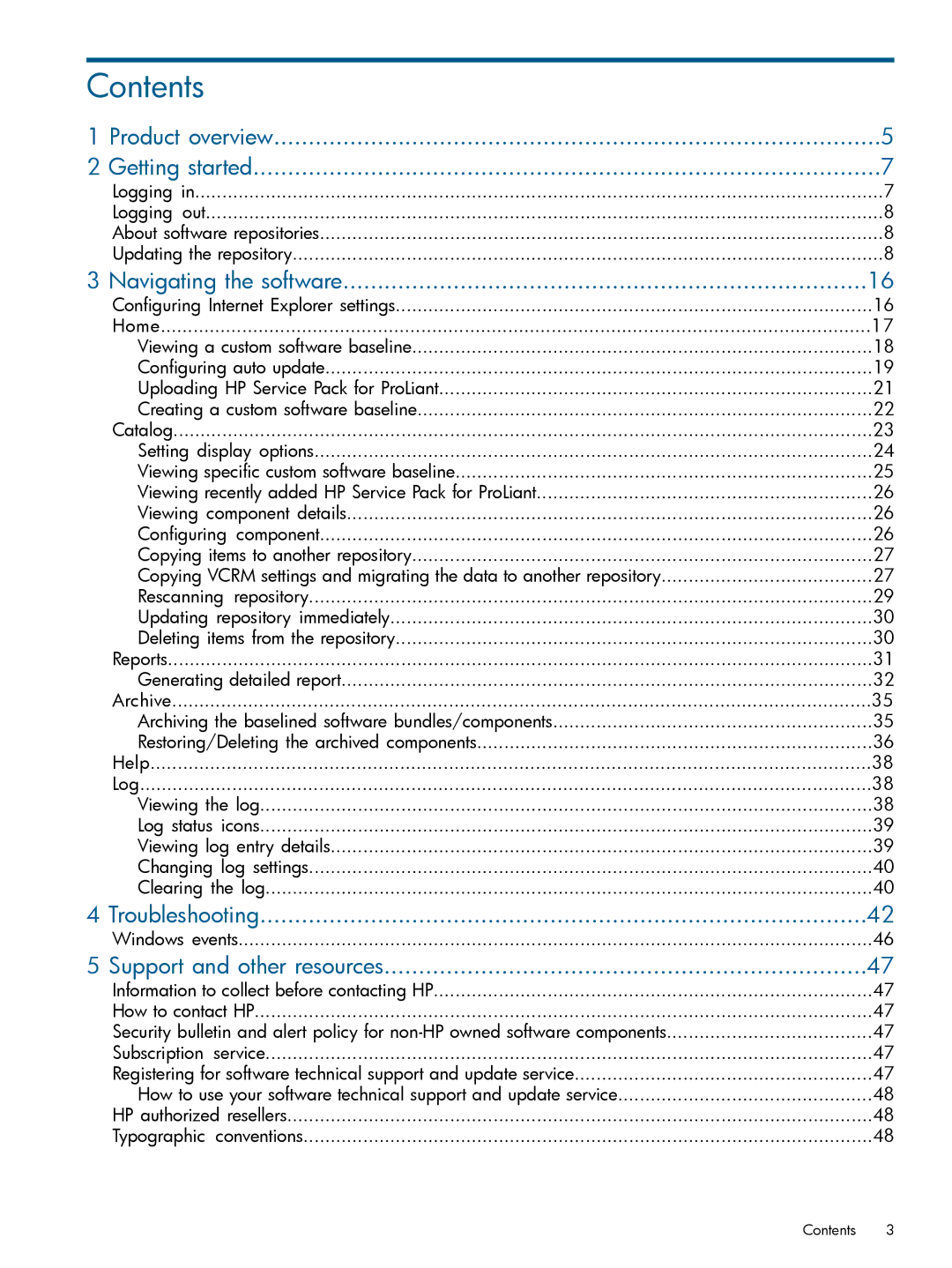Contents |
|
1 Product overview | 5 |
2 Getting started | 7 |
Logging in | 7 |
Logging out | 8 |
About software repositories | 8 |
Updating the repository | 8 |
3 Navigating the software | 16 |
Configuring Internet Explorer settings | 16 |
Home | 17 |
Viewing a custom software baseline | 18 |
Configuring auto update | 19 |
Uploading HP Service Pack for ProLiant | 21 |
Creating a custom software baseline | 22 |
Catalog | 23 |
Setting display options | 24 |
Viewing specific custom software baseline | 25 |
Viewing recently added HP Service Pack for ProLiant | 26 |
Viewing component details | 26 |
Configuring component | 26 |
Copying items to another repository | 27 |
Copying VCRM settings and migrating the data to another repository | 27 |
Rescanning repository | 29 |
Updating repository immediately | 30 |
Deleting items from the repository | 30 |
Reports | 31 |
Generating detailed report | 32 |
Archive | 35 |
Archiving the baselined software bundles/components | 35 |
Restoring/Deleting the archived components | 36 |
Help | 38 |
Log | 38 |
Viewing the log | 38 |
Log status icons | 39 |
Viewing log entry details | 39 |
Changing log settings | 40 |
Clearing the log | 40 |
4 Troubleshooting | 42 |
Windows events | 46 |
5 Support and other resources | 47 |
Information to collect before contacting HP | 47 |
How to contact HP | 47 |
Security bulletin and alert policy for | 47 |
Subscription service | 47 |
Registering for software technical support and update service | 47 |
How to use your software technical support and update service | 48 |
HP authorized resellers | 48 |
Typographic conventions | 48 |
Contents 3