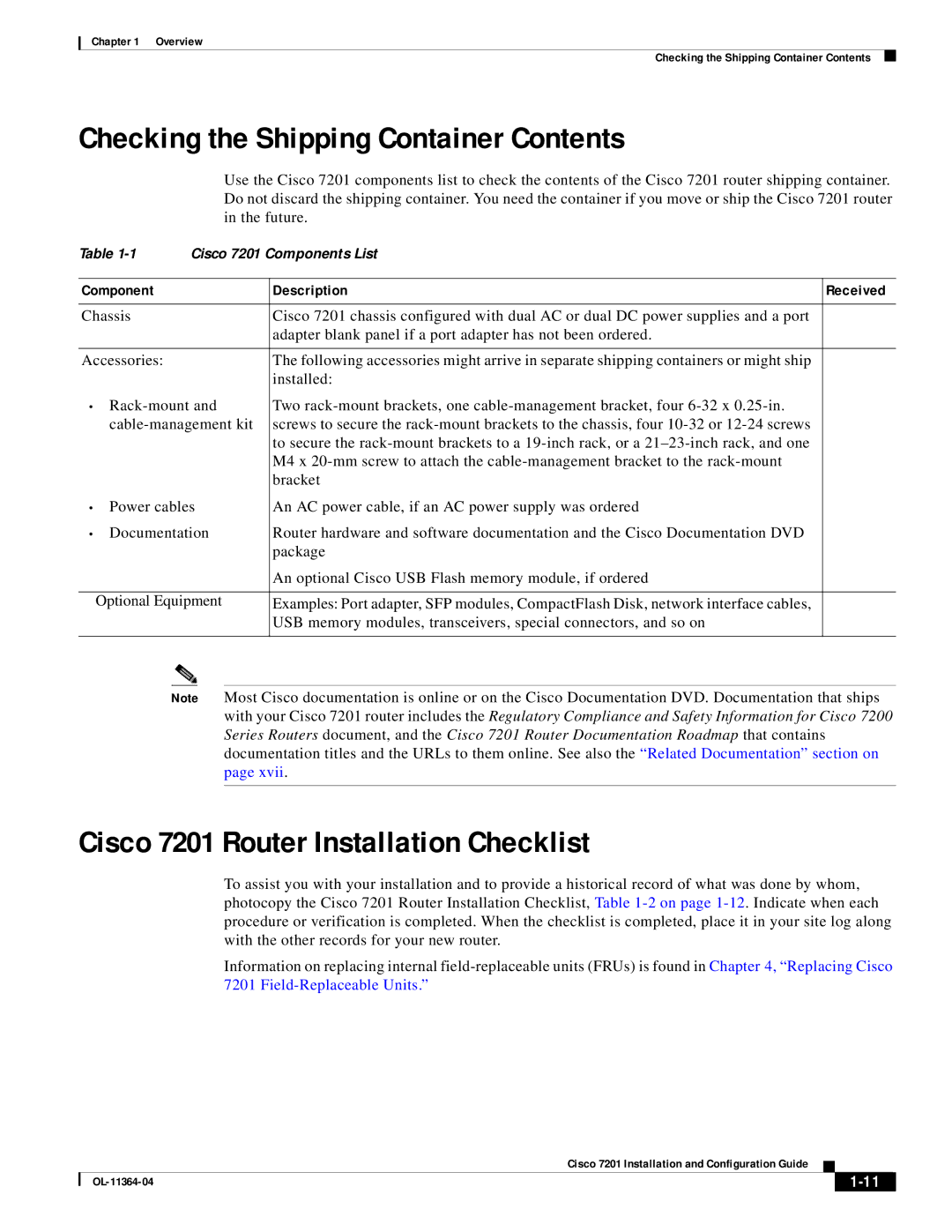Chapter 1 Overview
Checking the Shipping Container Contents
Checking the Shipping Container Contents
Use the Cisco 7201 components list to check the contents of the Cisco 7201 router shipping container. Do not discard the shipping container. You need the container if you move or ship the Cisco 7201 router in the future.
Table | Cisco 7201 Components List |
| ||
|
|
|
| |
Component |
| Description | Received | |
|
|
|
| |
Chassis |
| Cisco 7201 chassis configured with dual AC or dual DC power supplies and a port |
| |
|
|
| adapter blank panel if a port adapter has not been ordered. |
|
|
|
|
| |
Accessories: |
| The following accessories might arrive in separate shipping containers or might ship |
| |
|
|
| installed: |
|
• | Two |
| ||
| screws to secure the |
| ||
|
|
| to secure the |
|
|
|
| M4 x |
|
|
|
| bracket |
|
• | Power cables | An AC power cable, if an AC power supply was ordered |
| |
• | Documentation | Router hardware and software documentation and the Cisco Documentation DVD |
| |
|
|
| package |
|
|
|
| An optional Cisco USB Flash memory module, if ordered |
|
|
|
|
| |
| Optional Equipment | Examples: Port adapter, SFP modules, CompactFlash Disk, network interface cables, |
| |
|
|
| USB memory modules, transceivers, special connectors, and so on |
|
|
|
|
|
|
Note Most Cisco documentation is online or on the Cisco Documentation DVD. Documentation that ships with your Cisco 7201 router includes the Regulatory Compliance and Safety Information for Cisco 7200 Series Routers document, and the Cisco 7201 Router Documentation Roadmap that contains documentation titles and the URLs to them online. See also the “Related Documentation” section on page xvii.
Cisco 7201 Router Installation Checklist
To assist you with your installation and to provide a historical record of what was done by whom, photocopy the Cisco 7201 Router Installation Checklist, Table
Information on replacing internal
|
| Cisco 7201 Installation and Configuration Guide |
|
| |
|
|
| |||
|
|
|
| ||
|
|
|
| ||