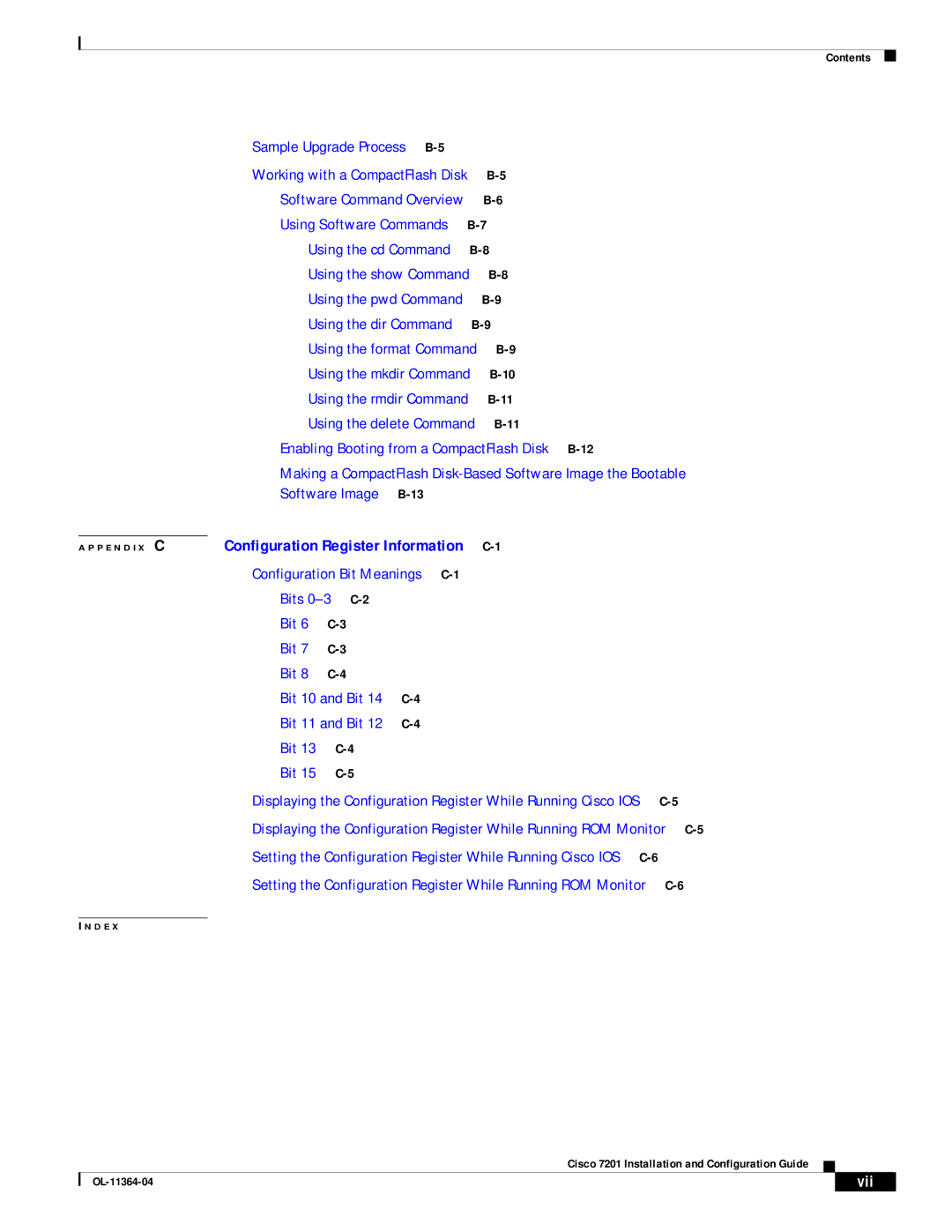Contents
| Sample Upgrade Process |
|
| |||
| Working with a CompactFlash Disk | |||||
| Software Command Overview |
| ||||
| Using Software Commands | |||||
| Using the cd Command | |||||
| Using the show Command | |||||
| Using the pwd Command |
| ||||
| Using the dir Command | |||||
| Using the format Command | |||||
| Using the mkdir Command | |||||
| Using the rmdir Command | |||||
| Using the delete Command | |||||
| Enabling Booting from a CompactFlash Disk | |||||
| Making a CompactFlash | |||||
| Software Image |
|
|
| ||
| Configuration Register Information |
|
| |||
A P P E N D I X C |
| |||||
| Configuration Bit Meanings |
|
| |||
| Bits |
|
|
|
| |
| Bit 6 |
|
|
|
| |
| Bit 7 |
|
|
|
| |
| Bit 8 |
|
|
|
| |
| Bit 10 and Bit 14 |
|
|
| ||
| Bit 11 and Bit 12 |
|
|
| ||
| Bit 13 |
|
|
|
| |
| Bit 15 |
|
|
|
| |
Displaying the Configuration Register While Running Cisco IOS | |
Displaying the Configuration Register While Running ROM Monitor | |
Setting the Configuration Register While Running Cisco IOS |
|
Setting the Configuration Register While Running ROM Monitor | |
I N D E X
Cisco 7201 Installation and Configuration Guide
| vii | |
|