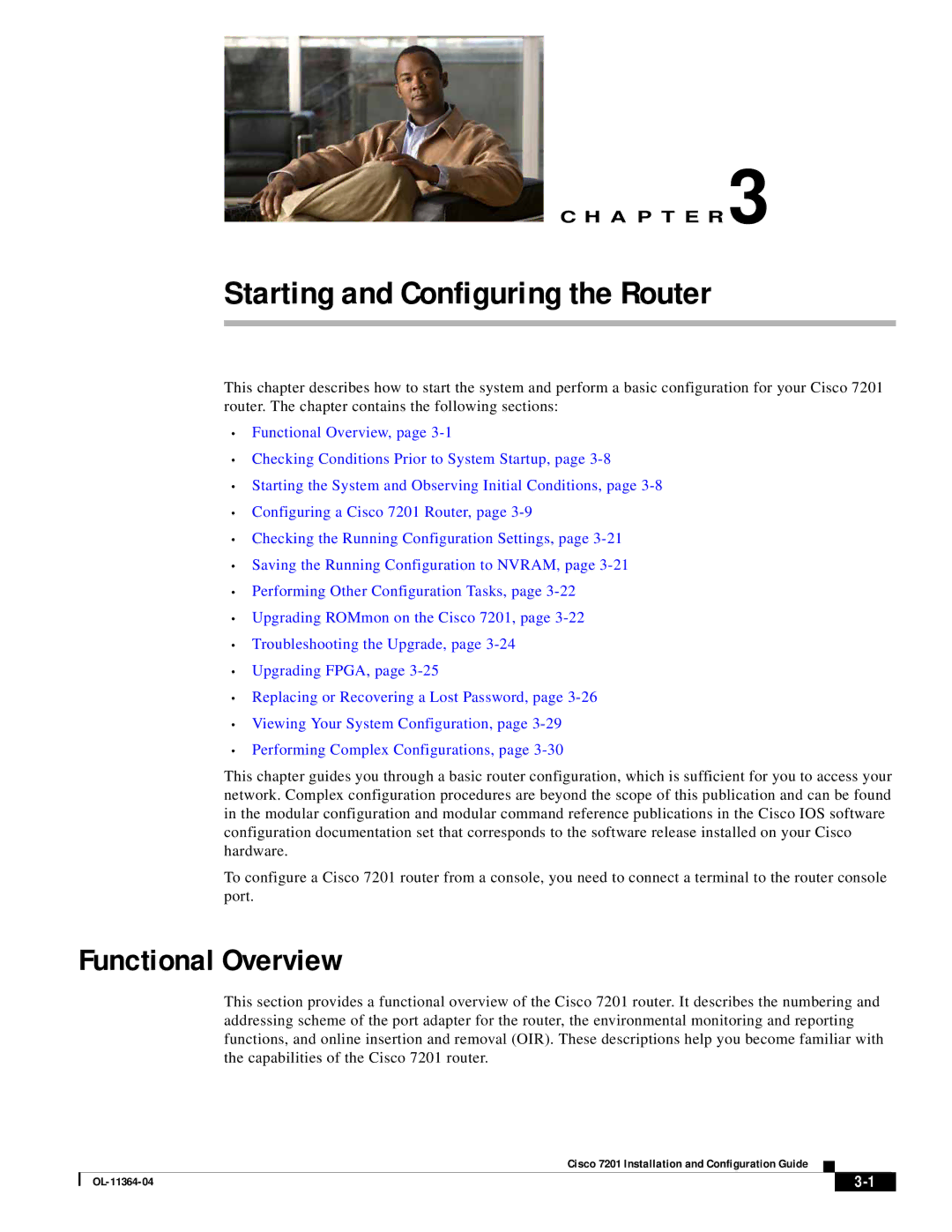C H A P T E R 3
Starting and Configuring the Router
This chapter describes how to start the system and perform a basic configuration for your Cisco 7201 router. The chapter contains the following sections:
•Functional Overview, page
•Checking Conditions Prior to System Startup, page
•Starting the System and Observing Initial Conditions, page
•Configuring a Cisco 7201 Router, page
•Checking the Running Configuration Settings, page
•Saving the Running Configuration to NVRAM, page
•Performing Other Configuration Tasks, page
•Upgrading ROMmon on the Cisco 7201, page
•Troubleshooting the Upgrade, page
•Upgrading FPGA, page
•Replacing or Recovering a Lost Password, page
•Viewing Your System Configuration, page
•Performing Complex Configurations, page
This chapter guides you through a basic router configuration, which is sufficient for you to access your network. Complex configuration procedures are beyond the scope of this publication and can be found in the modular configuration and modular command reference publications in the Cisco IOS software configuration documentation set that corresponds to the software release installed on your Cisco hardware.
To configure a Cisco 7201 router from a console, you need to connect a terminal to the router console port.
Functional Overview
This section provides a functional overview of the Cisco 7201 router. It describes the numbering and addressing scheme of the port adapter for the router, the environmental monitoring and reporting functions, and online insertion and removal (OIR). These descriptions help you become familiar with the capabilities of the Cisco 7201 router.
Cisco 7201 Installation and Configuration Guide
|
| ||
|
|