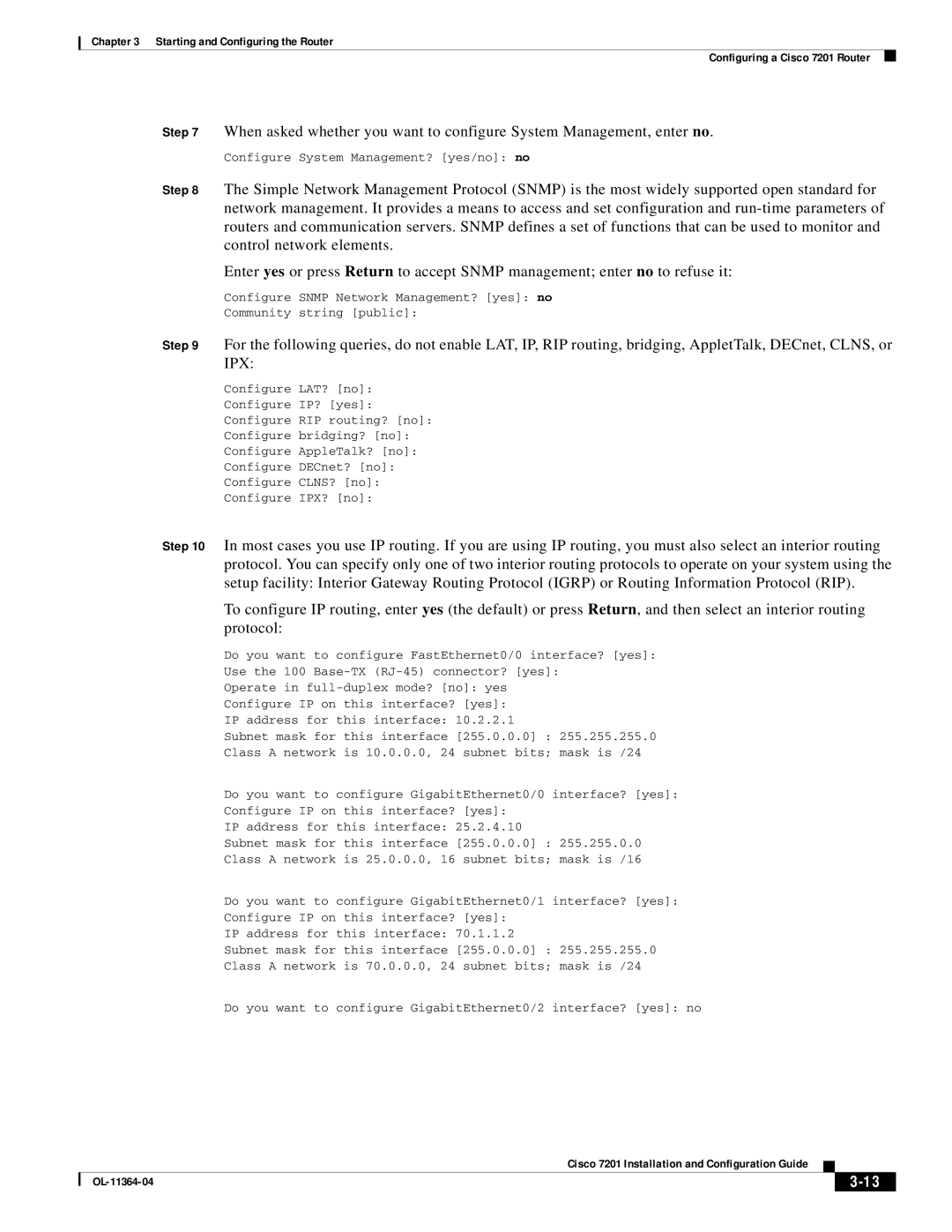Chapter 3 Starting and Configuring the Router
Configuring a Cisco 7201 Router
Step 7 When asked whether you want to configure System Management, enter no.
Configure System Management? [yes/no]: no
Step 8 The Simple Network Management Protocol (SNMP) is the most widely supported open standard for network management. It provides a means to access and set configuration and
Enter yes or press Return to accept SNMP management; enter no to refuse it:
Configure SNMP Network Management? [yes]: no
Community string [public]:
Step 9 For the following queries, do not enable LAT, IP, RIP routing, bridging, AppletTalk, DECnet, CLNS, or IPX:
Configure LAT? [no]:
Configure IP? [yes]:
Configure RIP routing? [no]:
Configure bridging? [no]:
Configure AppleTalk? [no]:
Configure DECnet? [no]:
Configure CLNS? [no]:
Configure IPX? [no]:
Step 10 In most cases you use IP routing. If you are using IP routing, you must also select an interior routing protocol. You can specify only one of two interior routing protocols to operate on your system using the setup facility: Interior Gateway Routing Protocol (IGRP) or Routing Information Protocol (RIP).
To configure IP routing, enter yes (the default) or press Return, and then select an interior routing protocol:
Do you want to configure FastEthernet0/0 interface? [yes]:
Use the 100
Operate in
Configure IP on this interface? [yes]:
IP address for this interface: 10.2.2.1
Subnet mask for this interface [255.0.0.0] : 255.255.255.0
Class A network is 10.0.0.0, 24 subnet bits; mask is /24
Do you want to configure GigabitEthernet0/0 interface? [yes]:
Configure IP on this interface? [yes]:
IP address for this interface: 25.2.4.10
Subnet mask for this interface [255.0.0.0] : 255.255.0.0
Class A network is 25.0.0.0, 16 subnet bits; mask is /16
Do you want to configure GigabitEthernet0/1 interface? [yes]:
Configure IP on this interface? [yes]:
IP address for this interface: 70.1.1.2
Subnet mask for this interface [255.0.0.0] : 255.255.255.0
Class A network is 70.0.0.0, 24 subnet bits; mask is /24
Do you want to configure GigabitEthernet0/2 interface? [yes]: no
|
| Cisco 7201 Installation and Configuration Guide |
|
| |
|
|
| |||
|
|
|
| ||
|
|
|
| ||