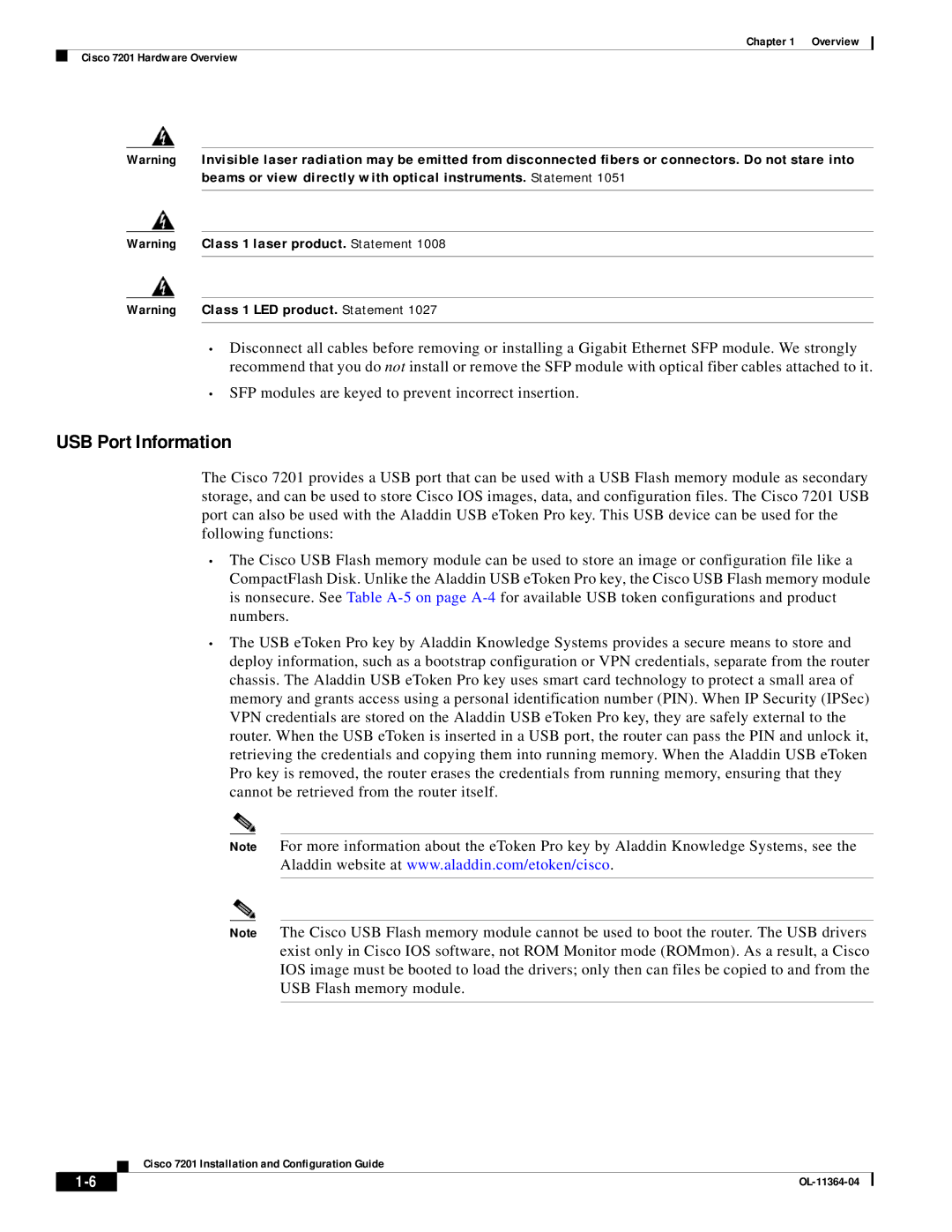Chapter 1 Overview
Cisco 7201 Hardware Overview
Warning Invisible laser radiation may be emitted from disconnected fibers or connectors. Do not stare into beams or view directly with optical instruments. Statement 1051
Warning Class 1 laser product. Statement 1008
Warning Class 1 LED product. Statement 1027
•Disconnect all cables before removing or installing a Gigabit Ethernet SFP module. We strongly recommend that you do not install or remove the SFP module with optical fiber cables attached to it.
•SFP modules are keyed to prevent incorrect insertion.
USB Port Information
The Cisco 7201 provides a USB port that can be used with a USB Flash memory module as secondary storage, and can be used to store Cisco IOS images, data, and configuration files. The Cisco 7201 USB port can also be used with the Aladdin USB eToken Pro key. This USB device can be used for the following functions:
•The Cisco USB Flash memory module can be used to store an image or configuration file like a CompactFlash Disk. Unlike the Aladdin USB eToken Pro key, the Cisco USB Flash memory module is nonsecure. See Table
•The USB eToken Pro key by Aladdin Knowledge Systems provides a secure means to store and deploy information, such as a bootstrap configuration or VPN credentials, separate from the router chassis. The Aladdin USB eToken Pro key uses smart card technology to protect a small area of memory and grants access using a personal identification number (PIN). When IP Security (IPSec) VPN credentials are stored on the Aladdin USB eToken Pro key, they are safely external to the router. When the USB eToken is inserted in a USB port, the router can pass the PIN and unlock it, retrieving the credentials and copying them into running memory. When the Aladdin USB eToken Pro key is removed, the router erases the credentials from running memory, ensuring that they cannot be retrieved from the router itself.
Note For more information about the eToken Pro key by Aladdin Knowledge Systems, see the Aladdin website at www.aladdin.com/etoken/cisco.
Note The Cisco USB Flash memory module cannot be used to boot the router. The USB drivers exist only in Cisco IOS software, not ROM Monitor mode (ROMmon). As a result, a Cisco IOS image must be booted to load the drivers; only then can files be copied to and from the USB Flash memory module.
Cisco 7201 Installation and Configuration Guide
| ||
|