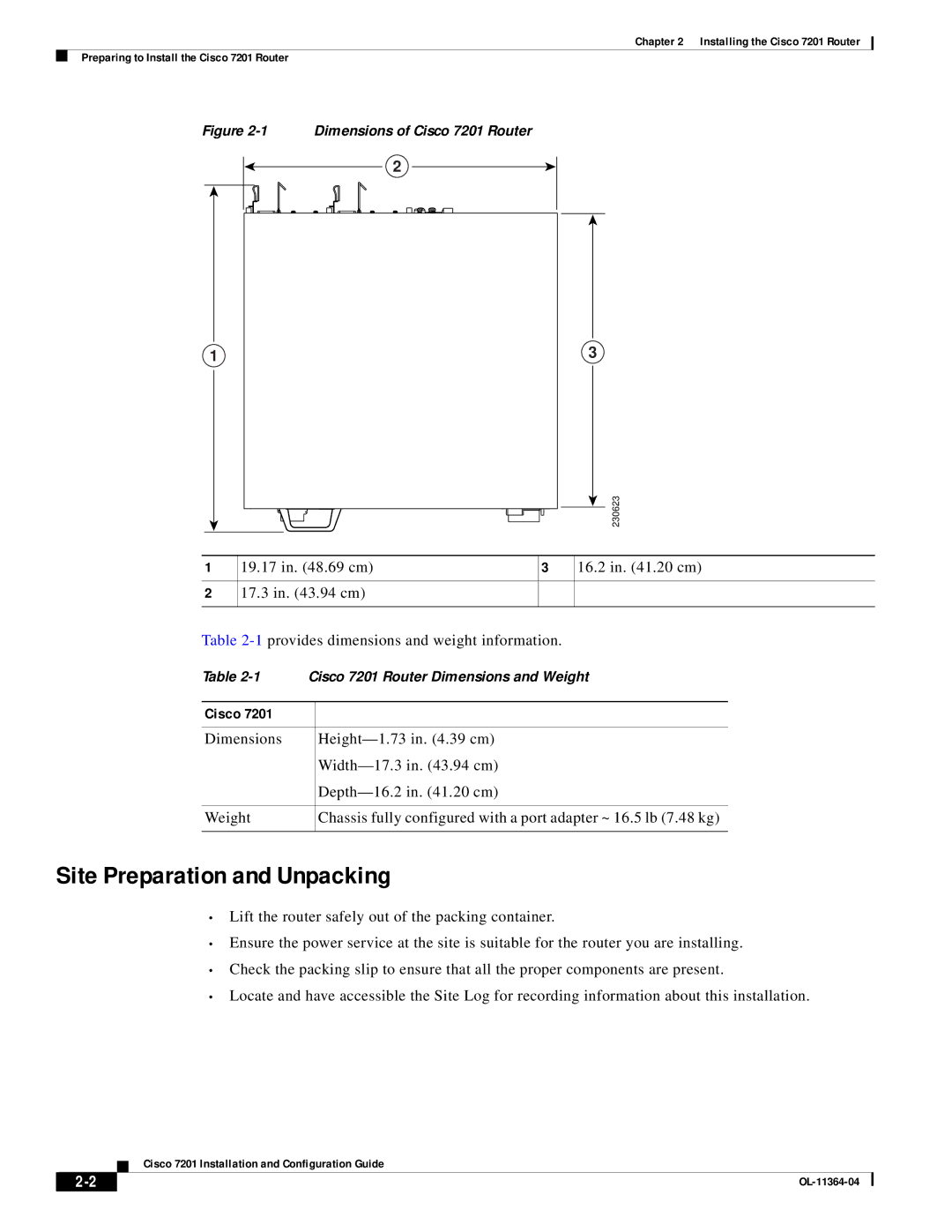Chapter 2 Installing the Cisco 7201 Router
Preparing to Install the Cisco 7201 Router
Figure 2-1 Dimensions of Cisco 7201 Router
2
1
3
230623
1
2
19.17 in. (48.69 cm) | 3 | 16.2 in. (41.20 cm) |
17.3 in. (43.94 cm)
Table
Table | Cisco 7201 Router Dimensions and Weight | |
|
|
|
Cisco 7201 |
|
|
|
|
|
Dimensions |
| |
|
| |
|
| |
|
|
|
Weight |
| Chassis fully configured with a port adapter ~ 16.5 lb (7.48 kg) |
|
|
|
Site Preparation and Unpacking
•Lift the router safely out of the packing container.
•Ensure the power service at the site is suitable for the router you are installing.
•Check the packing slip to ensure that all the proper components are present.
•Locate and have accessible the Site Log for recording information about this installation.
Cisco 7201 Installation and Configuration Guide
| ||
|