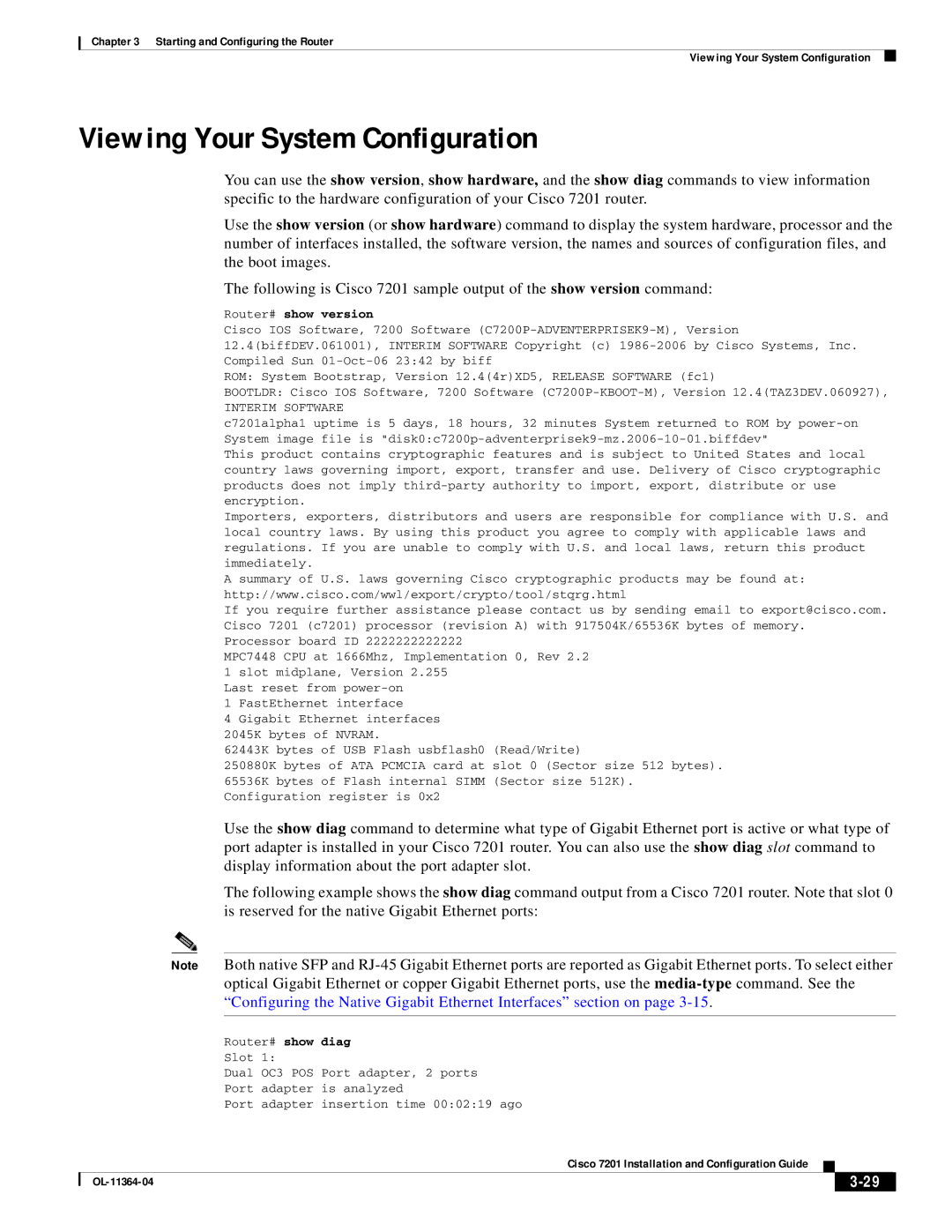Chapter 3 Starting and Configuring the Router
Viewing Your System Configuration
Viewing Your System Configuration
You can use the show version, show hardware, and the show diag commands to view information specific to the hardware configuration of your Cisco 7201 router.
Use the show version (or show hardware) command to display the system hardware, processor and the number of interfaces installed, the software version, the names and sources of configuration files, and the boot images.
The following is Cisco 7201 sample output of the show version command:
Router# show version
Cisco IOS Software, 7200 Software
ROM: System Bootstrap, Version 12.4(4r)XD5, RELEASE SOFTWARE (fc1)
BOOTLDR: Cisco IOS Software, 7200 Software
INTERIM SOFTWARE
c7201alpha1 uptime is 5 days, 18 hours, 32 minutes System returned to ROM by
This product contains cryptographic features and is subject to United States and local country laws governing import, export, transfer and use. Delivery of Cisco cryptographic products does not imply
Importers, exporters, distributors and users are responsible for compliance with U.S. and local country laws. By using this product you agree to comply with applicable laws and regulations. If you are unable to comply with U.S. and local laws, return this product immediately.
A summary of U.S. laws governing Cisco cryptographic products may be found at: http://www.cisco.com/wwl/export/crypto/tool/stqrg.html
If you require further assistance please contact us by sending email to export@cisco.com. Cisco 7201 (c7201) processor (revision A) with 917504K/65536K bytes of memory.
Processor board ID 2222222222222
MPC7448 CPU at 1666Mhz, Implementation 0, Rev 2.2 1 slot midplane, Version 2.255
Last reset from
4 Gigabit Ethernet interfaces
2045K bytes of NVRAM.
62443K bytes of USB Flash usbflash0 (Read/Write)
250880K bytes of ATA PCMCIA card at slot 0 (Sector size 512 bytes).
65536K bytes of Flash internal SIMM (Sector size 512K). Configuration register is 0x2
Use the show diag command to determine what type of Gigabit Ethernet port is active or what type of port adapter is installed in your Cisco 7201 router. You can also use the show diag slot command to display information about the port adapter slot.
The following example shows the show diag command output from a Cisco 7201 router. Note that slot 0 is reserved for the native Gigabit Ethernet ports:
Note Both native SFP and
| Router# show | diag | |||
| Slot 1: |
|
|
|
|
| Dual OC3 POS | Port adapter, 2 ports | |||
| Port adapter | is analyzed | |||
| Port adapter | insertion time 00:02:19 ago | |||
|
| Cisco 7201 Installation and Configuration Guide |
|
| |
|
|
| |||
|
|
|
|
|
|
|
|
|
| ||
|
|
|
| ||