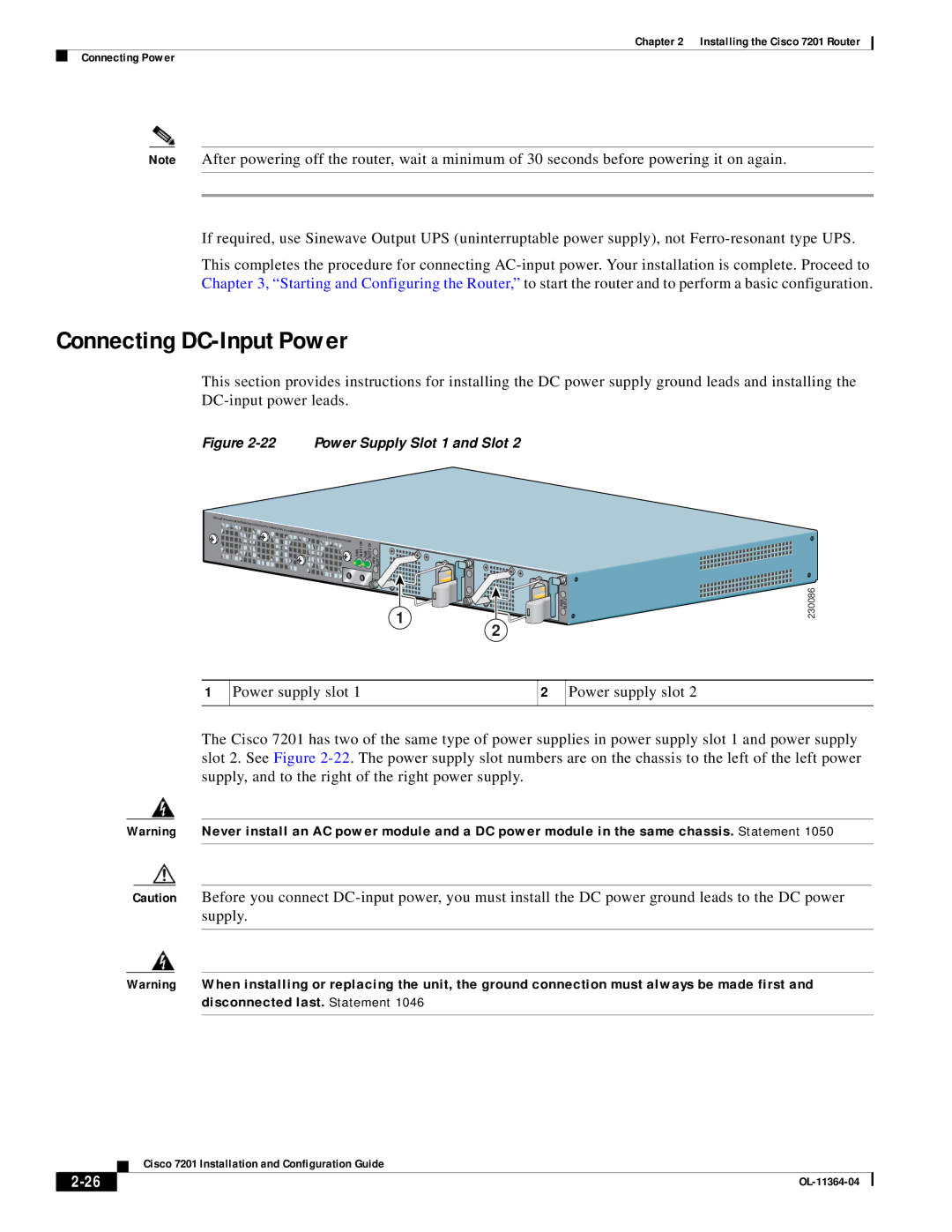Chapter 2 Installing the Cisco 7201 Router
Connecting Power
Note After powering off the router, wait a minimum of 30 seconds before powering it on again.
If required, use Sinewave Output UPS (uninterruptable power supply), not
This completes the procedure for connecting
Connecting DC-Input Power
This section provides instructions for installing the DC power supply ground leads and installing the
Figure 2-22 Power Supply Slot 1 and Slot 2
SLOT 1
PWR
SLOT 2 OK
PWR
SLOT 1 OK
PWR
1
PWR SLOT 2 | 230086 |
2
1
Power supply slot 1
2
Power supply slot 2
The Cisco 7201 has two of the same type of power supplies in power supply slot 1 and power supply slot 2. See Figure
Warning Never install an AC power module and a DC power module in the same chassis. Statement 1050
Caution Before you connect
Warning When installing or replacing the unit, the ground connection must always be made first and disconnected last. Statement 1046
| Cisco 7201 Installation and Configuration Guide |