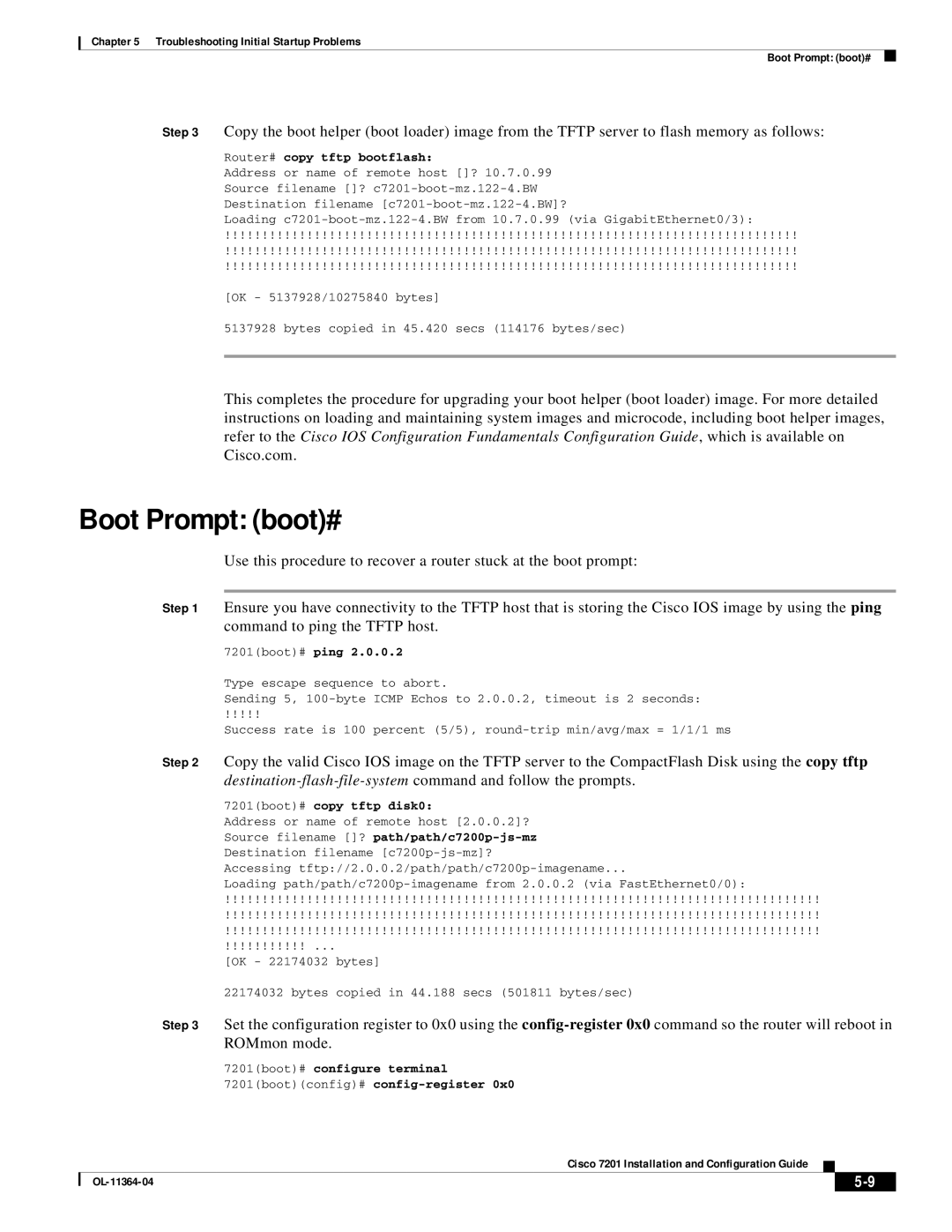Chapter 5 Troubleshooting Initial Startup Problems
Boot Prompt: (boot)#
Step 3 Copy the boot helper (boot loader) image from the TFTP server to flash memory as follows:
Router# copy tftp bootflash:
Address or name of remote host []? 10.7.0.99 Source filename []?
Loading
!!!!!!!!!!!!!!!!!!!!!!!!!!!!!!!!!!!!!!!!!!!!!!!!!!!!!!!!!!!!!!!!!!!!!!!!!!!!!
!!!!!!!!!!!!!!!!!!!!!!!!!!!!!!!!!!!!!!!!!!!!!!!!!!!!!!!!!!!!!!!!!!!!!!!!!!!!!
!!!!!!!!!!!!!!!!!!!!!!!!!!!!!!!!!!!!!!!!!!!!!!!!!!!!!!!!!!!!!!!!!!!!!!!!!!!!!
[OK - 5137928/10275840 bytes]
5137928 bytes copied in 45.420 secs (114176 bytes/sec)
This completes the procedure for upgrading your boot helper (boot loader) image. For more detailed instructions on loading and maintaining system images and microcode, including boot helper images, refer to the Cisco IOS Configuration Fundamentals Configuration Guide, which is available on Cisco.com.
Boot Prompt: (boot)#
Use this procedure to recover a router stuck at the boot prompt:
Step 1 Ensure you have connectivity to the TFTP host that is storing the Cisco IOS image by using the ping command to ping the TFTP host.
7201(boot)# ping 2.0.0.2
Type escape sequence to abort.
Sending 5,
!!!!!
Success rate is 100 percent (5/5),
Step 2 Copy the valid Cisco IOS image on the TFTP server to the CompactFlash Disk using the copy tftp
7201(boot)# copy tftp disk0:
Address or name of remote host [2.0.0.2]? Source filename []?
Accessing
Loading
!!!!!!!!!!!!!!!!!!!!!!!!!!!!!!!!!!!!!!!!!!!!!!!!!!!!!!!!!!!!!!!!!!!!!!!!!!!!!!!!
!!!!!!!!!!!!!!!!!!!!!!!!!!!!!!!!!!!!!!!!!!!!!!!!!!!!!!!!!!!!!!!!!!!!!!!!!!!!!!!!
!!!!!!!!!!!!!!!!!!!!!!!!!!!!!!!!!!!!!!!!!!!!!!!!!!!!!!!!!!!!!!!!!!!!!!!!!!!!!!!!
!!!!!!!!!!! ...
[OK - 22174032 bytes]
22174032 bytes copied in 44.188 secs (501811 bytes/sec)
Step 3 Set the configuration register to 0x0 using the
7201(boot)# configure terminal
7201(boot)(config)#
Cisco 7201 Installation and Configuration Guide
|
| ||
|
|