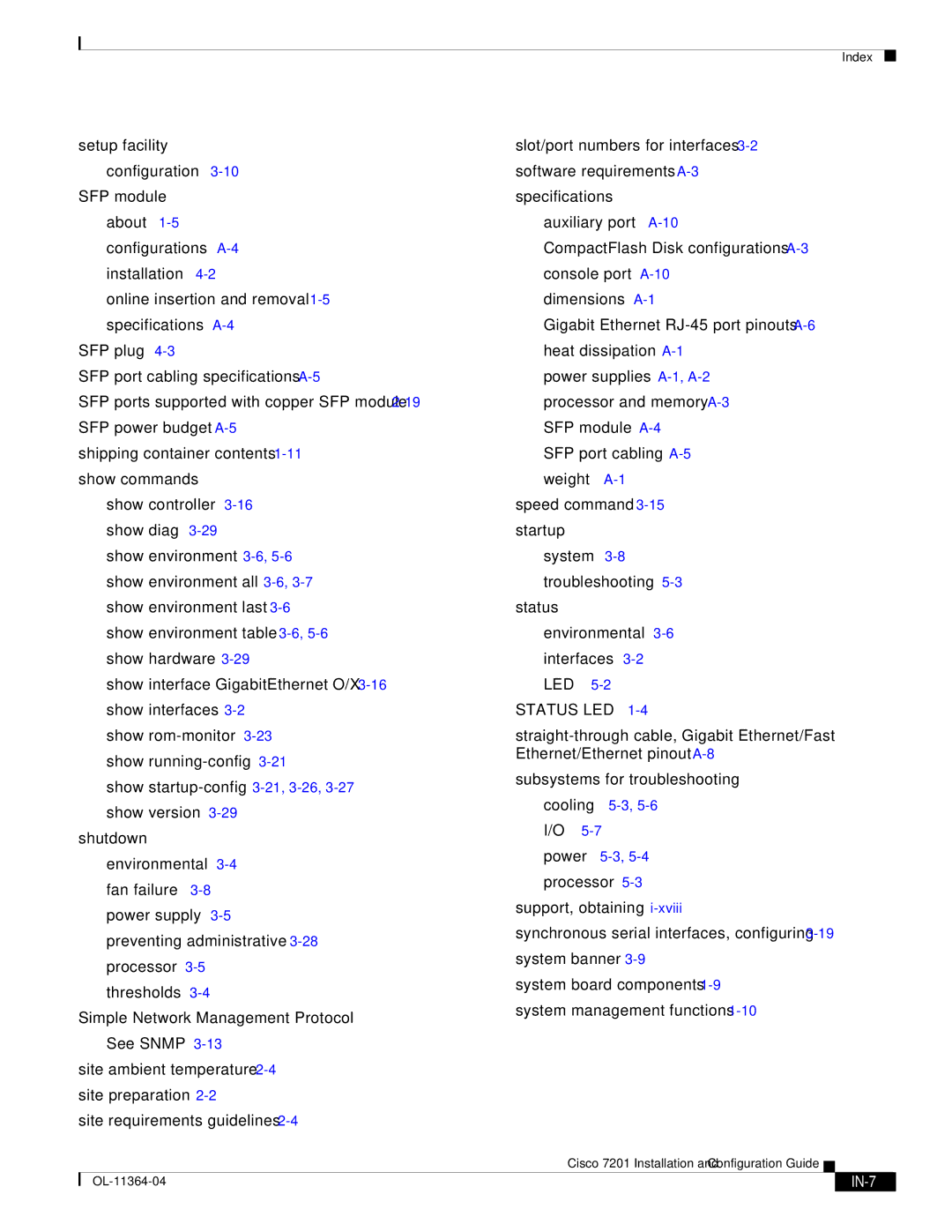Index
setup facility |
|
| |
configuration |
| ||
SFP module |
|
| |
about |
|
| |
configurations |
| ||
installation |
| ||
online insertion and removal | |||
specifications |
| ||
SFP plug |
|
| |
SFP port cabling specifications | |||
SFP ports supported with copper SFP module
SFP power budget |
|
| ||
shipping container contents | ||||
show commands |
|
|
| |
show controller |
| |||
show diag |
|
| ||
show environment | ||||
show environment all | ||||
show environment last | ||||
show environment table | ||||
show hardware |
| |||
show interface GigabitEthernet O/X | ||||
show interfaces |
|
| ||
show | ||||
show | ||||
show | ||||
show version |
|
| ||
shutdown |
|
|
|
|
environmental |
|
| ||
fan failure |
|
|
| |
power supply |
|
| ||
preventing administrative | ||||
processor |
|
|
| |
thresholds |
|
|
| |
Simple Network Management Protocol | ||||
See SNMP |
|
| ||
site ambient temperature | ||||
site preparation |
|
| ||
site requirements guidelines | ||||
slot/port numbers for interfaces |
| |||
software requirements |
| |||
specifications |
|
|
| |
auxiliary port |
| |||
CompactFlash Disk configurations | ||||
console port |
| |||
dimensions |
|
| ||
Gigabit Ethernet | ||||
heat dissipation |
| |||
power supplies |
| |||
processor and memory |
| |||
SFP module |
| |||
SFP port cabling |
| |||
weight |
|
| ||
speed command |
| |||
startup |
|
|
|
|
system |
|
|
| |
troubleshooting |
| |||
status |
|
|
|
|
environmental |
| |||
interfaces |
|
| ||
LED |
|
|
| |
STATUS LED |
|
| ||
subsystems for troubleshooting
cooling | |
I/O |
|
power | |
processor | |
support, obtaining
synchronous serial interfaces, configuring
system board components
Cisco 7201 Installation and Configuration Guide
|
| |
|