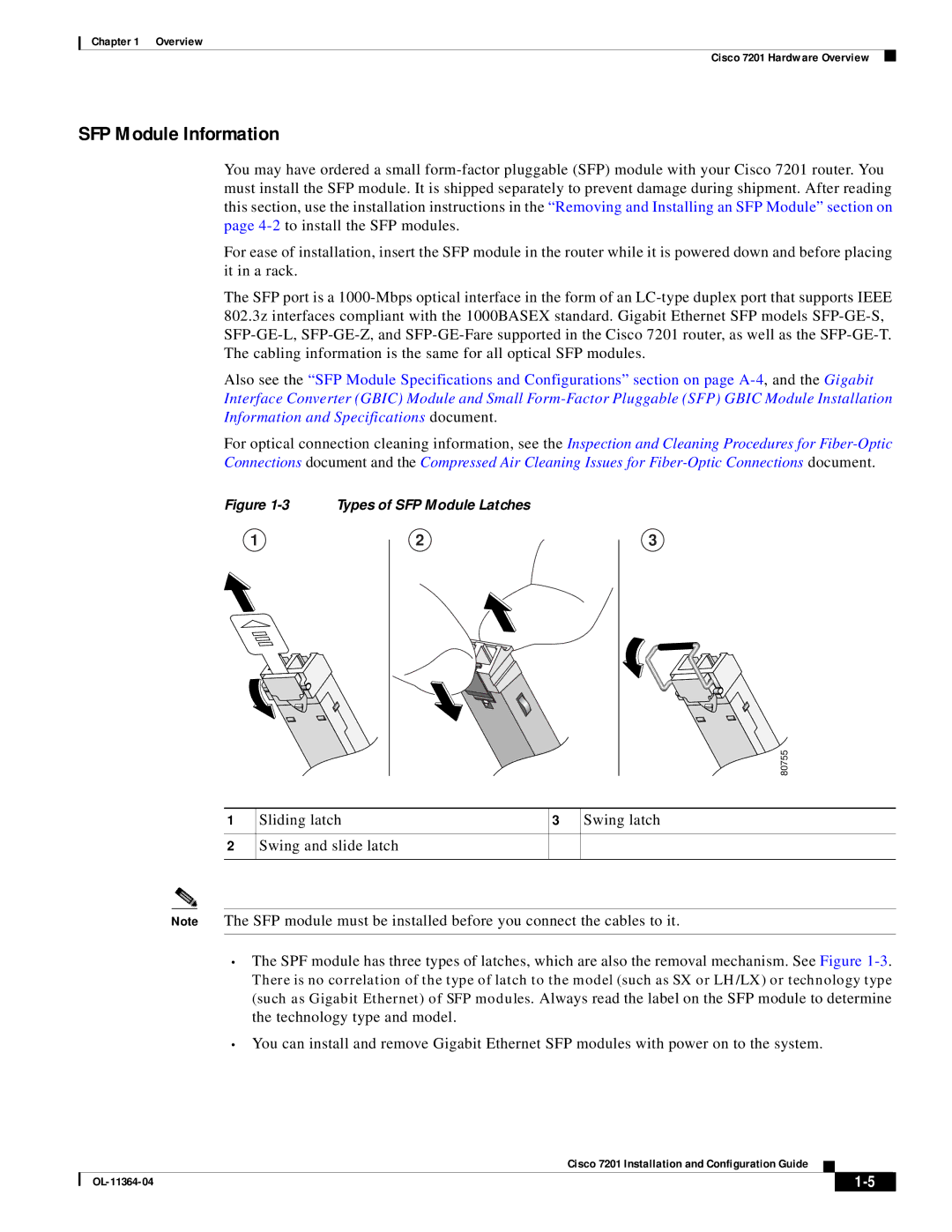Chapter 1 Overview
Cisco 7201 Hardware Overview
SFP Module Information
You may have ordered a small
For ease of installation, insert the SFP module in the router while it is powered down and before placing it in a rack.
The SFP port is a
Also see the “SFP Module Specifications and Configurations” section on page
For optical connection cleaning information, see the Inspection and Cleaning Procedures for
Figure 1-3 Types of SFP Module Latches
1
2
3
80755
1
2
Sliding latch | 3 Swing latch |
Swing and slide latch
Note The SFP module must be installed before you connect the cables to it.
•The SPF module has three types of latches, which are also the removal mechanism. See Figure
There is no correlation of the type of latch to the model (such as SX or LH/LX) or technology type (such as Gigabit Ethernet) of SFP modules. Always read the label on the SFP module to determine the technology type and model.
•You can install and remove Gigabit Ethernet SFP modules with power on to the system.
Cisco 7201 Installation and Configuration Guide
|
| ||
|
|