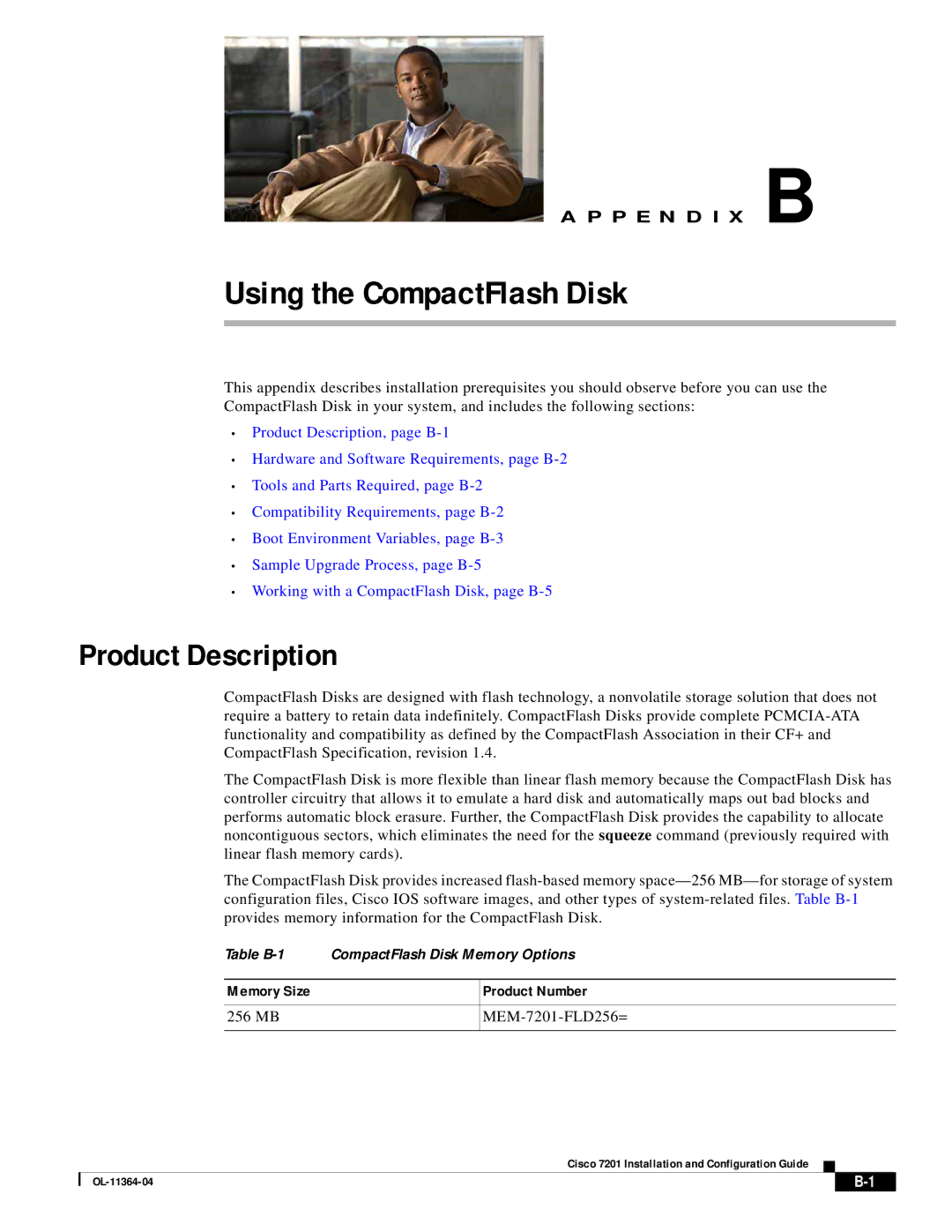A P P E N D I X B
Using the CompactFlash Disk
This appendix describes installation prerequisites you should observe before you can use the
CompactFlash Disk in your system, and includes the following sections:
•Product Description, page
•Hardware and Software Requirements, page
•Tools and Parts Required, page
•Compatibility Requirements, page
•Boot Environment Variables, page
•Sample Upgrade Process, page
•Working with a CompactFlash Disk, page
Product Description
CompactFlash Disks are designed with flash technology, a nonvolatile storage solution that does not require a battery to retain data indefinitely. CompactFlash Disks provide complete
The CompactFlash Disk is more flexible than linear flash memory because the CompactFlash Disk has controller circuitry that allows it to emulate a hard disk and automatically maps out bad blocks and performs automatic block erasure. Further, the CompactFlash Disk provides the capability to allocate noncontiguous sectors, which eliminates the need for the squeeze command (previously required with linear flash memory cards).
The CompactFlash Disk provides increased
Table | CompactFlash Disk Memory Options | |
|
|
|
Memory Size |
| Product Number |
|
|
|
256 MB |
|
|
|
|
|
Cisco 7201 Installation and Configuration Guide
| ||
|