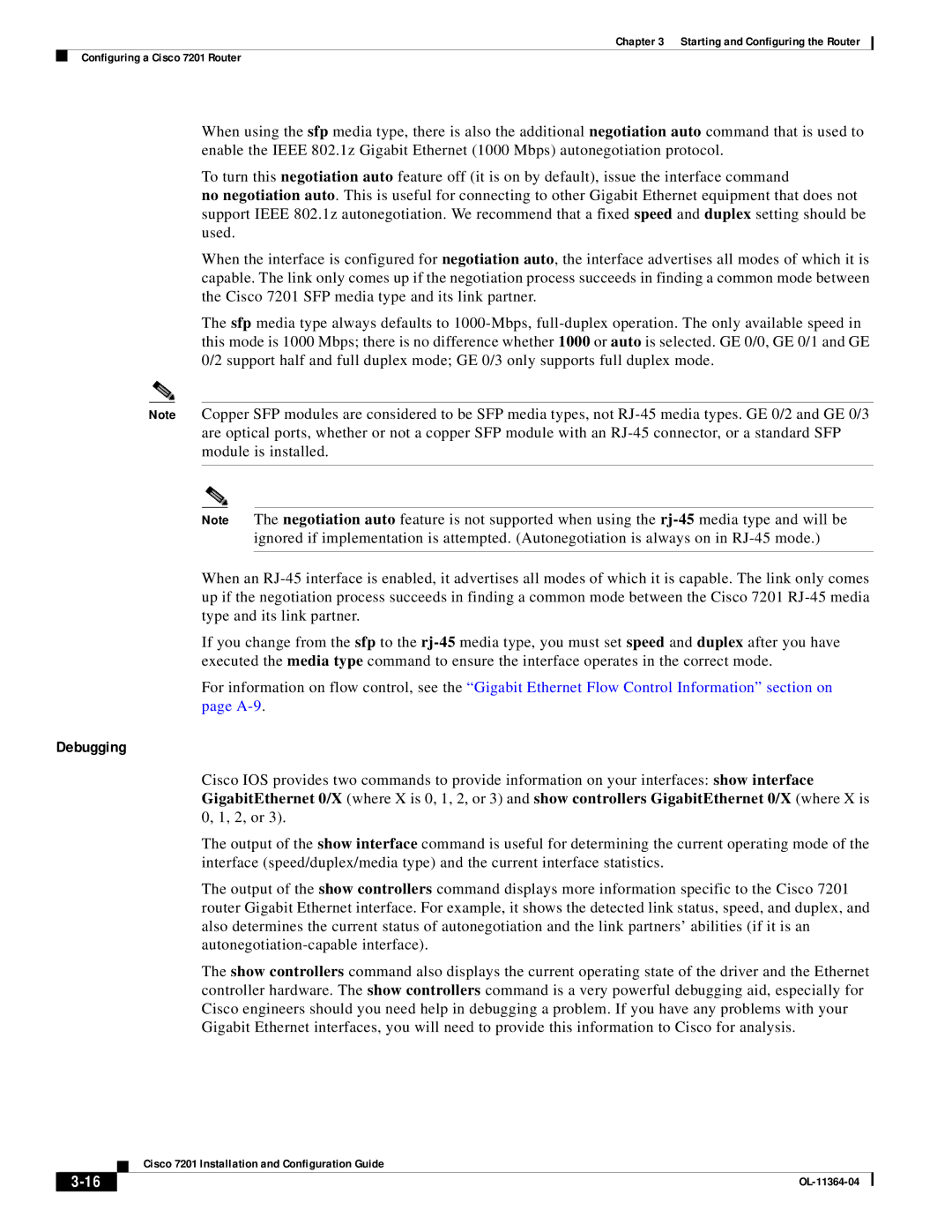Chapter 3 Starting and Configuring the Router
Configuring a Cisco 7201 Router
When using the sfp media type, there is also the additional negotiation auto command that is used to enable the IEEE 802.1z Gigabit Ethernet (1000 Mbps) autonegotiation protocol.
To turn this negotiation auto feature off (it is on by default), issue the interface command
no negotiation auto. This is useful for connecting to other Gigabit Ethernet equipment that does not support IEEE 802.1z autonegotiation. We recommend that a fixed speed and duplex setting should be used.
When the interface is configured for negotiation auto, the interface advertises all modes of which it is capable. The link only comes up if the negotiation process succeeds in finding a common mode between the Cisco 7201 SFP media type and its link partner.
The sfp media type always defaults to
Note Copper SFP modules are considered to be SFP media types, not
Note The negotiation auto feature is not supported when using the
media type and will be on in
When an
If you change from the sfp to the
For information on flow control, see the “Gigabit Ethernet Flow Control Information” section on page
Debugging
Cisco IOS provides two commands to provide information on your interfaces: show interface GigabitEthernet 0/X (where X is 0, 1, 2, or 3) and show controllers GigabitEthernet 0/X (where X is 0, 1, 2, or 3).
The output of the show interface command is useful for determining the current operating mode of the interface (speed/duplex/media type) and the current interface statistics.
The output of the show controllers command displays more information specific to the Cisco 7201 router Gigabit Ethernet interface. For example, it shows the detected link status, speed, and duplex, and also determines the current status of autonegotiation and the link partners’ abilities (if it is an
The show controllers command also displays the current operating state of the driver and the Ethernet controller hardware. The show controllers command is a very powerful debugging aid, especially for Cisco engineers should you need help in debugging a problem. If you have any problems with your Gigabit Ethernet interfaces, you will need to provide this information to Cisco for analysis.
| Cisco 7201 Installation and Configuration Guide |
|