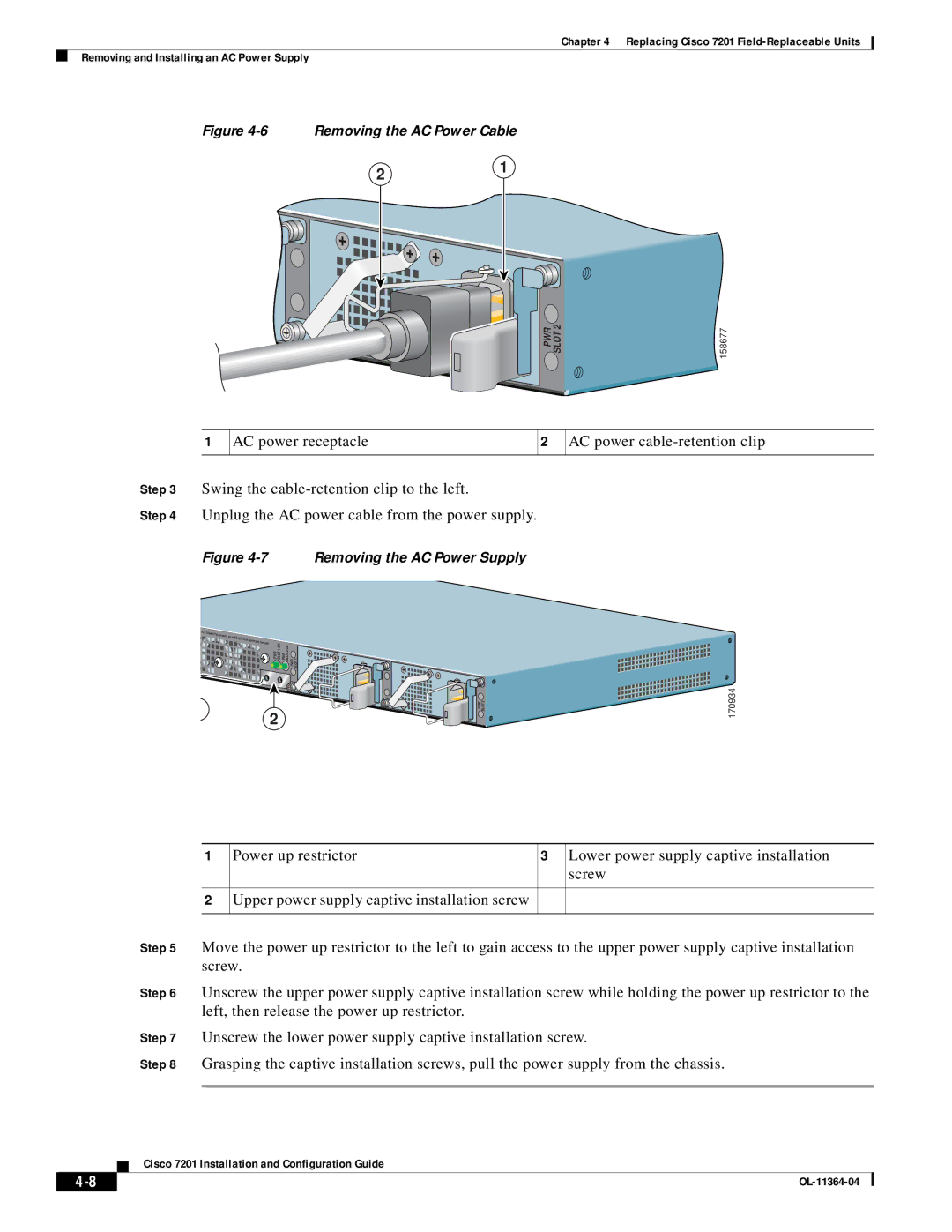Chapter 4 Replacing Cisco 7201
Removing and Installing an AC Power Supply
Figure 4-6 Removing the AC Power Cable
21
PWR SLOT 2 | 158677 |
1
AC power receptacle
2
AC power
Step 3 Swing the
Step 4 Unplug the AC power cable from the power supply.
Figure 4-7 Removing the AC Power Supply
PWR SLOT 1 OK PWR SLOT 2 OK PWR SLOT 1 |
|
PWR SLOT 2 | 170934 |
2 |
|
1
2
Power up restrictor | 3 | Lower power supply captive installation |
|
| screw |
Upper power supply captive installation screw |
|
|
|
|
|
Step 5 Move the power up restrictor to the left to gain access to the upper power supply captive installation screw.
Step 6 Unscrew the upper power supply captive installation screw while holding the power up restrictor to the left, then release the power up restrictor.
Step 7 Unscrew the lower power supply captive installation screw.
Step 8 Grasping the captive installation screws, pull the power supply from the chassis.
Cisco 7201 Installation and Configuration Guide
| ||
|