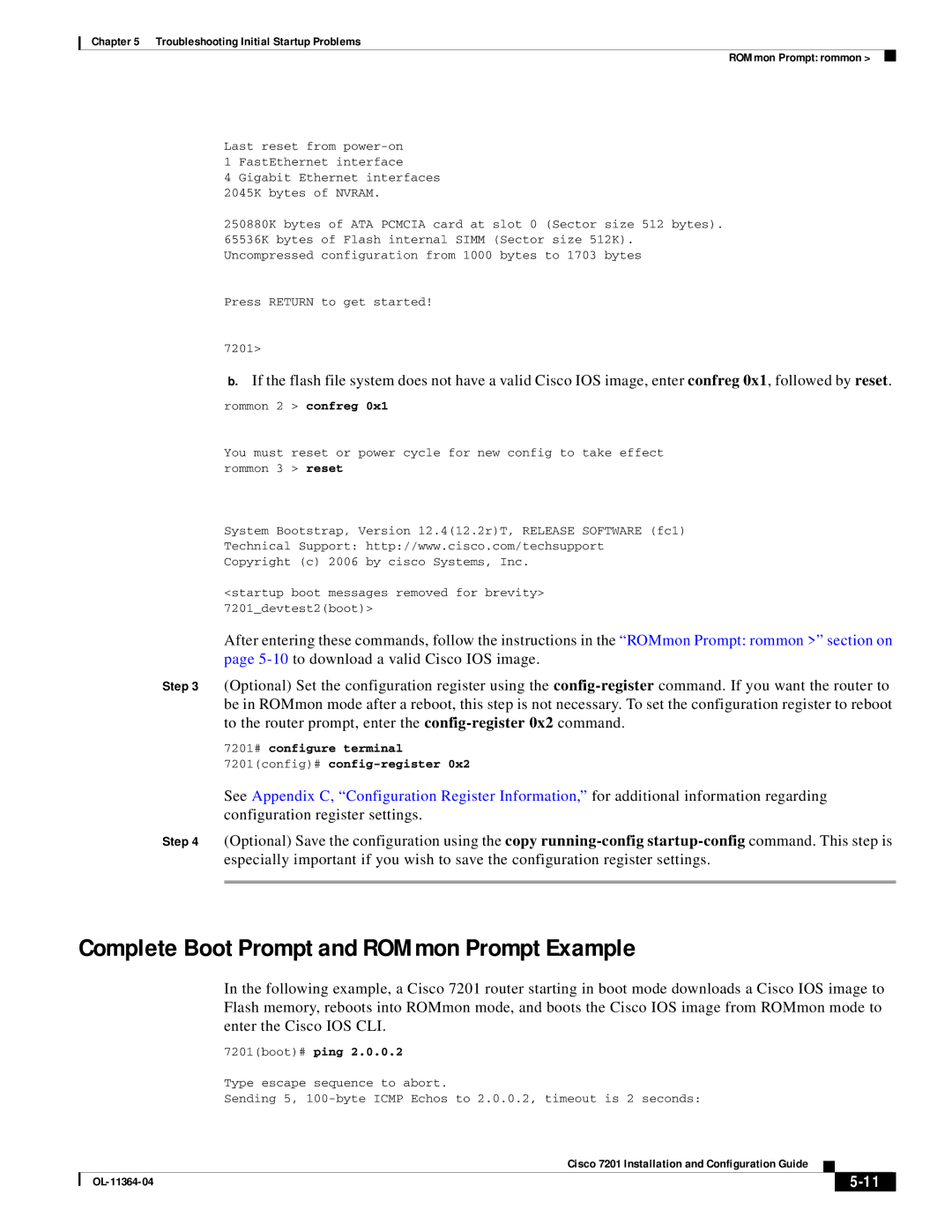Chapter 5 Troubleshooting Initial Startup Problems
ROMmon Prompt: rommon >
Last reset from
4 Gigabit Ethernet interfaces
2045K bytes of NVRAM.
250880K bytes of ATA PCMCIA card at slot 0 (Sector size 512 bytes). 65536K bytes of Flash internal SIMM (Sector size 512K). Uncompressed configuration from 1000 bytes to 1703 bytes
Press RETURN to get started!
7201>
b.If the flash file system does not have a valid Cisco IOS image, enter confreg 0x1, followed by reset.
rommon 2 > confreg 0x1
You must reset or power cycle for new config to take effect rommon 3 > reset
System Bootstrap, Version 12.4(12.2r)T, RELEASE SOFTWARE (fc1)
Technical Support: http://www.cisco.com/techsupport
Copyright (c) 2006 by cisco Systems, Inc.
<startup boot messages removed for brevity> 7201_devtest2(boot)>
After entering these commands, follow the instructions in the “ROMmon Prompt: rommon >” section on page
Step 3 (Optional) Set the configuration register using the
7201# configure terminal 7201(config)#
See Appendix C, “Configuration Register Information,” for additional information regarding configuration register settings.
Step 4 (Optional) Save the configuration using the copy
Complete Boot Prompt and ROMmon Prompt Example
In the following example, a Cisco 7201 router starting in boot mode downloads a Cisco IOS image to Flash memory, reboots into ROMmon mode, and boots the Cisco IOS image from ROMmon mode to enter the Cisco IOS CLI.
7201(boot)# ping 2.0.0.2
|
| Type escape sequence to abort. |
|
|
|
|
|
| Sending 5, | to 2.0.0.2, timeout is 2 seconds: | |||
|
|
| Cisco 7201 Installation and Configuration Guide |
|
| |
|
|
|
| |||
|
|
|
|
|
|
|
|
|
|
|
| ||
|
|
|
|
| ||