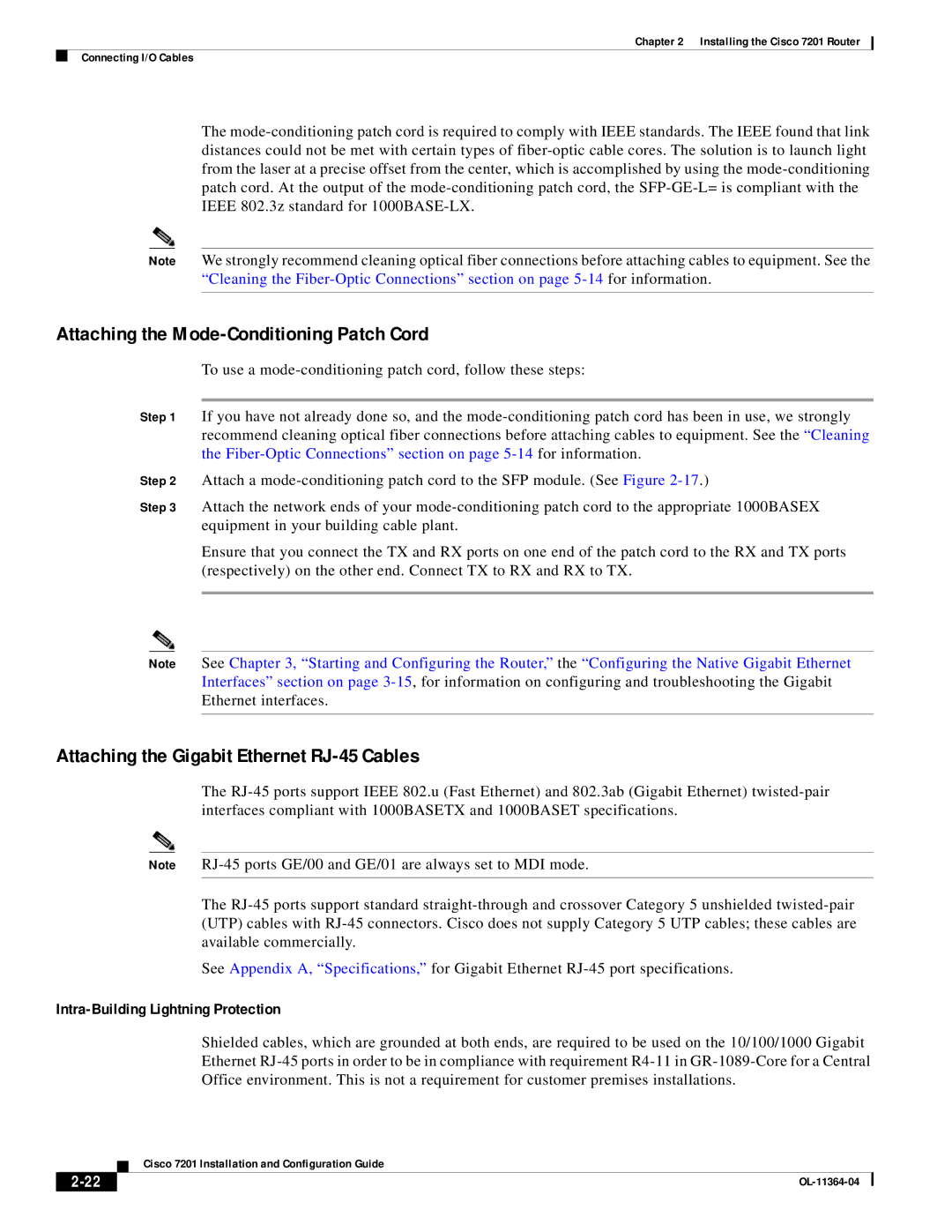Chapter 2 Installing the Cisco 7201 Router
Connecting I/O Cables
The
Note We strongly recommend cleaning optical fiber connections before attaching cables to equipment. See the “Cleaning the
Attaching the Mode-Conditioning Patch Cord
To use a
Step 1 If you have not already done so, and the
Step 2 Attach a
Step 3 Attach the network ends of your
Ensure that you connect the TX and RX ports on one end of the patch cord to the RX and TX ports (respectively) on the other end. Connect TX to RX and RX to TX.
Note See Chapter 3, “Starting and Configuring the Router,” the “Configuring the Native Gigabit Ethernet Interfaces” section on page
Attaching the Gigabit Ethernet RJ-45 Cables
The
Note
The
See Appendix A, “Specifications,” for Gigabit Ethernet
Intra-Building Lightning Protection
Shielded cables, which are grounded at both ends, are required to be used on the 10/100/1000 Gigabit Ethernet
| Cisco 7201 Installation and Configuration Guide |