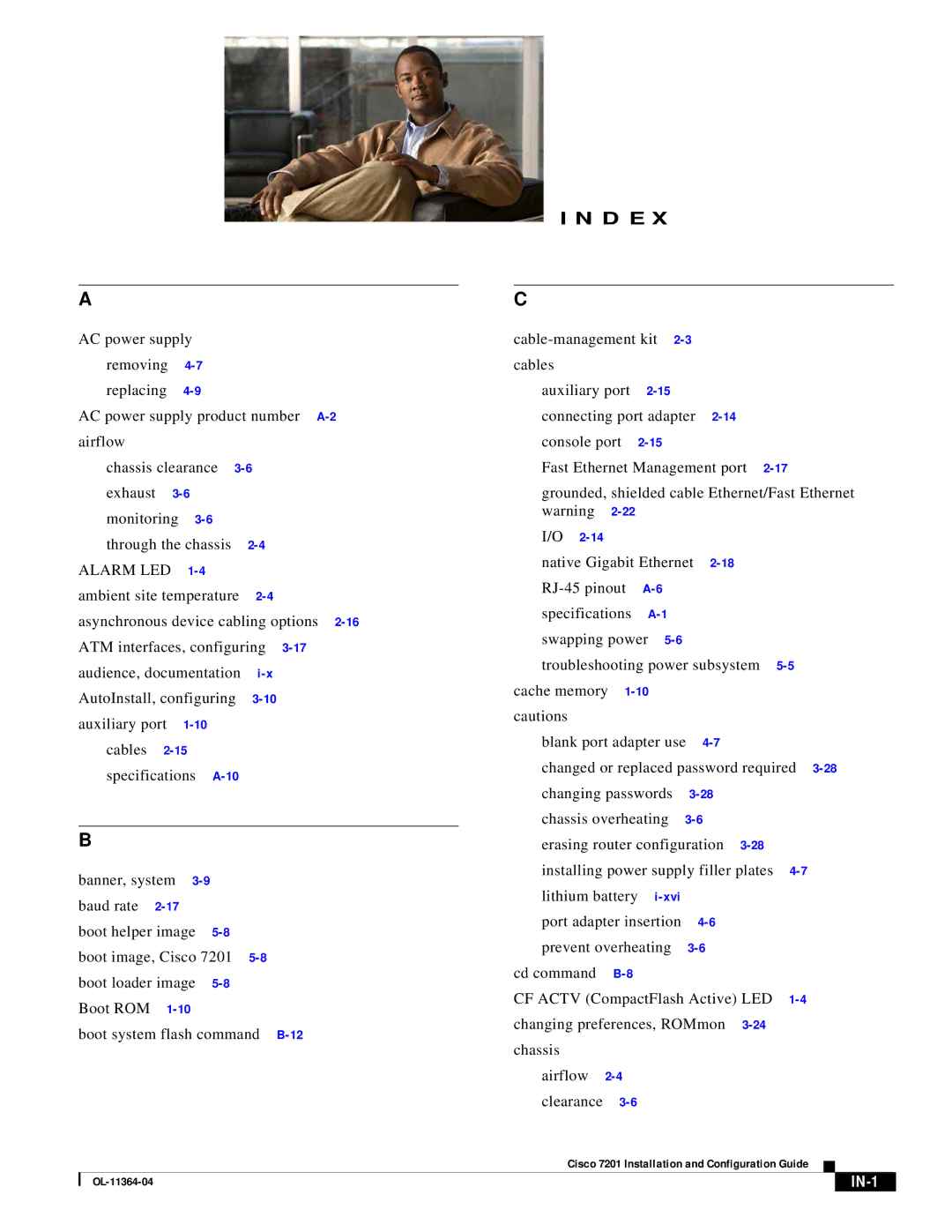I N D E X
AC
AC power supply
removing
AC power supply product number
chassis clearance
exhaust |
| |
monitoring |
| |
through the chassis | ||
ALARM LED |
| |
ambient site temperature | ||
asynchronous device cabling options
audience, documentation AutoInstall, configuring
auxiliary port cables
B
banner, system
boot helper image
boot image, Cisco 7201
boot system flash command
|
| ||||
cables |
|
|
|
|
|
auxiliary port |
|
| |||
connecting port adapter |
| ||||
console port |
|
|
| ||
Fast Ethernet Management port | |||||
grounded, shielded cable Ethernet/Fast Ethernet | |||||
warning |
|
|
|
| |
I/O |
|
|
|
|
|
native Gigabit Ethernet |
| ||||
|
|
| |||
specifications |
|
| |||
swapping power |
|
| |||
troubleshooting power subsystem | |||||
cache memory |
|
|
| ||
cautions |
|
|
|
|
|
blank port adapter use
changed or replaced password required
changing passwords |
|
| ||
chassis overheating |
|
| ||
erasing router configuration |
| |||
installing power supply filler plates | ||||
lithium battery |
|
|
| |
port adapter insertion |
|
| ||
prevent overheating |
|
| ||
cd command |
|
|
| |
CF ACTV (CompactFlash Active) LED | ||||
changing preferences, ROMmon |
| |||
chassis |
|
|
|
|
airflow |
|
|
| |
clearance |
|
|
| |
Cisco 7201 Installation and Configuration Guide
|
| |
|