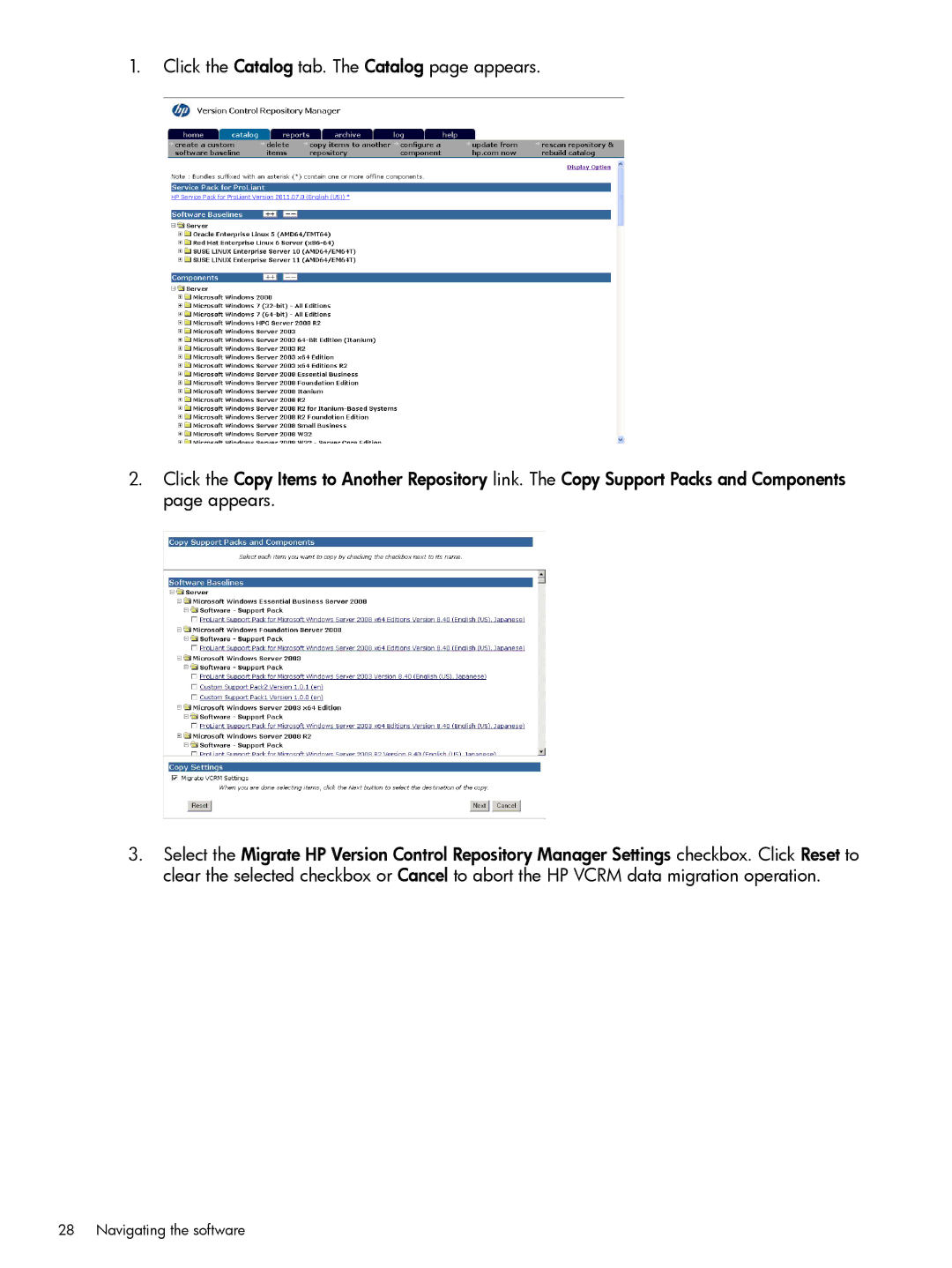1.Click the Catalog tab. The Catalog page appears.
2.Click the Copy Items to Another Repository link. The Copy Support Packs and Components page appears.
3.Select the Migrate HP Version Control Repository Manager Settings checkbox. Click Reset to clear the selected checkbox or Cancel to abort the HP VCRM data migration operation.