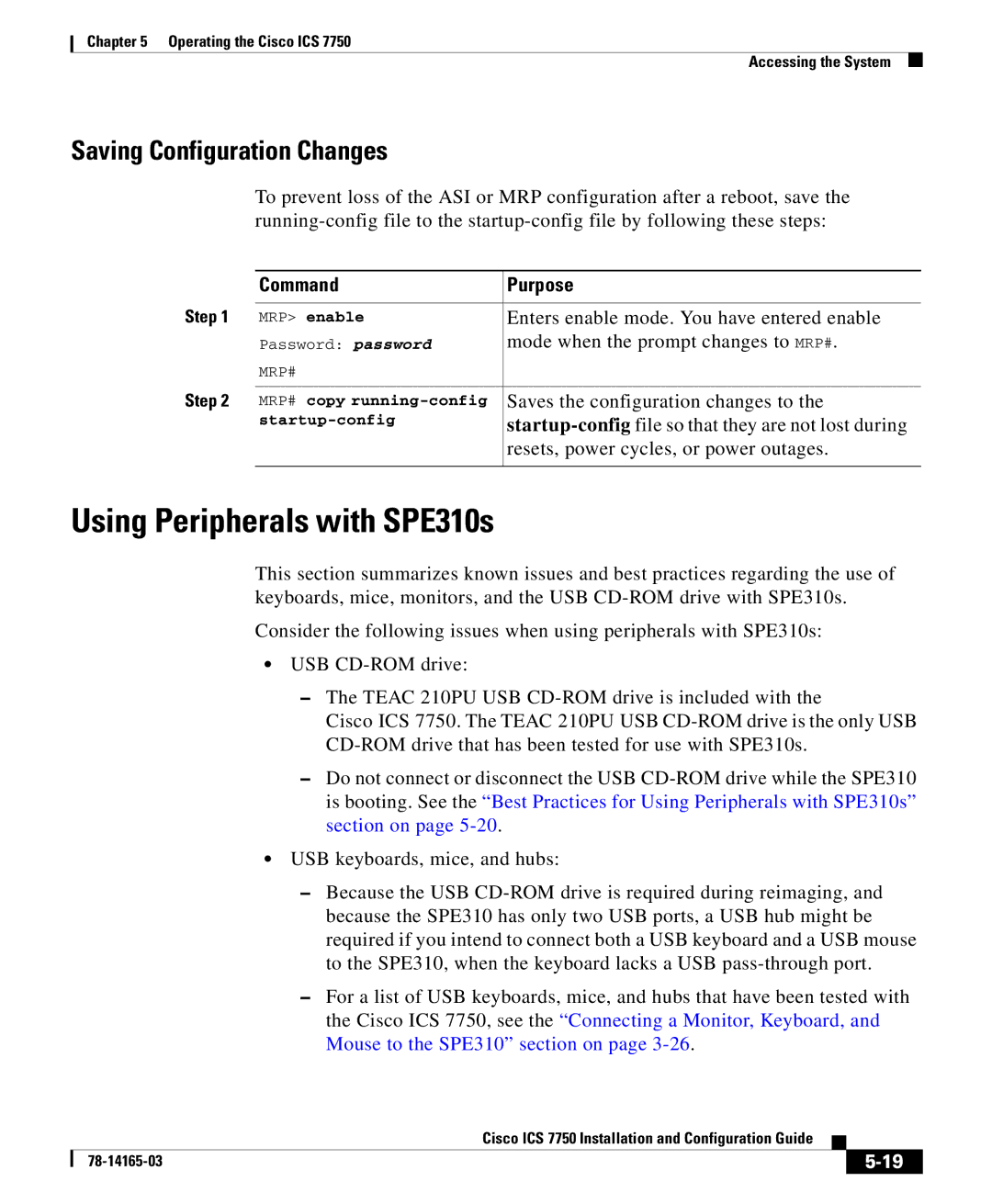Chapter 5 Operating the Cisco ICS 7750
Accessing the System
Saving Configuration Changes
To prevent loss of the ASI or MRP configuration after a reboot, save the
| Command | Purpose |
Step 1 |
|
|
MRP> enable | Enters enable mode. You have entered enable | |
| Password: password | mode when the prompt changes to MRP#. |
| MRP# |
|
Step 2 |
|
|
MRP# copy | Saves the configuration changes to the | |
| ||
|
| resets, power cycles, or power outages. |
|
|
|
Using Peripherals with SPE310s
This section summarizes known issues and best practices regarding the use of keyboards, mice, monitors, and the USB
Consider the following issues when using peripherals with SPE310s:
•USB
–The TEAC 210PU USB
Cisco ICS 7750. The TEAC 210PU USB
–Do not connect or disconnect the USB
•USB keyboards, mice, and hubs:
–Because the USB
–For a list of USB keyboards, mice, and hubs that have been tested with the Cisco ICS 7750, see the “Connecting a Monitor, Keyboard, and Mouse to the SPE310” section on page
|
| Cisco ICS 7750 Installation and Configuration Guide |
|
|
|
|
| ||
|
|
| ||
|
|
|