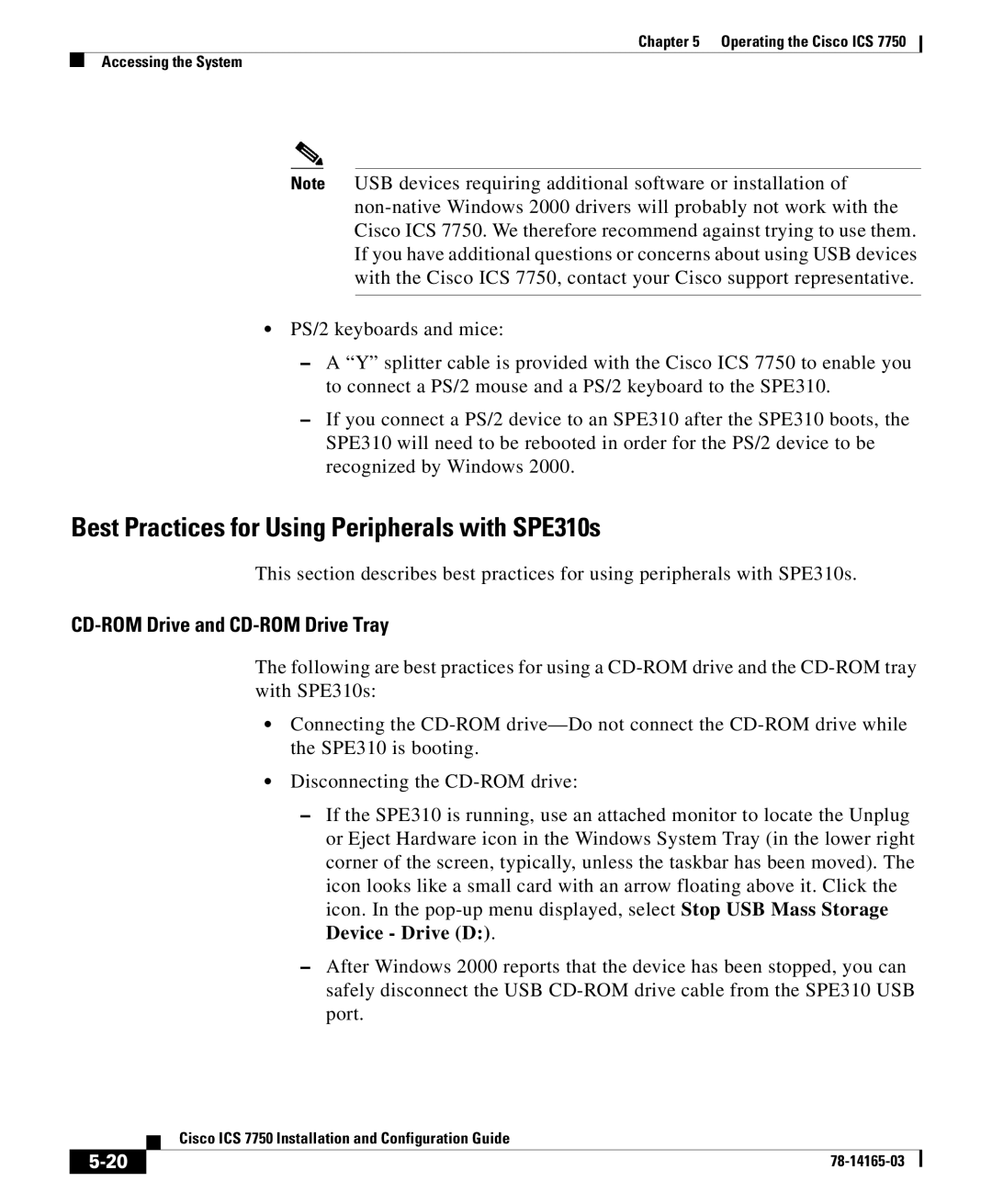Chapter 5 Operating the Cisco ICS 7750
Accessing the System
Note USB devices requiring additional software or installation of
•PS/2 keyboards and mice:
–A “Y” splitter cable is provided with the Cisco ICS 7750 to enable you to connect a PS/2 mouse and a PS/2 keyboard to the SPE310.
–If you connect a PS/2 device to an SPE310 after the SPE310 boots, the SPE310 will need to be rebooted in order for the PS/2 device to be recognized by Windows 2000.
Best Practices for Using Peripherals with SPE310s
This section describes best practices for using peripherals with SPE310s.
CD-ROM Drive and CD-ROM Drive Tray
The following are best practices for using a
•Connecting the
•Disconnecting the
–If the SPE310 is running, use an attached monitor to locate the Unplug or Eject Hardware icon in the Windows System Tray (in the lower right corner of the screen, typically, unless the taskbar has been moved). The icon looks like a small card with an arrow floating above it. Click the icon. In the
–After Windows 2000 reports that the device has been stopped, you can safely disconnect the USB
| Cisco ICS 7750 Installation and Configuration Guide |