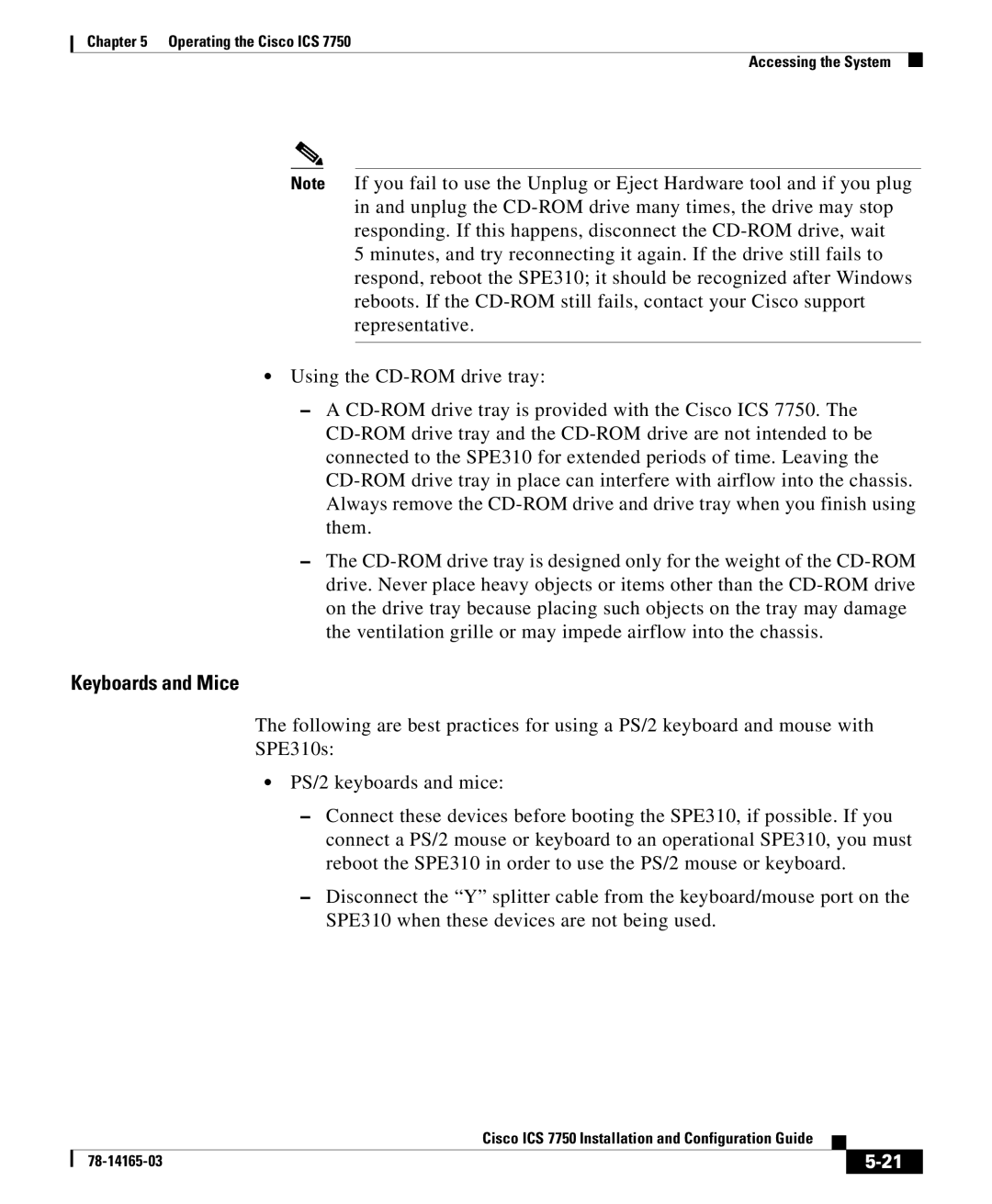Chapter 5 Operating the Cisco ICS 7750
Accessing the System
Note If you fail to use the Unplug or Eject Hardware tool and if you plug in and unplug the
5 minutes, and try reconnecting it again. If the drive still fails to respond, reboot the SPE310; it should be recognized after Windows reboots. If the
•Using the
–A
–The
Keyboards and Mice
The following are best practices for using a PS/2 keyboard and mouse with
SPE310s:
•PS/2 keyboards and mice:
–Connect these devices before booting the SPE310, if possible. If you connect a PS/2 mouse or keyboard to an operational SPE310, you must reboot the SPE310 in order to use the PS/2 mouse or keyboard.
–Disconnect the “Y” splitter cable from the keyboard/mouse port on the SPE310 when these devices are not being used.
|
| Cisco ICS 7750 Installation and Configuration Guide |
|
|
|
|
| ||
|
|
| ||
|
|
|