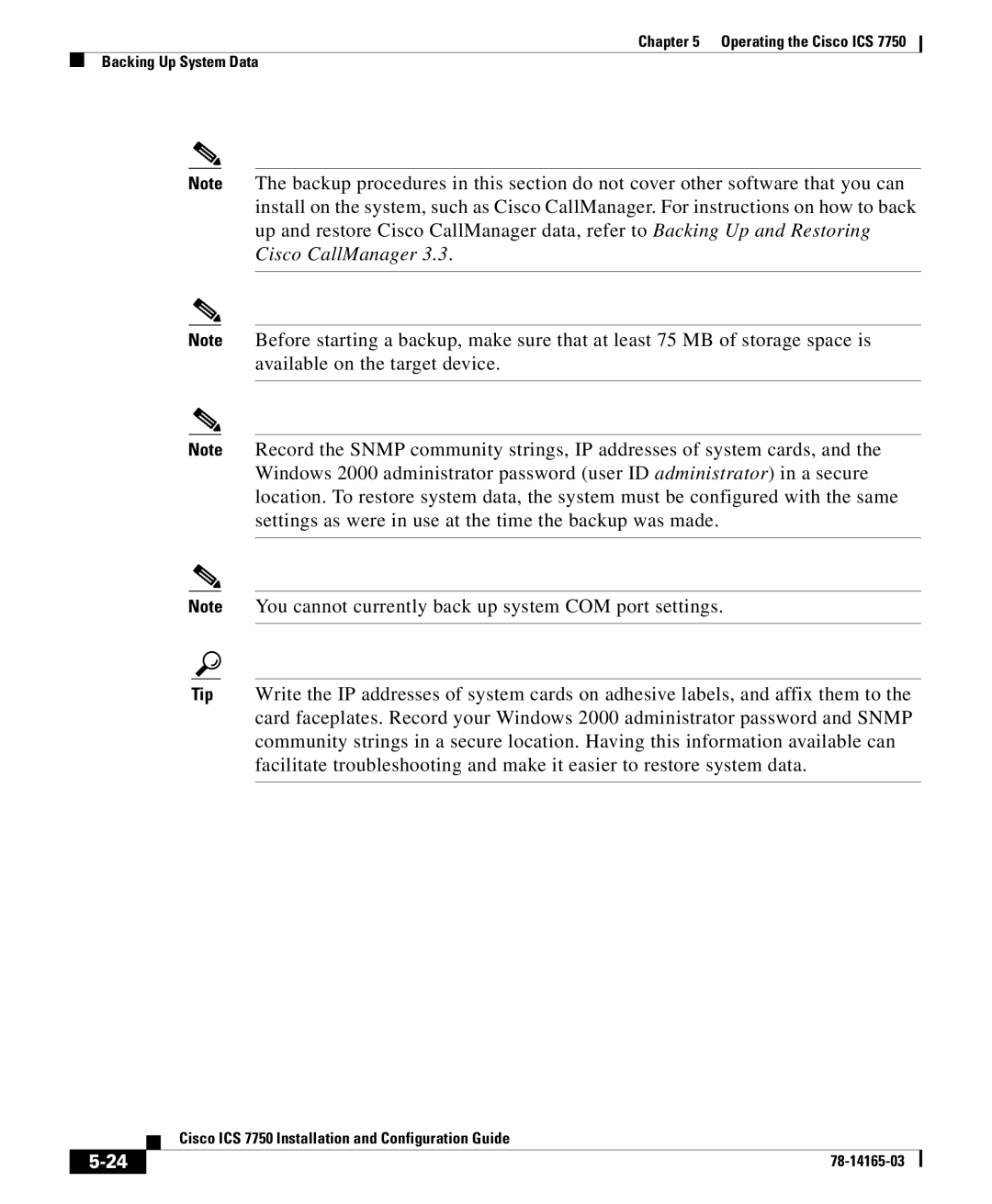Chapter 5 Operating the Cisco ICS 7750
Backing Up System Data
Note
Note
Note
Note
Tip
The backup procedures in this section do not cover other software that you can install on the system, such as Cisco CallManager. For instructions on how to back up and restore Cisco CallManager data, refer to Backing Up and Restoring Cisco CallManager 3.3.
Before starting a backup, make sure that at least 75 MB of storage space is available on the target device.
Record the SNMP community strings, IP addresses of system cards, and the Windows 2000 administrator password (user ID administrator) in a secure location. To restore system data, the system must be configured with the same settings as were in use at the time the backup was made.
You cannot currently back up system COM port settings.
Write the IP addresses of system cards on adhesive labels, and affix them to the card faceplates. Record your Windows 2000 administrator password and SNMP community strings in a secure location. Having this information available can facilitate troubleshooting and make it easier to restore system data.
| Cisco ICS 7750 Installation and Configuration Guide |