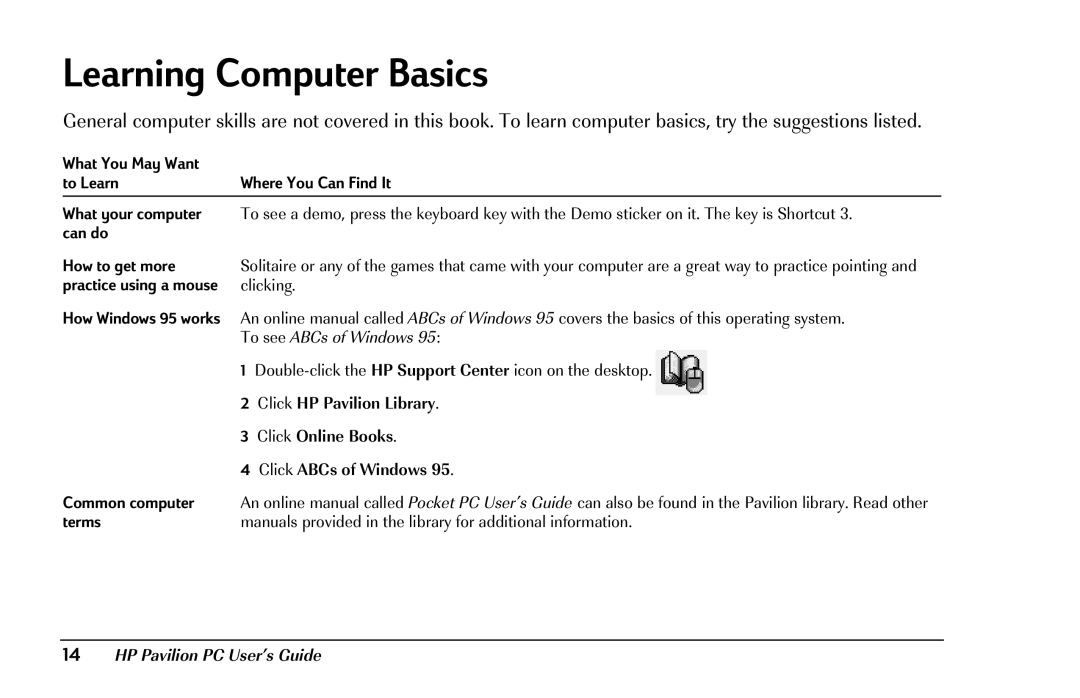Learning Computer Basics
General computer skills are not covered in this book. To learn computer basics, try the suggestions listed.
What You May Want |
|
to Learn | Where You Can Find It |
|
|
What your computer | To see a demo, press the keyboard key with the Demo sticker on it. The key is Shortcut 3. |
can do |
|
How to get more | Solitaire or any of the games that came with your computer are a great way to practice pointing and |
practice using a mouse | clicking. |
How Windows 95 works | An online manual called ABCs of Windows 95 covers the basics of this operating system. |
| To see ABCs of Windows 95: |
| 1 |
| 2 Click HP Pavilion Library. |
| 3 Click Online Books. |
| 4 Click ABCs of Windows 95. |
Common computer | An online manual called Pocket PC User’s Guide can also be found in the Pavilion library. Read other |
terms | manuals provided in the library for additional information. |