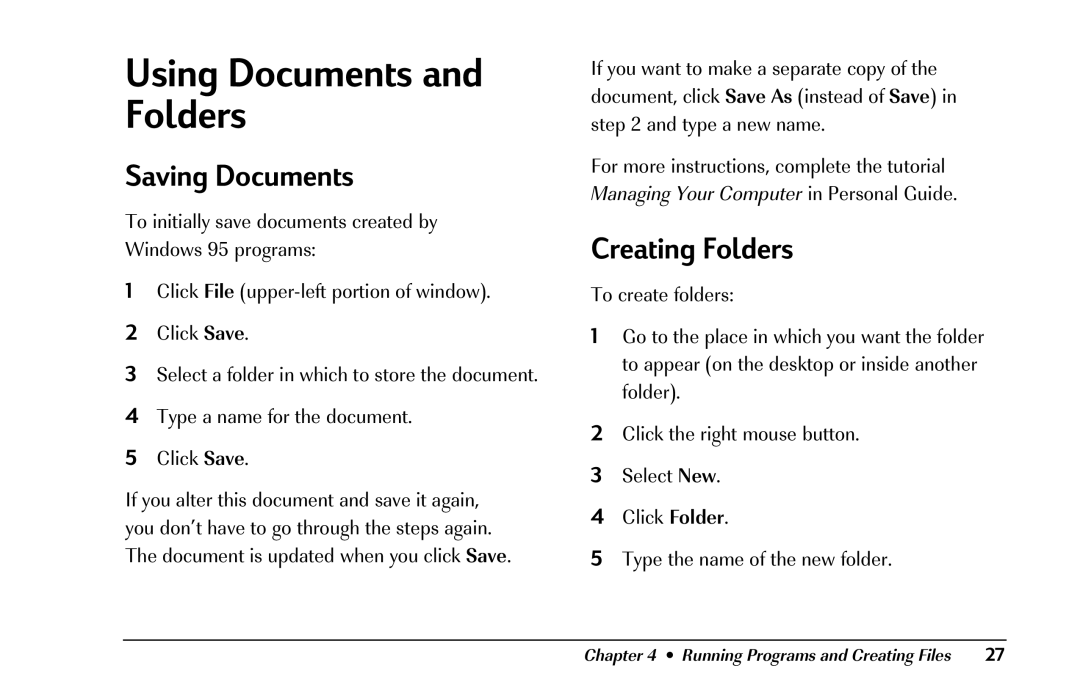Using Documents and Folders
Saving Documents
To initially save documents created by Windows 95 programs:
1Click File
2Click Save.
3Select a folder in which to store the document.
4Type a name for the document.
5Click Save.
If you alter this document and save it again, you don’t have to go through the steps again. The document is updated when you click Save.
If you want to make a separate copy of the document, click Save As (instead of Save) in step 2 and type a new name.
For more instructions, complete the tutorial Managing Your Computer in Personal Guide.
Creating Folders
To create folders:
1Go to the place in which you want the folder to appear (on the desktop or inside another folder).
2Click the right mouse button.
3Select New.
4Click Folder.
5Type the name of the new folder.
Chapter 4 • Running Programs and Creating Files | 27 |