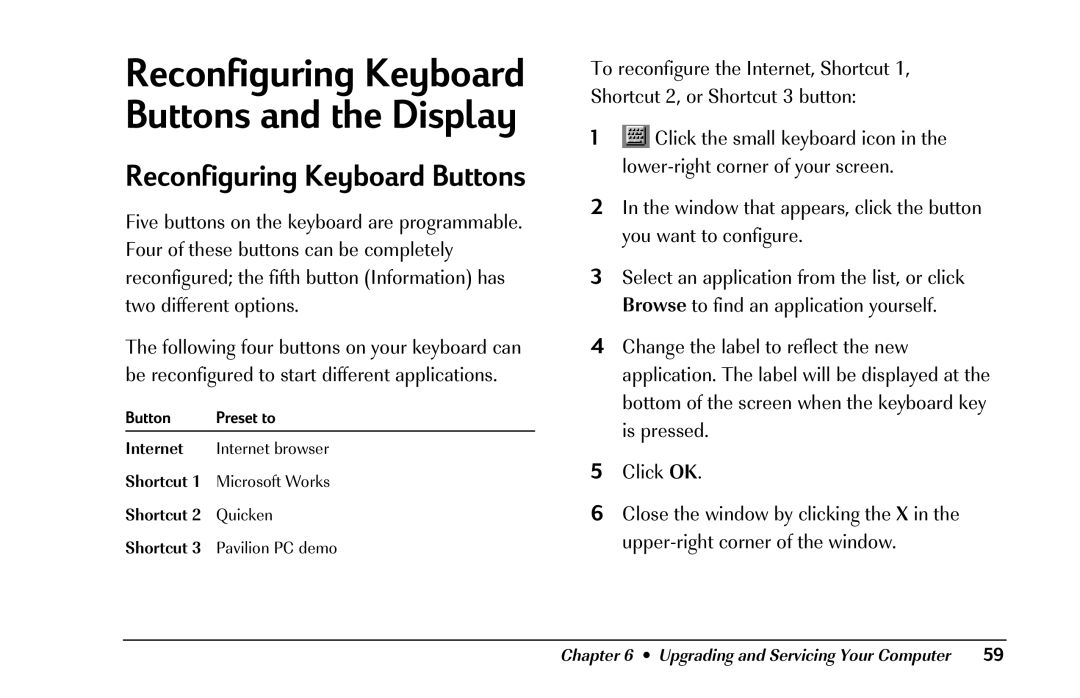Reconfiguring Keyboard Buttons and the Display
Reconfiguring Keyboard Buttons
Five buttons on the keyboard are programmable. Four of these buttons can be completely reconfigured; the fifth button (Information) has two different options.
The following four buttons on your keyboard can be reconfigured to start different applications.
Button | Preset to |
Internet Internet browser
Shortcut 1 Microsoft Works
Shortcut 2 Quicken
Shortcut 3 Pavilion PC demo
To reconfigure the Internet, Shortcut 1, Shortcut 2, or Shortcut 3 button:
1![]() Click the small keyboard icon in the
Click the small keyboard icon in the
2In the window that appears, click the button you want to configure.
3Select an application from the list, or click Browse to find an application yourself.
4Change the label to reflect the new application. The label will be displayed at the bottom of the screen when the keyboard key is pressed.
5Click OK.
6Close the window by clicking the X in the
Chapter 6 • Upgrading and Servicing Your Computer | 59 |