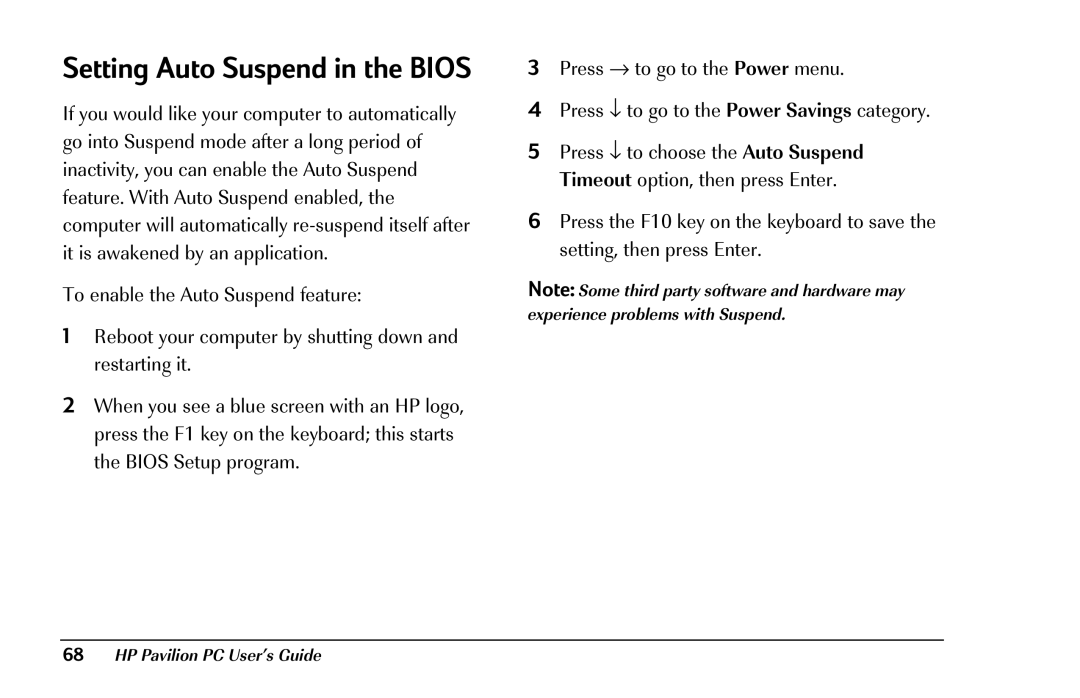Setting Auto Suspend in the BIOS
If you would like your computer to automatically go into Suspend mode after a long period of inactivity, you can enable the Auto Suspend feature. With Auto Suspend enabled, the computer will automatically
To enable the Auto Suspend feature:
1Reboot your computer by shutting down and restarting it.
2When you see a blue screen with an HP logo, press the F1 key on the keyboard; this starts the BIOS Setup program.
3Press → to go to the Power menu.
4Press ↓ to go to the Power Savings category.
5Press ↓ to choose the Auto Suspend Timeout option, then press Enter.
6Press the F10 key on the keyboard to save the setting, then press Enter.
Note: Some third party software and hardware may experience problems with Suspend.