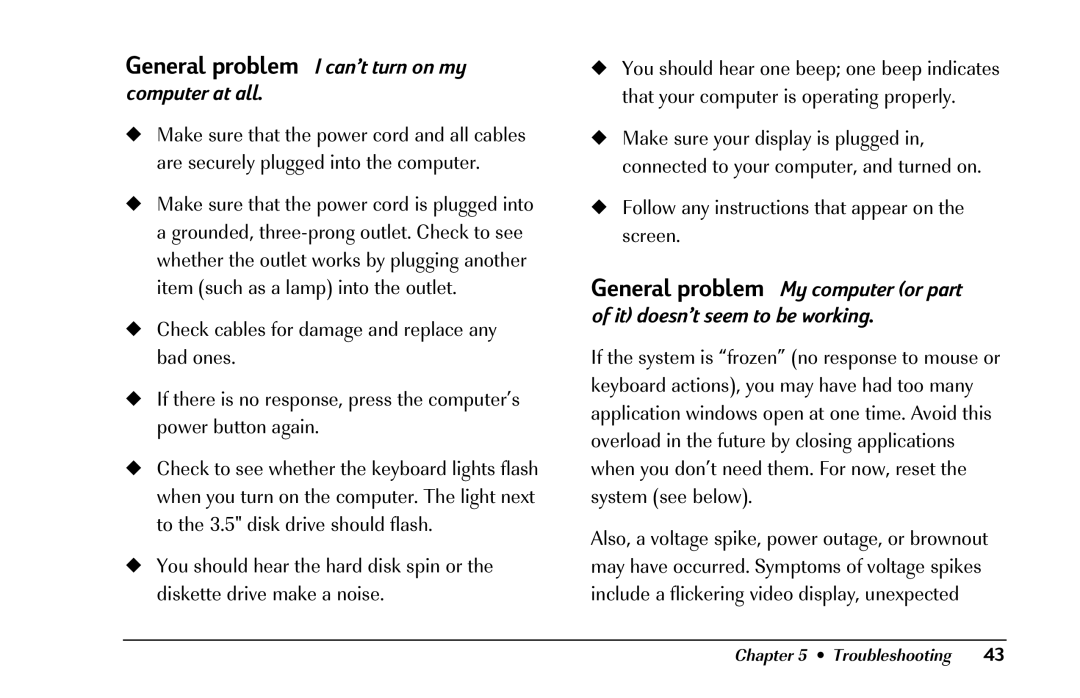General problem I can’t turn on my
computer at all.
◆Make sure that the power cord and all cables are securely plugged into the computer.
◆Make sure that the power cord is plugged into a grounded,
◆Check cables for damage and replace any bad ones.
◆If there is no response, press the computer’s power button again.
◆Check to see whether the keyboard lights flash when you turn on the computer. The light next to the 3.5" disk drive should flash.
◆You should hear the hard disk spin or the diskette drive make a noise.
◆You should hear one beep; one beep indicates that your computer is operating properly.
◆Make sure your display is plugged in, connected to your computer, and turned on.
◆Follow any instructions that appear on the screen.
General problem My computer (or part of it) doesn’t seem to be working.
If the system is “frozen” (no response to mouse or keyboard actions), you may have had too many application windows open at one time. Avoid this overload in the future by closing applications when you don’t need them. For now, reset the system (see below).
Also, a voltage spike, power outage, or brownout may have occurred. Symptoms of voltage spikes include a flickering video display, unexpected
Chapter 5 • Troubleshooting | 43 |