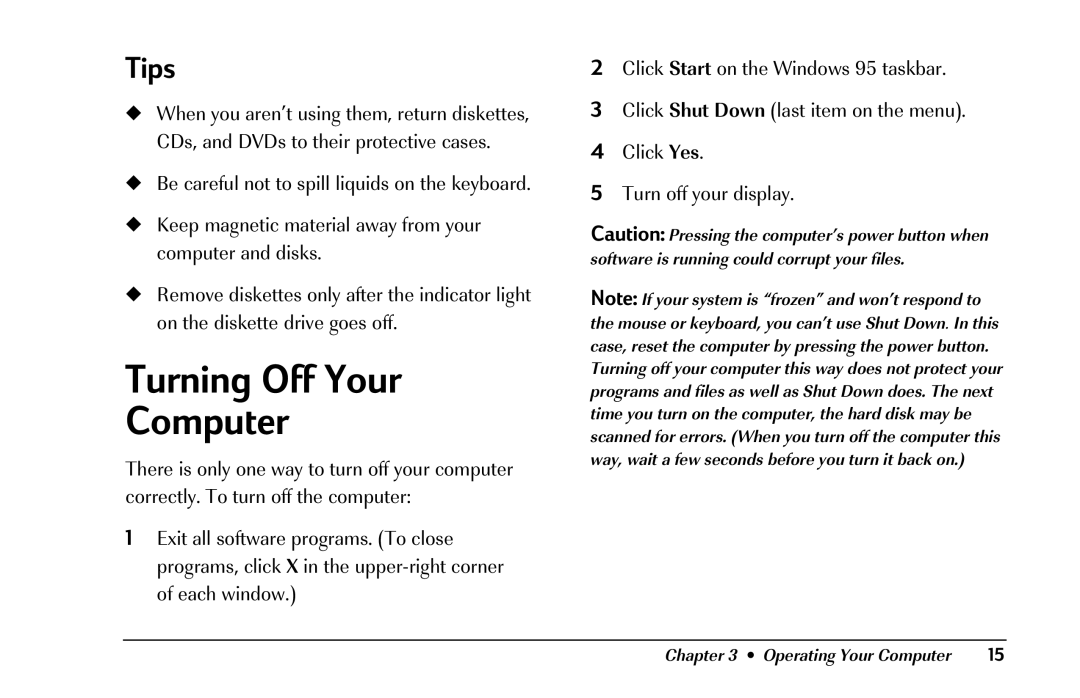Tips
◆When you aren’t using them, return diskettes, CDs, and DVDs to their protective cases.
◆Be careful not to spill liquids on the keyboard.
◆Keep magnetic material away from your computer and disks.
◆Remove diskettes only after the indicator light on the diskette drive goes off.
Turning Off Your
Computer
There is only one way to turn off your computer correctly. To turn off the computer:
1Exit all software programs. (To close programs, click X in the
2Click Start on the Windows 95 taskbar.
3Click Shut Down (last item on the menu).
4Click Yes.
5Turn off your display.
Caution: Pressing the computer’s power button when software is running could corrupt your files.
Note: If your system is “frozen” and won’t respond to the mouse or keyboard, you can’t use Shut Down. In this case, reset the computer by pressing the power button. Turning off your computer this way does not protect your programs and files as well as Shut Down does. The next time you turn on the computer, the hard disk may be scanned for errors. (When you turn off the computer this way, wait a few seconds before you turn it back on.)
Chapter 3 • Operating Your Computer | 15 |