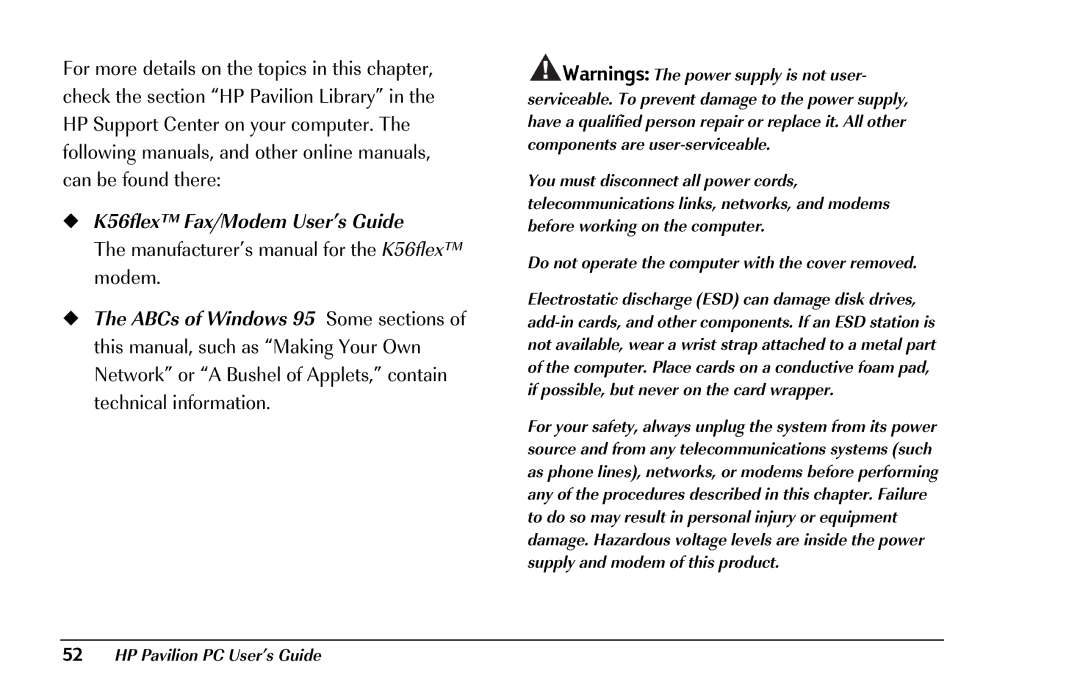For more details on the topics in this chapter, check the section “HP Pavilion Library” in the HP Support Center on your computer. The following manuals, and other online manuals, can be found there:
◆K56flex™ Fax/Modem User’s Guide
The manufacturer’s manual for the K56flex™ modem.
◆The ABCs of Windows 95 Some sections of this manual, such as “Making Your Own Network” or “A Bushel of Applets,” contain technical information.
Warnings: The power supply is not user- serviceable. To prevent damage to the power supply, have a qualified person repair or replace it. All other components are
You must disconnect all power cords, telecommunications links, networks, and modems before working on the computer.
Do not operate the computer with the cover removed.
Electrostatic discharge (ESD) can damage disk drives,
For your safety, always unplug the system from its power source and from any telecommunications systems (such as phone lines), networks, or modems before performing any of the procedures described in this chapter. Failure to do so may result in personal injury or equipment damage. Hazardous voltage levels are inside the power supply and modem of this product.