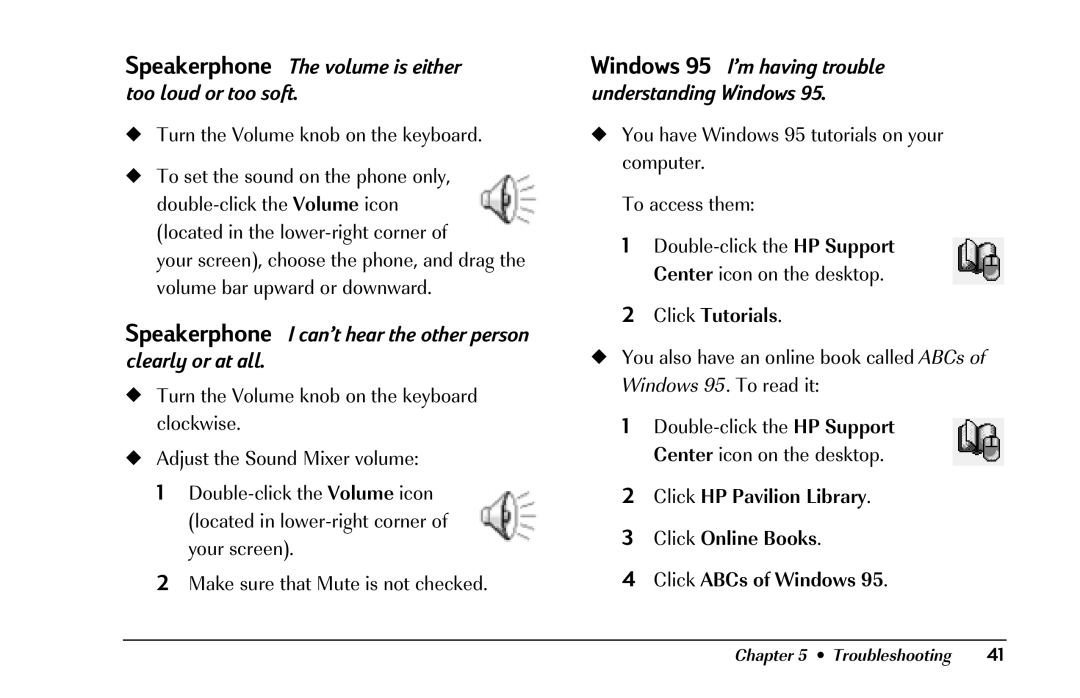Speakerphone The volume is either too loud or too soft.
◆Turn the Volume knob on the keyboard.
◆To set the sound on the phone only,
your screen), choose the phone, and drag the volume bar upward or downward.
Speakerphone I can’t hear the other person clearly or at all.
◆Turn the Volume knob on the keyboard clockwise.
◆Adjust the Sound Mixer volume:
1
2Make sure that Mute is not checked.
Windows 95 I’m having trouble understanding Windows 95.
◆You have Windows 95 tutorials on your computer.
To access them:
1
2Click Tutorials.
◆You also have an online book called ABCs of Windows 95. To read it:
1
2Click HP Pavilion Library.
3Click Online Books.
4Click ABCs of Windows 95.
Chapter 5 • Troubleshooting | 41 |